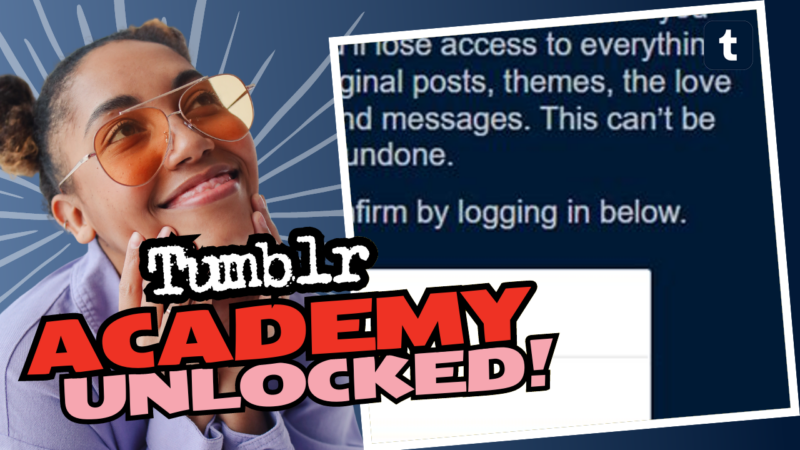Feeling Stuck? Don’t Panic! How to Delete Your Tumblr Account
Oh, Tumblr! That delightful online playground filled with quirky GIFs, artsy vibes, and all sorts of fandom craziness. Maybe you’ve had your fill and decided it’s time to go, but lo and behold, you’re stuck like a fly in a web! Fear not, dear user, for I bring tidings of hope, and by hope, I mean the way to delete your Tumblr account without losing your mind.
So, let’s dive into the nitty-gritty of what you need to do to finally exit that hazy, poorly lit corner of the Internet.
The Tumultuous Relationship Between Tumblr and Yahoo
First off, you may have heard some groans and grumbles about Tumblr’s woes after being snatched up by Yahoo – and boy, have they faced some script errors and bugs ever since! It’s like the digital world variation of getting gum stuck in your hair. So, if you’re thinking of leaving, you’re not alone, and you certainly aren’t the only one grappling with this digital annoyance.
Here’s the rundown of what you need to do to escape the clutches of Tumblr:
Step 1: Deal with Your Yahoo Account
Whether you like it or not, you must confront your Yahoo account before you can bid a sweet farewell to Tumblr. You have the option to simply cancel your Yahoo account. Why? Well, Yahoo has its sticky fingers all over Tumblr now, and if you started your Tumblr with that Yahoo email, you can imagine the chaos that might ensue if you try to delete your account without taking this step.
Here’s how you do it:
- Head over to Yahoo’s deletion page: Just click this enchanted link to begin your fabulous journey toward account obliteration: Delete Yahoo Account.
- Follow the instructions: Yahoo will be a little nosy and ask you why you want to delete your account. Give a casual response (or a sarcastic one), and proceed.
- Confirm your choice: This step is essential. Yahoo doesn’t want to lose users like a clingy ex. Confirm you’re absolutely positive you want to wave goodbye.
Now sit back, and give a little cheer for accomplishing step one!
Step 2: Resetting Your Tumblr Password – The Magical Key
Alright, you’ve dealt with Yahoo, but we’re not done here yet. Tumblrs love their passwords! They need you to love them enough to reset that password before letting you out.
Here’s how to change that password:
- Go to the password reset page: Click here for a magical escape: Reset Password.
- Enter your email: Pop the email you used for Tumblr in the little box – you know, the one that feels like it’s asking your deepest secrets.
- Check your inbox: You’ll receive an email from Tumblr faster than you can say “no more reblogs.” Click the link in that email.
- Choose a new password: Make it memorable, but not that memorable! We don’t want you getting back into here too easily.
With that password reset, you’re now equipped with THE KEY to unlock your Tumblr account’s exit door.
Step 3: The Final Countdown to Deletion
You’ve come this far, and you deserve a medal for your persistence. Now, onto the final step: deleting your Tumblr account.
- Log into Tumblr: Enter the magical realm of your Tumblr Dashboard with that shiny new password.
- Access Account Settings: Click on the little icon – typically a silhouette or a cute little Tumblr logo – and find “Settings” on the dropdown.
- Find the Account Deletion Option: Scroll alllll the way down to the bottom of the page. You’ll find the “Delete Account” option nestled down there like a long-lost treasure map.
- Click Delete Account: Now, here’s where it gets real. Click on “Delete Account.” Tumblr might ask why you want to leave. You can choose to give your reasons or simply roll your eyes at the inquisition.
- Confirm Your Deletion: One more verify step always lurks behind the curtain—confirm your identity and dance one last time with your decision, and just like that, POOF!—your account disappears into the annals of web history.
What If You Created Your Tumblr With Gmail?
Well, aren’t you a clever one! If you used a Gmail account to create your Tumblr, congratulations—you don’t necessarily need to delete Yahoo at all. Most users who created accounts with Gmail – and didn’t switch to Yahoo later – can delete their Tumblr account without a hitch!
Just follow the steps above while chucking those Yahoo concerns out the window.
But What If It Doesn’t Work? Tumbling Troubles
Here’s where things can get rather “tumultuous.” Some users have reported stumbling upon issues even after trying all the steps above. If you’ve reset your password and it still feels like wandering through a maze blindfolded, consider some troubleshooting options:
- Clear Your Browser Cache: Your browser might be hoarding more history than a hoarder’s closet. Clear that cache and see if it helps.
- Try Different Browsers: Sometimes, your browser preferences like to keep secrets. Give another one a whirl – Chrome, Firefox, Safari… pick your poison!
- Use Incognito Mode: Open an incognito or private browsing window—sometimes Tumblrs take a moment to breathe and appreciate the fresh air of privacy.
- Contact Tumblr Support: If you’ve tried the hacker’s way of figuring things out, and you’re still in trouble, your best bet is to contact Tumblr support. Just write them a heartfelt email about your struggles.
You’re Not Alone! Community Support!
Guess what? You’re totally not alone in feeling this way! Many users have faced similar roadblocks while trying to erase their Tumblr presence. The Internet is filled with tales of frustrated users swapping stories about their déjà vu experiences.
A few are even leaving comments like “Just came to post the same exact thing,” which sounds like something out of an existential crisis play, honestly.
In the end, remind yourself that persistence pays off! Sometimes those frustrations can lead to valuable community tips or just like-minded folks sharing a laugh. Because when it all gets too comical or absurd, it’s better to laugh rather than cry!
Recap: The Steps to Liberation!
Just to make sure you move forward in confidence, here’s a rapid recap of what you need to do to disassociate from the Tumblr universe:
- Delete your Yahoo account (if you used that).
- Reset your Tumblr password.
- Log in and navigate to account settings.
- Find and confirm your deletion.
And don’t forget to channel your inner warrior. Once you get through this process, you’ll emerge brighter than before and with fewer questionable memes in your life.
Remember, nothing lasts forever, even Tumblr accounts. Whether you’re leaving to reclaim your sanity or open up new digital horizons, you’ve got this! So go on, conquer the digital waves, and remember: Life is too short for bad posts!
And just like that, you’re welcome! Go on; delete that account, twirl around like a digital butterfly, and bask in your newfound freedom. 🦋