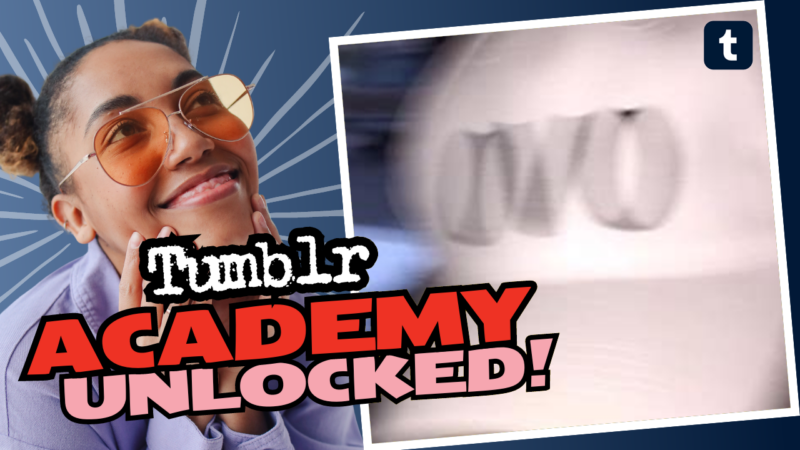Why Are Tumblr Pictures Blurry? Let’s Unravel the Mystery!
Ah, Tumblr – the land of endless scrolling, quirky memes, and, of course, those blurry pictures that make you wonder if your eyes are playing tricks on you. Fear not, my dear Tumblr aficionado; I’m here to shed some light on this pixelated puzzler.
When you upload images to Tumblr, the platform has a peculiar habit of downsizing large pictures. It’s like that friend who insists on squeezing into a pair of jeans two sizes too small. 😅 Tumblr allows uploads up to a maximum width of 1280 pixels and a height of 1920 pixels for still images. If your submission doesn’t play by these rules, it will get squished down to fit – and that’s when the blurriness strikes!
So what can you do? Here are a few savvy tips to ensure your images remain as clear as a bright summer day:
- Pre-resize Images: Before uploading, scale images to fit within those dimensions. This way, you’re in control of how your masterpiece will appear – and it will look like a million bucks instead of a blurry mess.
- Crop to Realize: Want to highlight a small detail? Make a zoomed-in crop of your image and post it separately. Who doesn’t love a good close-up?
- Show Off Your Full Res: If you’re feeling generous and want folks to grab the full resolution, host it on platforms like Google Drive or Imgur. That way, your fans can download the sharpest version, making you a true hero in their eyes.
Oh, and speaking of DPI (dots per inch), consider exporting your images at lower settings like 72 DPI or around 120 DPI. Why, you ask? Well, 72 DPI is perfect for mobile viewing, while 120 might just keep things on the safe side.
Remember, nobody wants to see your stunning work treated like a sad, pixelated mystery! So resize, crop, and host strategically.
If you’re scratching your head and still need assistance on why Tumblr pictures appear blurry, the great digital realm awaits your call! Just connect with us live for in-depth answers, resources, and all things Tumblr-related!