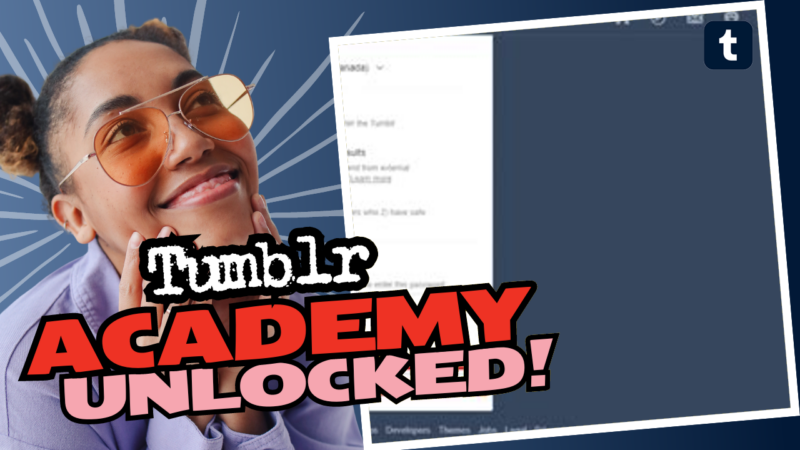How to Make Your Tumblr Account Private: Your Ultimate Guide
So, you’ve decided to embrace your inner privacy guru and keep your Tumblr escapades under wraps? Good choice! Who doesn’t want their anime GIF collections and philosophical musings to live in a safe, cozy bubble? In this guide, we’ll throw back the curtain on how to create a private Tumblr account and cover everything from password protection to the signs of unauthorized access. So grab your favorite snack, sit back and let’s dive in!
Creating a Private Tumblr Account: The How-To
First off, you can’t make your entire Tumblr account private like a cozy retreat in the woods. Boo! But wait, don’t lose hope! You can create a secondary blog on your existing account and make it password-protected. Let’s break this down step by step.
- Log into Your Tumblr Account: Go to the official Tumblr site, or launch your app (if you’re down with the mobile life). Once you’re in, navigate to your dashboard.
- Create a New Blog: Click on your profile icon (usually on the upper-right corner) and select “Create a New Blog” from the menu.
- Choose the Right Blog Type: Give your new blog a unique name that reflects your innermost thoughts. Maybe “SecretiveGenius” or “Over-Thinker313.” No judgment here!
- Set the Blog to Password Protected: Now, here’s the fun part! Go to the new blog’s settings and toggle on the “Password Protect” option. Enter a strong password—one that even you’ll forget in a week if you don’t write it down somewhere… or in a super-secret hideaway.
- Invite Friends (Optional): If you want to share the witty brilliance that you post (because really, you’re like the Shakespeare of GIFs), you can give select people access by sharing the password. But let’s keep that circle small—it’s like an exclusive club where the bouncer checks IDs!
- Start Posting! Once you’ve fortified your blog, you can start posting your content without worrying about prying eyes. Well, as long as you inform your select buddies not to hand out your password as if it’s a flyer for a free concert.
Keeping Your Tumblr Private? Monitor Access Like a Spy!
Now that you’ve cordoned off your precious blog, you might be wondering: “How do I know if someone’s accessing it?” Ah, the ever-curious mind! Here’s the deal: Tumblr does not notify you when someone decides to break into your exclusive blog party. Bummer, right? But I’ve got your back. Let’s chat about some telltale signs that may indicate unauthorized access.
- Unfamiliar Likes or Reblogs: If your blog lives in the realm of private password protection, users shouldn’t be able to like or reblog your posts. If you see unexpected likes or reblogs popping up, there’s a chance someone has breached your fortress. Check for the guilty fingerprints carefully!
- Mysterious Followers: Keep an eye out for any followers that are pleasantly surprised when your blog is password-protected… but somehow still managing to drop comments in your DMs? Suspect. Seriously, it’s their version of sneaking a couple of chips when they think no one’s watching. If someone appears from the shadows claiming access, it’s time to grill them about how they got the golden ticket.
- Increased Login Attempts: Hearing mysterious login noises? Well, it’s time to check your email or notifications. You should be receiving notices when someone tries (and fails) to access your blog. It’s like a ghost alert for your sacred space. If you notice a spike in attempts, change that password quicker than you can say “unauthorized access.”
- Friends Becoming Ghosts: Let’s say you shared your password with a buddy or two. Suddenly, they’re unusually quiet about your blog, or they don’t appear to be referencing any of your new super-secret posts. Either they found another amazing blog to follow, or they’ve leaked your access to someone else. It’s time for a friendly interrogation over coffee.
- Changing Behaviors: Now more than ever, friends can be unpredictable. If they suddenly seem more secretive or are less chatty about what you’re posting, it might be a sign they’ve inadvertently let the cat out of the bag. Be proactive and ask them if they’ve been sharing that coveted password.
Your Password is Your Fortress
But hold on a second—let’s not forget about the golden rule of the internet: keeping your password safe and sound! No password = no protection. Sound simple? It is! Let me serve you some great tips on how to make sure your password doesn’t become the hottest gossip topic in town.
- Change Your Password Regularly: Changing your password every few months is like changing the locks on your door. Keep those potential intruders on their toes!
- Create Unique Passwords: Stop using “Password123” or “qwerty.” Seriously, you’re better than that! Use a mix of letters, numbers, and symbols. For example, “!Love2Dance!” makes it a little harder for anyone to get in, wouldn’t you say?
- Avoid Sharing It Like Confetti: If you want to share your password, be picky about who gets the VIP access. The fewer the merrier. If someone asks for it, first evaluate if they’re worthy of your trust before handing it over.
- Use a Password Manager: Don’t feel like keeping track of your growing roster of passwords? Consider a password manager. It holds your passwords securely and even generates strong ones for you. Boom! Say goodbye to post-it notes taped under your desk!
What If Someone Leaked It?
So, you’ve diligently minimized the sharing of your precious password, and yet… here you are, wondering if it’s somehow been leaked anyway. First off, take a deep breath. It happens to the best of us—like when you accidentally hit ‘post’ instead of ‘draft’ on that embarrassing selfie.
- Reassess Who Has Access: Go through your mental list of everyone who has your password. Who’s still in the loop? Have they seemed a little too enthusiastic about browsing through your posts? It’s time to have honest conversations over coffee (well, actually, you do the talking).
- Change Your Password Immediately: If you’ve got a sneaking suspicion that word of your blog is floating around like some overly ambitious rumor, change that password. It’ll require anyone who had access to scramble for the new passcode.
- Re-evaluate Friendships: Okay, we’re not talking about a full-on friendship breakup here! But take a step back and question whether those ‘trusted’ individuals are worthy of access. Consider creating a new blog when starting fresh feels necessary.
- Ask the Right Questions: Finally, if you suspect your password has been leaked, ask some pointed questions without sounding accusatory. You can try saying something playful like, “Hey, have any cool secret blogs you’ve been looking at? Like, you are so welcome to talk shop—totally no secrets over here!” If they suddenly go silent, well… the plot thickens.
In Conclusion: Your Online Privacy Matters!
In this digital age, maintaining your privacy on platforms like Tumblr can be quite the task. But fear not, dear Tumblr enthusiast! With some nifty tricks and those handy-dandy password tips, you can keep your blog as cozy and secretive as your favorite person’s secret sandwich recipe.
Making a secondary blog with password protection, closely monitoring who has your access, and keeping a watchful eye for unauthorized activity are all crucial steps to safeguard your online space. And remember: the more selective you are with your password sharing, the easier it is to maintain a strong, fortified blog.
In the grand scheme of things, remember to have fun while you dive into the whimsical world of your blog. Keep your secrets safe, share with people who matter, and let your Tumblr space thrive under the veil of selective privacy. Happy tumblin’!