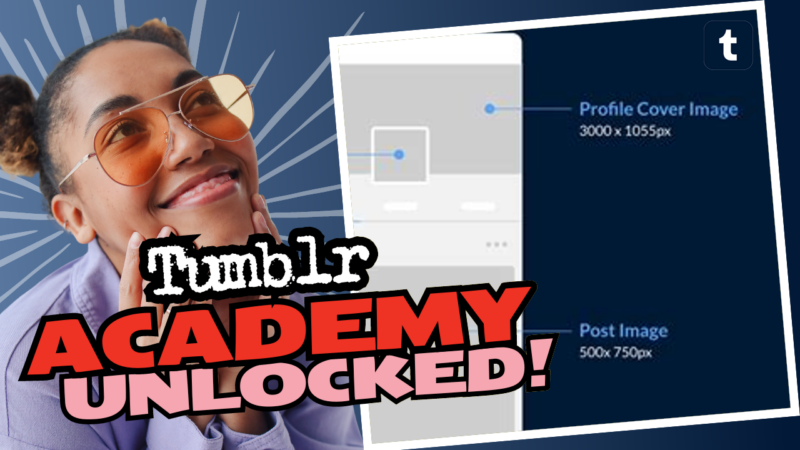Tumblr Photo Sizes: The Lowdown on Pixels and Perfection!
Ah, Tumblr! The dreamy haven for artists, creators, and over-sharers alike. But before you throw your latest masterpiece into the virtual void, let’s chat about something super important: Tumblr photo sizes! You might think, “What’s the big deal? A picture’s a picture, right?” Wrong! If you want your fabulous art to shine like the diamond it is, you need to get those pixels just right! 🎨✨
The Basics of Tumblr Photo Size
Tumblr has specific size guidelines, and they’re not just there to be ignored. For still images, you can go up to 1280 pixels in width and 1920 pixels in height. If you’ve got images larger than this, Tumblr will downright downsample them. Your breathtaking artwork? Reduced to a sad little shadow of its former self. Trust me; no one wants that.
But wait, there’s more! The magical world of Tumblr also allows for images with a max size of 2048 x 3072 pixels. Just make sure the width is under 1280 pixels. If your photo is screaming for high resolution, don’t fret! You can adjust the DPI (dots per inch) from 300 to 192 DPI upon export to maintain decent quality while keeping that pesky size in check.
Best Practices for Awesome Uploads
- Scale It Down: Before you upload, resize your images! Nobody wants to deal with awkward cropping or frustrated viewers scrolling endlessly.
- Stunning Crops: If some details are just too tempting to let go of, try creating a zoomed-in crop. This way, you get to showcase the nitty-gritty while also keeping within size limits.
- Full Resolution, Anyone?: Want your fans to download the original image? Host that high-res version somewhere like Google Drive or Imgur. Just drop a link in the post, and let the downloading commence!
- Image Quality Matters: Images at 72 DPI might seem okay for the grainy screens of yesteryears, but come on, most screens today are way better than that. Aim for at least 192 DPI for that crisp, clear look.
Final Thoughts
Keep in mind that resizing your images doesn’t mean compromising on quality. As long as you keep the dimensions and DPI in check, your creativity will shine through beautifully! If you’re wrestling with what Tumblr would consider ‘perfect proportions,’ remember—it’s all about those pixels lining up just right.
If you have further questions, need additional assistance, or wish to dive deeper into this pixelated rabbit hole, don’t hesitate to connect with us! Let’s get those images looking fabulous and ready for the Tumblr community. Who’s ready for that pixel party? 🎉