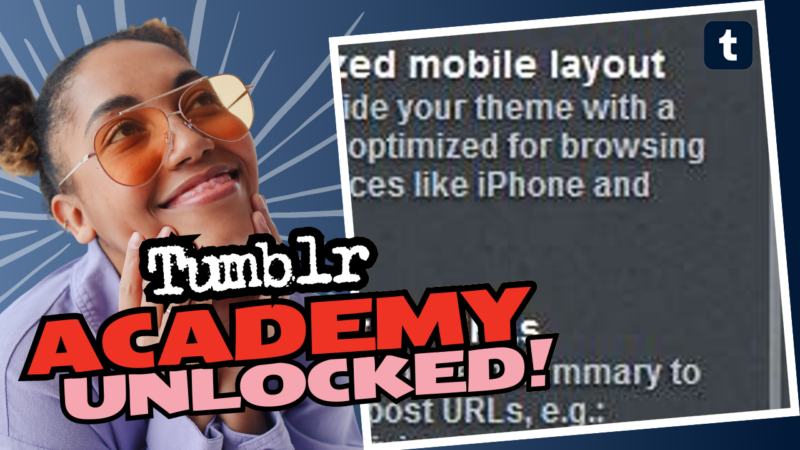What is Pagination on Tumblr? Let’s Dive Into the Rabbit Hole!
Pagination on Tumblr is like that friend who can’t stop talking about their latest obsession—it’s a way to organize content into segments instead of throwing everything into one chaotic mess. In simpler words, it’s how Tumblr chooses to display lengthy content across multiple pages instead of cramming it all into one. Think of it as slicing a big, delicious cake into manageable pieces. You get to enjoy it without overwhelming your taste buds (or your internet connection, for that matter).
But before we dive deeper, let’s acknowledge the elephant in the room—pagination often serves a price tag purpose. Yes, advertising plays a role here, and it’s not the shy type, either. When you multiply pages, you multiply ad slots. However, if you’re like most users, you probably see this as a sneaky tactic to grab your attention and increase page views—because who needs a page with a nice, tidy list when we can split it up just to slip in another ad?
The Good, The Bad, and The Flat-Out Infuriating
Now, let’s break this down a bit. Pagination isn’t necessarily obsolete—it’s like a classic movie that just won’t die, no matter how many remakes attempt to replace it. But let’s be real; splitting lists into tiny bites really annoys users. I mean, unless I’m devouring a novel chapter by chapter, can we keep it on one page, please? Infinite scrolling can also feel like being stuck in a time loop; you scroll, you scroll, and oh look, there goes my sense of completion!
One of the benefits often brought up for pagination is that it allows content to be structured effectively, much like a book (who doesn’t love a good chapter?). Marketers can analyze where users lose interest and what keeps them scrolling. But let’s face it—whether it’s pagination or infinite scrolling, UIs can still be tracked. It’s merely the vehicle of presentation that changes.
The flip side? If you really want to know user behavior, you can still analyze their scrolling patterns in infinite layout designs. Users hit a wall of content, realize they’ve read too much, and stop scrolling. Voilà, you know where they lost interest!
| Type | Pros | Cons |
|---|---|---|
| Pagination | Structured like a book, analysis is easy. | Annoying if overused; more ads. |
| Infinite Scrolling | Content is always available. | No clear stopping point; hard to navigate. |
Now that you’re hopefully at least a little amused (or slightly confused), let’s talk about that WordPress/WP loop situation you might be facing. If you recently installed WordPress and you want to paginate like a boss, you can totally manipulate that loop! WordPress does come pre-equipped with pagination features, but if you want to add your own twist, you can create custom queries that paginate through your content however you deem fit. Just understand that WP can be a bit temperamental; sometimes it acts more like your moody cat than a puppy. So proceed with a sense of humor!
If you still find yourself in the pagination quagmire of confusion, don’t fret. Connect with us for further guidance or resources surrounding what pagination on Tumblr entails. We’ll help you transform that digital angst into glorious clarity!