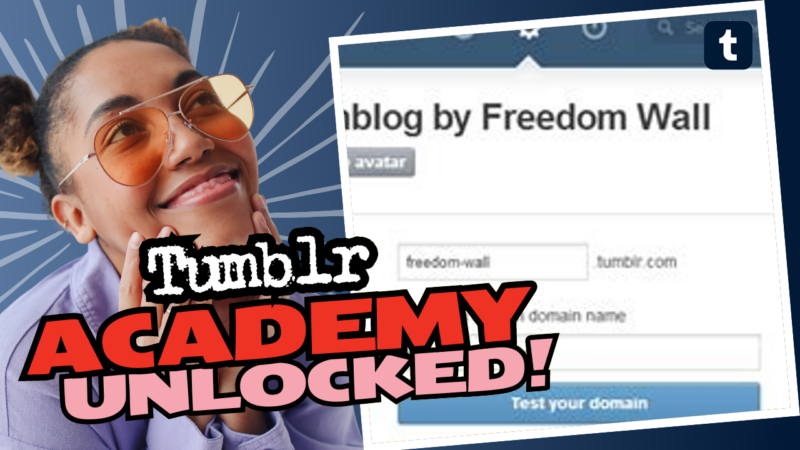What is a Tumblr Domain and How Does It Work?
Ah, Tumblr—the magical land where quirky GIFs coexist with poetic musings and endless cat photos! But what about the elusive Tumblr domain? Is it just your blog’s address, or something more? Spoiler: It’s both, and it can even be a bit of a wild ride if you want to customize it!
Understanding Tumblr Domains
Let’s break it down: every Tumblr blog is blessed with its own domain name. This means that you could very well have a URL that looks like yourblogname.tumblr.com. Fancy, right? But for those creative souls wanting to flaunt their uniqueness, there’s a better option—you can snag a custom domain!
So, what does it mean to have a custom domain? Essentially, it’s a web address you’ve registered with a domain registrar (like GoDaddy or Namecheap) that you can link to your Tumblr blog, making it look super professional. For instance, you could transform your blog to something like www.yourawesomeblog.com. Trust us, it’ll make your blog look like its owner knows what they’re doing. So, how do you do it? Buckle up, we’re diving in!
How to Use a Custom Domain with Tumblr
- Register Your Domain: First things first, you’ve got to buy that custom domain. Head to any domain registration service, pick your name, and *voilà*, you’re the proud owner.
- Point Your Domain to Tumblr: Once you have your domain, you need to link it to Tumblr. This could involve updating DNS records. Ain’t that fun? You’ll typically configure A and CNAME records at your registrar. No need to panic! It sounds more daunting than it is. Just follow a guide for your specific domain provider.
- Custom Subdomains: Feeling a little different? You could opt for a custom subdomain, like blog.yourawesomeblog.com. It’s chic and clever!
Transferring Domains to Tumblr
If you’ve acquired your domain elsewhere and want to manage everything from Tumblr? Good news! You can transfer your domain to Tumblr but be warned: the process can be a bit intricate. Make sure to follow Tumblr’s guidelines carefully, or you might end up pulling your hair out in frustration (we wouldn’t want that!).
Legacy Domains
In the past, Tumblr users could register custom domains outside of the platform before Tumblr even decided to roll out their own domain service. If you have one of those legacy domains, consider yourself a part of Tumblr history! You can connect it to your blog in similar ways as a new domain.
Now you’re more than equipped to dive into the world of Tumblr domains, whether you’re linking a shiny new custom address or opting for a classic Tumblr URI. So go forth, share your quirky content, and let your blog domain stand out like a unicorn at a horse show!
If you’re still scratching your head, feeling lost in the domain jungle, or need further assistance on this Tumblr domain odyssey, don’t hesitate to join the conversation with us! We’re here to help you navigate your blogging journey.