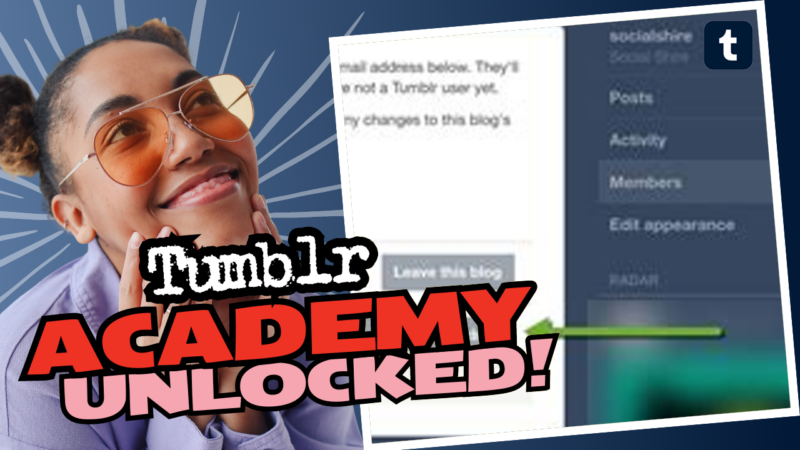How to Add Another Tumblr Account (Spoiler: It’s Not Super Easy!)
Hey there, Tumblr enthusiast! So, you’re itching to add another Tumblr account, huh? Well, grab your favorite caffeinated beverage and prepare for a wild ride through the hopscotch of Tumblr’s user management.
Let’s face it: Tumblr wasn’t exactly designed with account juggling in mind. In fact, the current setup is about as flexible as a concrete block, which means you can’t add multiple accounts in the app or on one browser. I know, I know… cue the dramatic music!
First Things First: Navigating the Account Jungle
To add another Tumblr account without pulling your hair out, here’s the most viable route you can take:
- Use the App & Browser Combo: One of the best strategies is to utilize the app for your main account and then switch over to your browser for the second account. It’s like a dance party where you’ve got two left feet – you just gotta work it out!
- Log Out & Log In: As frustrating as it sounds, Tumblr’s current system means logging out of one account before you can hop into the other. It’s like a bouncer at a club who decides only one person can enter at a time. Keep that password handy because you’ll be logging in and out like it’s an Olympic sport!
The Silver Lining: Secondary Blogs
Now, let’s throw some confetti for the secondary blogs! 🎉 You can totally create secondary blogs, which operate similarly to a primary blog but come with a few caveats. For example, you can’t like posts or follow accounts. Think of secondary blogs as your quirky, lesser-known cousin who shows up for family gatherings but doesn’t really mingle—fun, but not quite what you expected!
So What Does This All Mean?
In essence, adding another Tumblr account isn’t straightforward. You’ll have to embrace the “log-in, log-out, rinse, repeat” method. And while the app can feel like a diva demanding undivided attention, you can still manage your bookstore of blogs between devices. If you’re hoping for a world where you can switch accounts as easily as changing your socks, then keep your fingers crossed for Tumblr’s future updates!
If you need any further help, answers, or resources about how to add another Tumblr account or just want to chat about your struggles in the Tumblr universe, feel free to connect with us. We’re here to make your Tumblr journey a little less rocky!