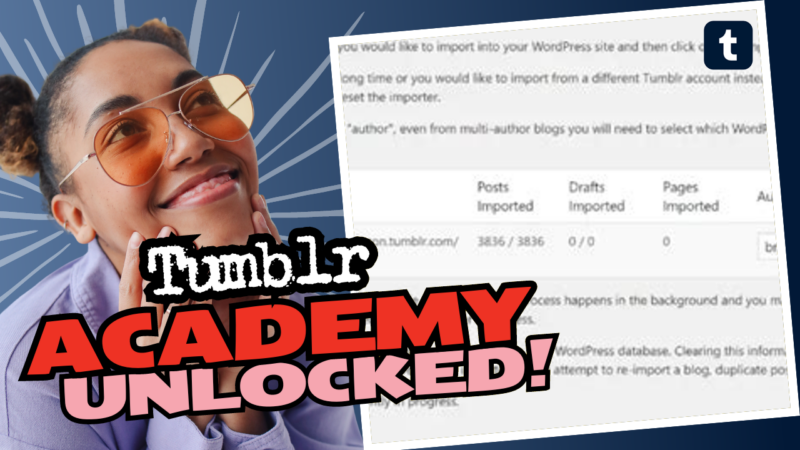How to Backup Your Tumblr Blog Like a Pro!
Alright, Tumblr enthusiasts, gather around because we’re about to dive deep into the often neglected art of backing up your precious blog. Whether you’ve poured your heart into fan art, memes, or late-night musings, you’ll want to ensure it’s safe when Tumblr inevitably decides to shift gears. Let’s face it: nothing will break your heart faster than losing years of creativity!
Step-by-Step Backup Strategies
- Use Dedicated Programs: There are some godsend applications that can help you with this digitally dramatic endeavor:
- TumblThree: This one is strictly for Windows and lets you effortlessly save your blog content. Just be mindful, it doesn’t preserve the theme. So, if you’re attached to your aesthetics… sorry, not sorry.
- RipMe: Available on Windows, Linux, and Mac OS, this tool saves your content without much fuss. It’s like grocery shopping, but for your blog.
- Tumblr Likes Downloader: Back up your likes, all in one click. No more FOMO from your earlier obsessions!
- Tumblr-Utils: Perfect for beginners, this Windows-friendly option will keep your blog in one neat package.
- Full HTML Offline Backup: If you fancy a full-on archive of your blog, consider using HTTrack. It’s powerful, but beware—it might take a bit of time to set up. Think of it as dating: a little effort now saves heartache later. Just keep in mind, it might take an eternity (or a few days, if you’re backing up 8 years worth of stuff) and you’ll want to avoid overwhelming your storage—or worse, the server!
- Crawling and Archiving: If you want thoroughness, try ArchiveBot and Browsertrix Crawler. These options can capture images, text, and, with a sprinkle of luck, even videos. Just don’t expect miracles—these can be more on the nerdy side of things. You might have to roll up your sleeves and test a few configurations.
Quick Tips for a Smooth Backup Process
- Space Matters: Always check your storage space! Enough disk space = good vibes. Having a backup can sometimes eat up more GBs than you thought, leading to those dreaded “no space available” messages.
- Be Patient: Yes, yours might take forever (3 days?!), but hey, artists do indeed suffer for their work. The confinement to that 1.7GB zip file will be so worth it once you have everything archived!
- Don’t Overcomplicate: If all this technology chat seems like a foreign language, embrace the old-school yet gold-school method of saving manually. It may be tedious but you’ll have peace of mind (and a thorough collection) at the end.
So there you have it! With these great tips, your Tumblr treasures will be safely backed up. But if you’ve got more unique questions or need a little more help, don’t hesitate to connect with us! We’re here to help you navigate this digital maze. Happy blogging! 🥳