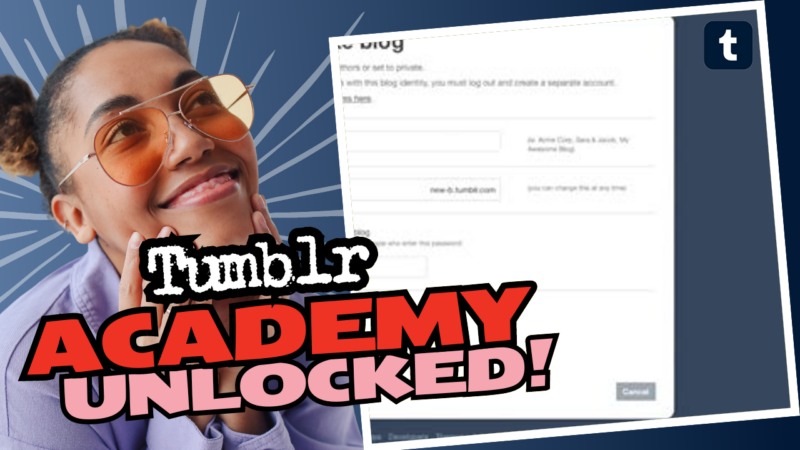Creating Another Tumblr Blog: A Step-by-Step Guide
So, you’re ready to unleash even more of your creativity on Tumblr by creating another blog? Well, buckle up, because it’s a breeze! Whether you’re looking to start a side blog for your fandom, a professional portfolio, or just a private personal space, I’ve got you covered. Let’s dive into the whimsical world of Tumblr and get your new blog up and running!
Step 1: Log In and Access Your Dashboard
First things first, navigate to Tumblr.com and log in with your credentials. Once you’re in, head over to your Dashboard. This is basically your command center. If you aren’t there yet, you might want to re-evaluate your navigation skills!
Step 2: Create a New Blog
- Look for that small downward arrow next to your current blog name. It’s usually lurking on the right side like the introverted friend at a party.
- Click that little arrow. Voila! You’ll see a dropdown menu.
- Select “Create a new blog.” Yes, it’s as easy as it sounds!
After clicking “Create a new blog,” jump to the next step!
Step 3: Fill in the Deets
Time to sprinkle a little magic dust over the details of your new blog! Enter your blog’s title, desired URL, and a brief description. Don’t forget to choose the theme that tickles your fancy. You want the aesthetic to be on point, right?
Once you’ve poured your heart and soul into those spaces, hit that mighty “Create Blog” button! You’re practically ready to conquer the world!
Step 4: Adjust Your Settings
Hey, don’t bail out just yet! After creating your blog, it’s a good idea to adjust your settings. Head into the blog settings to customize it further; this includes setting permissions for followers and adjusting visibility options. Make sure you know who gets to see your masterpieces!
Bonus Round: Creating Group Blogs
Are you feeling social? Want to collaborate with a friend? Create a group blog! Navigate to the “Account” tab on the left sidebar. Select your existing blog and click on “Members” in the right sidebar. Add your friend’s email address, and you’re good to go! Now you can both unleash your inner blogging beasts together!
Troubleshooting & Notes
Keep in mind that secondary blogs can’t like posts or follow accounts like primary blogs—just a quirk to remember! But they function just like your primary blog in every other delightful way.
Still have questions or need clarity on any step? Don’t be shy! If you need further help, answers, or resources about how to create another Tumblr blog, just connect with us! We’ve got your back on your blogging journey!