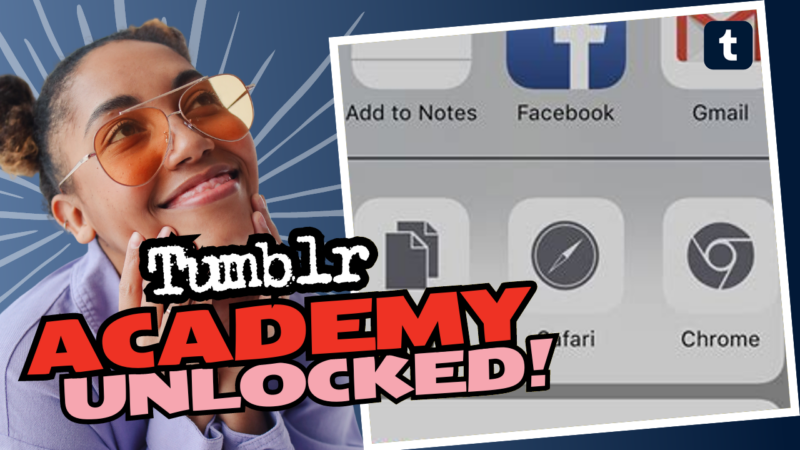How to Save Images from Tumblr – A Step-by-Step Guide
So you’ve stumbled upon that gorgeous image on Tumblr, and now you’re asking yourself, “How on Earth can I save this beauty?” Well, fret not! You’re not alone in this quest. We’re about to dive deep into the artistic waters of Tumblr image saving, making sure you come out victorious and with high-quality images in hand. Don your diving gear, grab a towel, and let’s get started!
Method 1: Right-Click and Save
- First, locate the image that makes your heart flutter. Right-click on it. Yes, I said right-click. Don’t be a clicker, be a right-clicker! A drop-down menu will appear.
- Choose the option that says “Save Image As…”. This will launch a dialog window where you can decide where to put this newfound treasure.
- Choose your location and click Save. Now you own it!
While this method works like a charm, it might not always give you the highest quality version of the image. What if I told you there’s a sneaky little trick to get an even better version? Oh yes, there is!
Method 2: For the Image Quality Snobs
- Right-click the image and select Open Image in New Tab. This will open the image alone, like a shining beacon of quality.
- Take a peek at the URL in the address bar of your browser. It might look something like this: https://41.media.tumblr.com/c4569c677b17c71cab87a16b18eb9318/tumblr_mrpltk9N721szisqro3_250.jpg.
- Notice those numbers at the end? They indicate the image size, typically starting from something tiny like ‘250’. If you want high resolution, try manually changing it to something bigger, like 1280. So, your new URL would look like this: https://41.media.tumblr.com/c4569c677b17c71cab87a16b18eb9318/tumblr_mrpltk9N721szisqro3_1280.jpg.
- Hit enter! If it loads, congratulations! You’ve just snagged the highest quality image. If not, just keep changing that number to lower sizes until you find one that works. It’s like a slot machine, only without the gambling odds!
Method 3: Bulk Downloading Like a Pro
If you’re on a mission to download an entire Tumblr blog’s worth of images, we’re getting into the big leagues. You can use some nifty tools like URLToys. This utility will rip through the blog, grabbing all the image URLs for you like a hungry raccoon at a trash can.
- Share the Tumblr blog link where you want to collect images.
- Get your hands dirty with URLToys to retrieve the URLs.
- Use a tool like wget to actually download all those images. It’s a bit technical, but hey, you don’t shy away from challenges, right?
Remember, image saving should feel like a gentle, joyous act, not a chore. If you run into any pesky issues along your image-saving jaunt, connect with us! We’re here to help you unearth all the hidden gems of Tumblr!