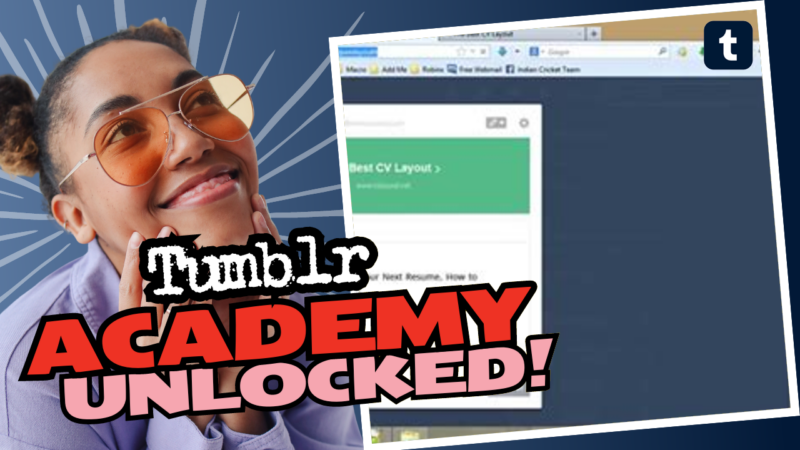How to Share Your Tumblr Account Link: The Ultimate Guide
So, you’ve decided to share your Tumblr account link with the world—bravo! But wait, amidst the excitement, you stumble upon a few hiccups. Whether you’re attempting to connect it with Instagram, or you’re just looking for the right way to share it with friends and followers, you may have encountered some confusion and frustration. Fret not! We’re here to *untangle the web* of sharing your Tumblr link effectively.
Understanding the Basics: What’s Tumblr Anyway?
Before we dive into the nitty-gritty of sharing your Tumblr link, let’s make sure we know what Tumblr is all about. It’s a microblogging platform that allows users to share multimedia content in a blogging format, making it a delightful space for creativity and self-expression. From art, photography to insightful articles, you name it! It’s like the eclectic cousin of all social media platforms. Now, let’s get to the meat of the matter: how to share your Tumblr link.
Finding Your Tumblr Account Link
First things first, you’re gonna need your account link. Here’s how to find it:
- Log into Tumblr: Straightforward, right? Simply go to tumblr.com and log in with your credentials.
- Go to Your Dashboard: You know, that magical place where all your posts and interactions reside.
- Access Your Blog Settings: Click the little user icon at the top right corner. A drop-down menu pops up. Click on the blog you want to share.
- Grab Your URL: Once you’re on your blog, you’ll find the URL in the address bar of your browser. It should look something like this: https://yourblogname.tumblr.com. This is your golden link!
Now, Let’s Share That Link!
Now that you’ve got your Tumblr link all set and ready, how do you share it with others? Let’s explore some effective methods:
Share Directly on Social Media
One of the simplest ways to share your Tumblr link is by posting it on your other social media accounts. Here’s how:
- Facebook: Share a status update with your link showcasing what your Tumblr is about. Add cool images or snippets of content!
- Twitter: Craft a witty tweet with your Tumblr link. Something like: “Love to share my art on Tumblr! Check it out 👉 https://yourblogname.tumblr.com”
- Instagram: Although Instagram doesn’t allow clickable links in posts, you can add your Tumblr link in your bio or stories and refer followers to it there.
Craft an Email Signature
Feel like being a little professional? You could add your Tumblr link to your email signature. This way, anyone who receives your emails will also get a chance to discover your Tumblr page. It’s like slipping in a sneaky little easter egg! Here’s how to do it:
- Go to your email settings and find the signature section.
- Add a line about your Tumblr account, e.g., “Check out my creative journey on Tumblr: https://yourblogname.tumblr.com!”
Place It on Your Website or Blog
If you have a personal website or another blog, include your Tumblr link there too! Simply create a “Links” section or a sidebar widget that points to your Tumblr. It’s like creating a secret path to your Tumblr garden!
Troubleshooting Common Issues When Sharing Tumblr
Now, let’s tackle some common problems you might encounter when trying to share your Tumblr account link or when connecting it to platforms like Instagram. Nothing’s worse than trying to share your creativity, only to find a digital blockade. Let’s break through!
The Two-Factor Authentication Woes
So, *you* have two-factor authentication (2FA) enabled on your Tumblr account. And guess what? It can throw a wrench into your sharing plans, especially when linking it to Instagram. If you’ve run into this stumbling block, here’s a cheeky little fix:
- Go to your Tumblr settings. Find the security section.
- Toggle off the 2FA feature. There you go, your digital handcuffs are off! But, do remember to turn it back on later for security—your account’s safety is important.
Can’t Link to Instagram, No Matter What?
If you’re trying to connect your Tumblr to Instagram and it feels like a battle against the digital gods, you’re not alone. Users have reported fluctuating options when it comes to sharing posts across platforms. Here’s a neat workaround:
- First, make sure your accounts are publicly accessible.
- If the option to share isn’t appearing in your Instagram post settings, exit and restart the app, and try signing in again.
- Double-check that you’re using the latest version of the Instagram app. You’d be surprised at how many bugs get fixed with a simple update.
- Seek alternatives! If direct sharing isn’t working, consider sharing your Tumblr link in your Instagram bio instead.
Login Loopholes
Struggling to enable your Tumblr account every time you try to link again? It can be about trying with different browsers or clearing your cache. When in doubt:
- Log out of both accounts—Instagram and Tumblr
- Clear your browser’s cache. It needs a fresh start, much like yourself!
- Then, log back in and try again!
Wrapping Up: Your Tumblr Link Awaits Sharing
In this playful journey, you’ve learned how to navigate the intricacies of sharing your Tumblr link, tackle some annoying tech hiccups, and make every post count. Whether it’s for professional networking, or just to showcase your artistic flair, your Tumblr account is a canvas waiting to be painted with the brushstrokes of your creativity.
Should you still encounter hurdles, remember to seek out community forums, Tumblr’s help page, or even post your queries on social media. The digital community is fantastic—most folks have run into similar bumps on their creative road.
Now, go forth and share your Tumblr link with confidence! May your posts go viral, your followers multiply, and your creativity flow endlessly. Quirky gifs, quotes, art, or whatever floats your boat—show the world what you’ve got! 🎨✨