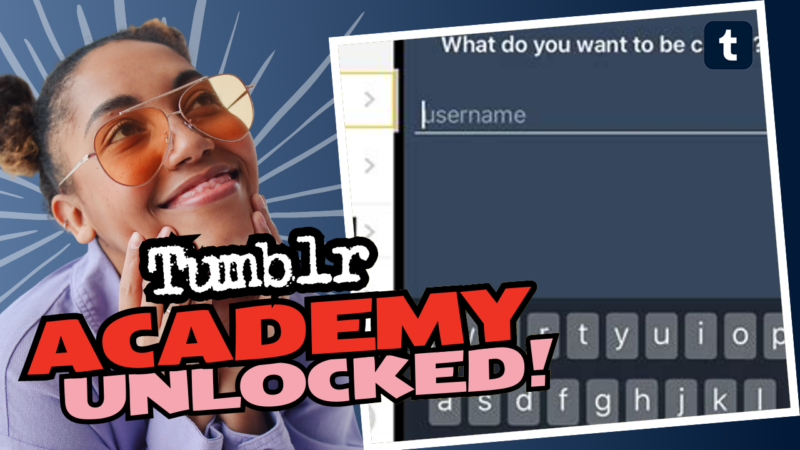How to Seamlessly Switch Accounts on Tumblr Mobile
So you’re juggling multiple Tumblr accounts but feeling a bit like a circus clown trying to keep those plates spinning, huh? Fret not! There are some nifty tricks and tools at your disposal that will help you switch between accounts without breaking a sweat—or your sanity.
The Backup Plan: Using Alternative Apps
Now, let’s kick things off with the wonders of technology. Have you heard of Hermit? No? Oh buddy, you’re in for a treat! Hermit allows you to create a separate version of Tumblr, so you can easily switch between accounts. Just think of it as having a twin—one that’s always dressed up and ready to party, while the other stays home sipping tea.
And for all of you Android aficionados, there’s an awesome app called App Cloner. This app lets you create a second version of the Tumblr app so you can avoid the constant logging in and out. No more password frenzy! You can find it in the Google Play Store here.
If you’re rocking an iPhone, you absolutely have to check out FastFeed for Tumblr. This little gem lets you keep multiple profiles logged in at the same time. You can simply toggle between accounts just like you’d do on Twitter! Imagine, you could go from your cute cat blog to your deep philosophical musings about existence in one swift motion. FastFeed even supports multiple tabs; the free version allows you to have up to 5 open at once! Talk about a multitasking dream!
Exploration and Fun with Tumbviewer
Let’s not forget Tumbviewer, which is great for you adult content enthusiasts out there. Who knew browsing for some less-than-PG content could be so cool? Just remember: while Tumblr’s been cracking down on adult content and removing posts like it’s going out of style, Tumbviewer can be your secret weapon for keeping tabs on your fave NSFW content without losing your mind over constant removals.
If you’re on the prowl for something more basic, simply switching between different browsers may do the trick. Some people find that navigating multiple browsers is a solid workaround, although it can feel like being a part-time digital nomad. You can create multiple accounts tied to a single email, but expect some quirks and confusions there!
The Current Landscape: What You Can’t Do on Tumblr
Let’s face it, Tumblr isn’t exactly a cakewalk when it comes to account management. The lack of built-in support for switching accounts is frustrating, and many Tumblr lovers have found themselves wishing for simpler times.
In conclusion, while Tumblr has its peculiarities, there are various ways to make your account-switching experience easier and more enjoyable. Whether you want to try Hermit, App Cloner, FastFeed, or even Tumbviewer, there’s a wealth of options just waiting for you!
If you need further help, answers, or resources about how to switch accounts on Tumblr mobile, don’t hesitate to live-connect with us. We’re here to help you navigate through the chaos!