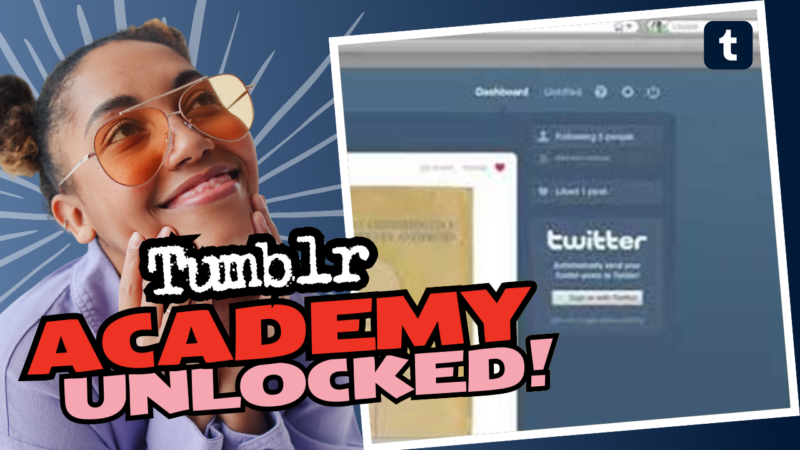Hiding Your Posts on Tumblr: A Complete Guide
So, you’ve found yourself pondering the age-old question: Can a Tumblr blog hide posts? Well, buckle up, because we’re diving deep into the magical world of Tumblr’s privacy features. Spoiler alert: you’ll finally get that elusive “privacy” button you’ve been dreaming about.
Privacy Mode: Making Your Blog Exclusive
First things first, if you want to keep your posts under wraps, the best way to do so is by making your entire blog private. When you set your blog to private, you’ll gain VIP access—only you and those you explicitly invite to view your blog will be able to see your posts. This means no more awkward moments when your secret fan fiction gets shared in the wild.
To create a private blog, just:
- Go to your blog settings – Navigate to the blog you want to tuck away from the internet at large.
- Select “Edit Theme” – Then scroll down to the “Advanced” settings.
- Check the box for “This blog is private.” – Voilà! You’ve now achieved legendary status.
Individual Posts: The Drop-Down Menu of Mystery
Not up for an entire blog shutdown? No problem! Tumblr loves giving us options—much like a buffet, but less calorie-laden (and perhaps more entertaining). For specific posts, you can hide them using the “Post Privately” option. This nifty little feature prevents individuals from seeing your post in their dashboards or while browsing your blog unless they have the direct link.
Here’s how to do that when you’re crafting your masterpiece:
- Compose your post – Whether it’s a text post, photo set, or a meme compilation (the essentials, am I right?).
- Locate the drop-down menu – Next to the “Post” button, there’s a menu that resembles a secret compartment for your thoughts.
- Select “Post Privately” – This option means that your post will stay as mysterious as a magician’s secrets, only accessible via a link.
But Wait! What If You Change Your Mind?
Let’s say you’ve grown tired of the cloak and dagger lifestyle and want to switch things up—don’t fret! Vintage posts can rejoin the public sphere by simply editing them and removing the private status. Just remember, reversing the setting will expose your blog to everyone, so think carefully before taking that leap of faith.
Untangling the Privacy Web
In short, Tumblr allows you to curate your visibility like a master chef garnishing their dish. Whether you choose to shroud your blog in mystery or select specific posts for a closed audience, the power resides with you! Just don’t forget: once a link is shared, it’s like letting the cat out of the bag. Good luck with your ARG!
If you need further help, answers, or research resources about how to hide posts on Tumblr, don’t hesitate to live connect with us. We’re here to help you navigate Tumblr’s maze of options!