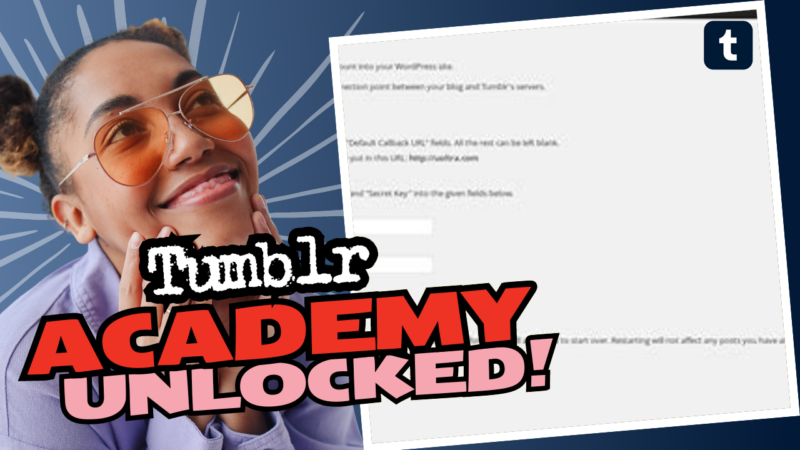Can I Import My Tumblr onto Blogger? Let’s Break it Down!
So, you want to dive into the world of blogging and leave Tumblr behind? Hey, it’s not you—it’s your blog! Whether you’re looking to relocate your musings or simply want to showcase your creativity on Blogger, there’s a way to keep the vibe while you switch shores. But hold your horses; the process isn’t straightforward, and you’ll need some tricks up your sleeve!
Brace yourself: Migrating from Tumblr to Blogger isn’t as simple as clicking a button and saying goodbye to your old blog. Unfortunately, most of the programs designed for downloading Tumblr content mainly capture your posts—not your stellar theme or the flashiness of your original page.
Here are a *few nifty tools* that can help:
- TumblThree (Windows): This little knight in shining armor can back up your entire blog easily. Check it out here.
- RipMe (Windows, Linux, Mac OS): Ideal if you’re a fan of multi-platform solutions. Grab RipMe here.
- Tumblr Likes Downloader (Windows, Linux, Mac OSX): Saved all those likes? Now you can keep them! Find this treasure here.
- Tumblr-Utils (Windows): Wrestle with backing everything up with this tool here.
If you’re feeling adventurous and you want to make a full HTML offline backup of your blog (and ensure you get every single pixel of your cute little corner of the internet), you might consider a web crawler like HTTrack. This tool is basically the Swiss Army knife of archiving websites. But beware—it might require some tweaking, and it’ll take longer than a sloth running a marathon. Don’t forget to test it on a smaller blog first or risk facing the abyss of complex settings!
Pro tip: I started my backup and thought I was in for a quick ride. Instead, I waited a whole three days for a massive 1.7 GB zip file, and you know what? The confusion didn’t stop there! After getting my backup, I realized I couldn’t just delete my Tumblr account. It’s like they’re holding your memories hostage—thanks for nothing!
What about those likes and content from stylish Captain Blogs with all the intricate text and images? Keeping track of those and backing them up is much like herding cats. You can save them using the likes downloader mentioned above, but some of that unique layout magic won’t come along for the ride. And don’t you dare even think about using “Save as HTML,” because you might wake up buried under a mountain of gigabytes like I did!
If you’re overwhelmed or still confused about how to take your lovely Tumblr content to Blogger, ask away! We’re here to stash your concerns away and ensure you have the best support possible. Feel free to connect with us for further guidance and information on successfully importing your Tumblr content to Blogger! Happy migrating!