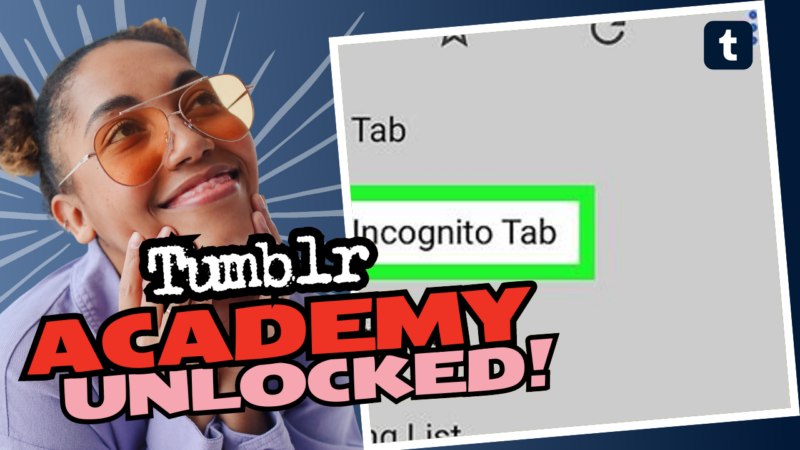Why You Can Only Use Tumblr in Incognito Mode: A Playful Deep Dive
Are you one of those folks who have found yourself saying, “Why can I only use Tumblr in incognito mode?” It’s like that annoying itch you can’t scratch, right? Let’s take a whimsical journey into this peculiar little problem. Buckle up, because we’re going to dig into potential reasons and solutions with a dash of sarcasm and a sprinkle of fun!
Understanding Your Tumblr Troubles
First, let’s figure out what’s happening in your digital world. Using Tumblr in incognito mode suggests that something—whether it’s cookies, cache, or a rogue browser extension—is not playing nice with your usual browsing experience. Ah, the joys of technology!
Cookies are like those little snack packs you find at the store — cute, sometimes appreciated, but they can also get stale, and you might just want to toss them in the dumpster behind your favorite restaurant instead!
When you switch to incognito mode, you’re entering a realm free of those pesky cookies and cached data. It’s like starting with a clean slate! So, before we dive into the rabbit hole of creating throwaway Tumblr accounts (because who has time for a whole new identity?!), let’s check out some of your options.
Clearing Your Cookies and Cache: The First Step
One of the easiest things you can do is clear your browser cookies and cache. Here’s how to become a digital janitor:
- For Google Chrome:
- Click on the three dots in the top right corner.
- Select “More tools” > “Clear browsing data.”
- Choose a time range, say, “All time,” to really cleanse yourself.
- Check “Cookies and other site data” and “Cached images and files.”
- Click “Clear data.” Ta-da! You are now cookie-free.
- For Firefox:
- Click on the three horizontal lines in the top right corner.
- Go to “Options” > “Privacy & Security.”
- Scroll down to “Cookies and Site Data” and click “Clear Data.”
- For Safari:
- Go to “Preferences” > “Privacy.”
- Click on “Manage Website Data.”
- Select your trusty Tumblr site and click “Remove.”
Once you’ve done that, give Tumblr another whirl, sans incognito. Maybe you can even bake some cookies (the actual kind) as a reward for your hard work!
Temporary Tumblr Accounts: A Fun Side Adventure
If clearing your cookies doesn’t solve your problem, why not create a temporary Tumblr account? It’s not rocket science! Think of it as a mini blogging vacation. Here’s how you can get it done in three easy (and satisfying) steps:
- Sign Up: Go to Tumblr’s sign-up page and whip up a new email address (hello throwaway email). Use your ultimate alias so no one recognizes you as the notorious “internet lurker.” Pick a quirky username or a fun side-name, like “PastaLover123” or “CatWhisperer.”
- Explore: Use this temporary account to search, view, or like whatever content strikes your fancy. It’s like being an undercover agent in the vast world of Tumblr without double duty on your main blog!
- Delete: When you’re done playing spy, you can easily delete this account instead of leaving a digital footprint. Your main blog remains unaffected, and you get to enjoy all the fun without the baggage.
You’ll feel like a secret agent, dodging in and out of the main Tumblr profile like a ninja. And if anyone asks, you can be like, “What? Me? No, I have no idea what you’re talking about.”
Try Switching Browsers: A Simple Solution
Maybe it’s time to try a new browser. It’s not you; it’s the web browser! Sometimes those browsers can be as temperamental as a cat trying to decide between a sunbeam or a warm laptop.
If Google Chrome gives you the cold shoulder, maybe it’s time to check out Firefox, Safari, or even Microsoft Edge (yes, it still exists, friends!). Each browser plays well with websites differently, so you might just stumble onto a better experience.
Checking Extensions: What’s Messing with Your Flow?
Browser extensions are like the party crashers of the internet. One little program could be causing your Tumblr access drama.
To check if any extensions are causing the issue, do the following:
- Chrome: Head to the three dots in the top right corner > More tools > Extensions. Disable your extensions one by one and see if Tumblr starts cooperating!
- Firefox: Click on the menu button, select “Add-ons,” and disable each one until you find the naughty extension.
- Safari: Open the Safari menu > Preferences > Extensions. Disable them and see if that removes the pesky block.
Remember, extensions are often designed to help, but they occasionally take the fun out of web browsing. It might take some detective work, but deductive reasoning will save the day!
Is It Tumblr’s Fault? It’s Not You; It’s Them!
Sometimes you encounter the mischief of Tumblr itself. Imagine Tumblr running around like a toddler with a sugar rush – glitches, bugs, and, oh my! Server issues! If the site has problems, it can mess up your browsing experience like nobody’s business.
To verify if it’s a widespread issue, check:
- Social media platforms: Twitter is perfect for ranting and for checking if other users are complaining about similar problems.
- Online forums: Websites like Reddit often have real-time discussions surrounding common tech troubles.
If it’s not just you and your Tumblr seems to be having a meltdown, all you can do is wait it out or make some popcorn and enjoy the show until Tumblr sorts its act out.
Using Tumblr’s New Features: Embrace the Side Blogs!
Have you ever considered using side blogs? Tumblites often create these little gems as a way to compartmentalize their interests. You can explore all sorts of weird and wonderful posts that cater to your every whim while keeping them separate from your main blog. This function is glorious!
Here’s how to take advantage of that feature:
- Go to your main blog settings.
- Look for the option to create a new blog. Add in a name that excites you!
- You can easily toggle between your main blog and side blog, making it super easy to explore without a care in the world.
You can curate side blogs focused on niche interests. Whether it’s kittens in space, fan theories about your favorite TV show, or recipes for four-course meals made with nothing but pickles, go wild!
Remember, each of these new blogs remains separate. You can browse, like, and reblog items to each account without impacting your primary account. It’s the freedom we need, really!
In Conclusion: Find Your Tumblr Freedom
So, dear reader, if you find yourself in a “Can only use Tumblr in incognito mode” conundrum, remember: you are not alone!
Clear those cookies, create a side blog, toss out some temporary accounts, or switch browsers like it’s nobody’s business. Embrace changes, be playful, and explore the vibrant world of Tumblr without fear!
And who knows, maybe you’ll uncover a slice of the internet that makes your heart sing — or at least gives you some epic memes to chuckle over! Keep experimenting until Tumblr cooperates because, in the end, the internet is all about having fun.
Just remember: incognito is for sneaky browsing, hacking caches, and temporary identities. You don’t need to stay there forever unless you really prefer that secret agent lifestyle. Now get out there and tumble your heart out!