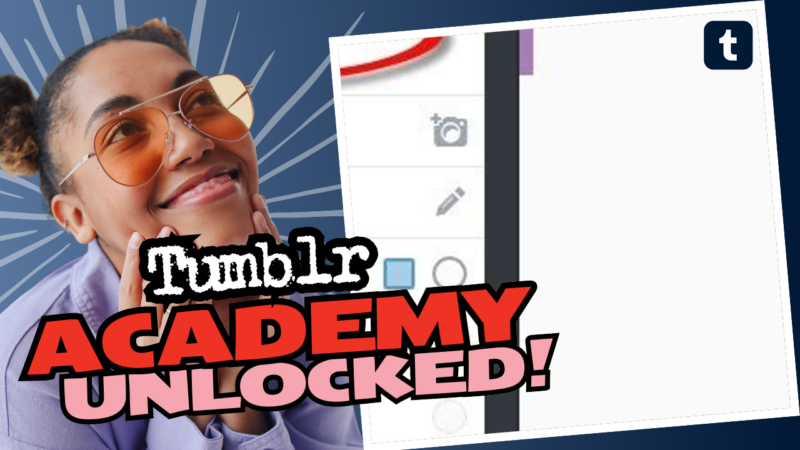Can StatCounter Track Your Tumblr App? Let’s Dive In!
So, you’ve got this burning question: Can StatCounter track the Tumblr app? It might sound like a simple yes or no situation, but oh boy, you’re in for a ride. Buckle up, because we’re about to dive deep into the swirling vortex of analytics, Tumblr’s quirky platform, and StatCounter’s features. Whether you’re a seasoned marketer or just a curious cat, this is going to get interesting!
First Things First: Understanding StatCounter
StatCounter is like that reliable friend who keeps track of everything – just a whole lot more analytical. It’s a web traffic analysis tool that helps you see who’s visiting your site, where they came from, and what they did while they were there. It’s perfect for marketers looking to dig into their audience’s behavior and optimize their strategies. You want insights? StatCounter’s got them.
The Challenge of Tumblr’s Platform
Now, here’s where things get as tricky as a two-headed coin toss. Tumblr, while being a fantastic platform for sharing creativity and short-form content, has its own set of rules. Most importantly, it doesn’t play nice with third-party tracking tools like StatCounter when it comes to its mobile app. Let’s break it down:
- Accessibility: When using the Tumblr app, you’re not exactly given an open-door policy to mess with the code. Unlike good ol’ websites or personal blogs, where you can easily stick StatCounter’s tracking code into the HTML, the Tumblr app is like a closed book with a lock on it.
- Dashboard vs. HTML: You might be thinking, “Why can’t I just pop my StatCounter code into my blog?” Well, you can, but there’s a catch. If you try to place your tracking code in the dashboard view, you’ll hit a wall. Tumblr limits this option as they keep the app’s user interface streamlined for the masses.
- App Restrictions: More often than not, the mobile version operates much differently than what you experience on your desktop or browser. In fact, it can feel like they’re different beasts altogether. While accessing your blog via the URL (like mischievousrutile765.tumblr.com), you might be able to track things a bit better. But the Tumblr app simply won’t play ball with StatCounter tracking.
So, What’s the Verdict? Can You Track Tumblr App Users?
Sorry to break it to you, but StatCounter can’t track your Tumblr app users directly. That’s right! The mobile experience doesn’t allow you to integrate tracking codes like you would on a regular site. You can only track users who are visiting the desktop version of your blog.
Exploring Workarounds: What Can You Do?
Now that the sad truth is out there, don’t despair just yet! You have other battles to pick, my friend. Although you can’t directly track your Tumblr app users via StatCounter, there are several nifty workarounds you can consider:
- Using the Desktop Version: Focus on driving traffic to your desktop blog rather than the app. Promote links that lead to your desktop content, and you’ll be able to track those visits.
- Engagement Metrics: While you can’t track app users, you can keep an eye on engagement via Tumblr’s own analytics. You’ll get a sense of how your posts perform, even if you don’t have the granular data that StatCounter provides.
- Third-Party Tools: Explore other tracking options that may work better with the Tumblr ecosystem. Tools like Google Analytics offer some degree of compatibility with web sources, which may cover users when they access via a standard browser.
Struggle of Custom HTML on Tumblr
Let’s face it, working with Tumblr can feel like trying to fit a square peg into a round hole. If you managed to find the space to insert your StatCounter code in the HTML theme area, congratulations! You may have stumbled upon the holy grail of Tumblr customization. However, there are caveats:
“Themes are recognized for their uniqueness, but every theme has its own rules, and some are just plain restrictive. Just like that one friend who can’t seem to keep secrets.”
Here’s What You Should Know About the HTML Codes:
- Locate the Theme HTML Area: Navigate to Settings > Edit Theme. This should let you access the glorious HTML where you can input your code (if permissions allow).
- Save Issues: Can’t save your changes despite believing you made the best edits known to Tumblr? This might be Tumblr’s way of telling you, “Not today!” The platform can be finicky, and some changes may just not take, especially on mobile.
- Test Your Code: After adding your code, ensure you check if it’s functioning by continuously monitoring your StatCounter dashboard. If numbers don’t budge, you may need to reformulate your approach.
Marketers Unite: What Now?
First, let’s give a shoutout to all of you marketers trying to make sense of your analytics on Tumblr. You’re in an uphill battle with data collection, but that doesn’t mean all hope is lost! While you grapple with these limitations, take a moment to assess the broader picture.
- Break Down Your Goals: Are you focused solely on tracking app users? Or should you pivot and embrace those who visit your desktop site? Adjust your tracking strategy to accommodate the limitations.
- Engage with the Community: Don’t forget to connect with others who might be facing similar dilemmas. The Marketers and Analytics community, just like the one on Discord, is ever-present to help you sort through your tracking woes.
- Stay Updated: Instagram once thought about changing its algorithm; who knows, maybe Tumblr will light up a path for more analytics in the future! Stay in the loop with updates from both StatCounter and Tumblr.
In Conclusion: Know Thy Platform!
So there you have it. StatCounter tracking on the Tumblr app is like an open mic night without a mic—everyone’s having fun, but you can’t quite join in the way you’d like. Although it’s unfortunate that you can’t glean insights from your app traffic directly, you do have other options to optimize your tracking strategy. Utilize alternative methods, test out your options, and never hesitate to interact with the community to find solutions.
Remember, misery loves company, and you’re not alone in this analytics labyrinth. Keep those creative juices flowing while wrestling with Tumblr, and if all else fails, remind yourself that in the marketing world, adaptability is your best friend. Cheers to creativity and making statistics your buddy, whether they’re from StatCounter or good ol’ Tumblr!
Got More Questions? Join the Analytics Community!
If you still have lingering questions or need a shoulder (or chat group) to lean on, make sure to report it to the mods or join our vibrant community on Discord. Your fellow marketers are waiting to help you on this journey!
Onward, analytics warriors! 🥳