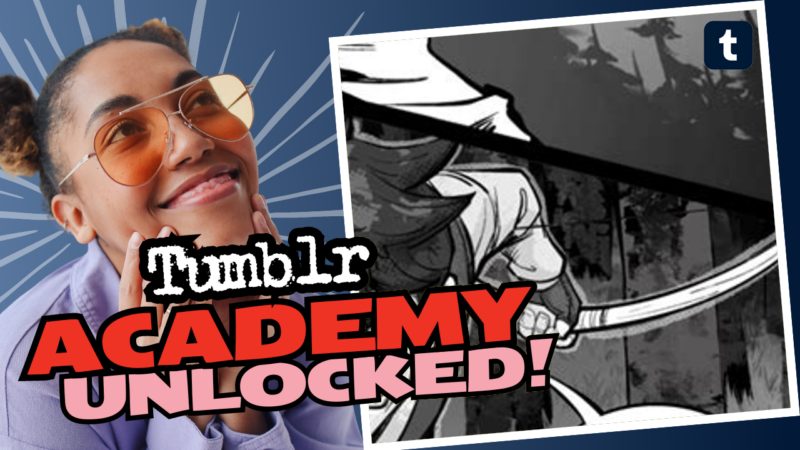Can Tumblr Hijack Your Tab? Spoiler Alert: Yes, It Can!
Have you ever felt like your computer is playing a little game of tag with you? You know, one minute you’re peacefully browsing the internet and the next, someone like Tumblr or even Reddit decides they want your tab for themselves. Welcome to the delightful world of web browsing where platforms play hide-and-seek with your content. Who knew scrolling through cute cat pictures could be such a hassle, am I right?
First things first, let’s address the elephant in the room: Yes, Tumblr can hijack a tab, but it’s usually a symptom of a larger issue known as terrible UX design. Developers seem to think it’s perfectly acceptable to change how users interact with their content, often without a second thought for user experience. I mean, who needs smooth and intuitive navigation when you can have browser hijinks that leave you fuming?
Various platforms like Reddit, Tumblr, and others have made some rather questionable changes recently, and it’s driving users crazy. The new feature implementations often resemble bad pranks from a cousin who just discovered HTML for the first time. Users have reported issues like inability to zoom where they want, frustration over .webp image formats, and generally feeling like they’re being held hostage by a company’s greed for ads and traffic profits. Seriously, why does seeing a simple image have to feel like an extreme sport?
- Why does it have to be so complicated? To put it mildly, each time you try to “open an image in a new tab”, you might find yourself staring at a glorified preview page instead. Instead of just letting you see the picture in peace, platforms often redirect you to nagging “feature” overlays designed to shove their ads down your throat. It’s like someone keeps changing the rules of your favorite video game just so they can sell you a cheat code.
- A whole new flavor of frustration! The classic method of opening an image in a new tab used to be a simple click, but now you’re often served up with unexpected results. You’ll be shown a tiny image because, of course, who wants to actually enjoy high-quality visuals?
If you’re tired of those shenanigans, you’re not alone. Users are banding together like warriors on a quest to find browser extensions to fix these annoyances. Seriously, it’s an entire community effort over here. One solution is to install a Chrome extension designed to allow you to view images directly, without those pesky pop-ups. You’ll be able to view images without that clutter getting in the way; you might even find yourself laughing, thinking, “Why didn’t they just do it this way from the start?”
In the end, it’s time to reclaim your browsing experience. Don’t let these platforms dictate how you enjoy the content you love! And if you need help figuring out how to work your way around this nightmare or need tips on which extensions to install, don’t hesitate to hit us up. We’ll be your trusty sidekick on this epic internet adventure.
No one should have to struggle just to look at an image! So if you need further assistance or want to chat about whether Tumblr can hijack your tab and how to regain control, connect with us for more answers and resources!