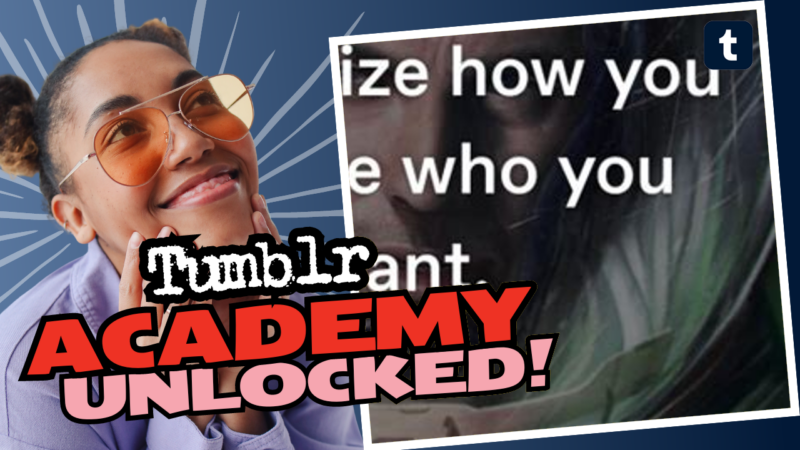Can You Archive on Tumblr Using Android? Let’s Dive In!
Ah, Tumblr—where creativity meets chaos, and we all find a little strange joy in scrolling through endless cat memes, poignant poetry, and all manners of quirky personal blogs. But now you’re standing at the crossroads, pondering the burning question: “Can I archive on Tumblr using my Android device?” Spoiler alert: You totally can, but there’s a twist.
First things first, blog archiving on Tumblr allows you to look back on all your past posts without the hassle of scrolling infinitely. It’s like any good nostalgia trip—often necessary and always a little cringy. So, whether you want to relive that awkward phase from five years ago or revisit those deep thoughts you posted at 2 a.m., archiving is the way to go.
However, if you’re an Android user, you might find yourself scratching your head in confusion. Let’s explore this:
If you’re using a Tumblr app on your Android device, you might find yourself sadly missing an archive link. That’s right, I hear the collective gasps! Instead, what you might see is an invitation to download the app, which might leave you feeling like you’ve been left out of a really cool party. But here’s the kicker—you don’t need to be tied to the app to access your archives.
Instead, you can simply launch your preferred browser (yes, you can use Chrome, Firefox, or whatever else tickles your fancy), and switch to desktop mode. This little trick allows you to use Tumblr as if you were on a computer. Once you’re in, navigate to the blog you want to archive and voila! You should see that glorious archive link pop up like a pop quiz you never studied for.
Things to Keep in Mind:
- Uninstall the app: If you’re not getting what you need from the Tumblr app, try accessing the site through your browser instead. Sometimes apps just end up being a trap for all your inner frustrations!
- Device Differences: Be aware that using a different device or platform can change your experience significantly. What works on iOS might act differently on Android.
- Check Tumblr Staff Support: If you’re still at a loss, navigating to staff.tumblr.com can sometimes provide you with answers about blog functionalities.
- Tag It Up: Searching for specific content? Use relevant tags, like #video, to quickly locate the gems in your blog.
So there you have it! You can indeed access your archives on Tumblr using your Android device, but it might require a little creative maneuvering and some sass. Remember to screenshot anything strange that you encounter and share it—people on the internet love a good mystery.
Want more help finding those elusive archives or navigating the Tumblr abyss? Feel free to connect with us! We’ve got you covered with all the questions, answers, and resources you need to conquer Tumblr on your Android. Let’s dig deeper together!