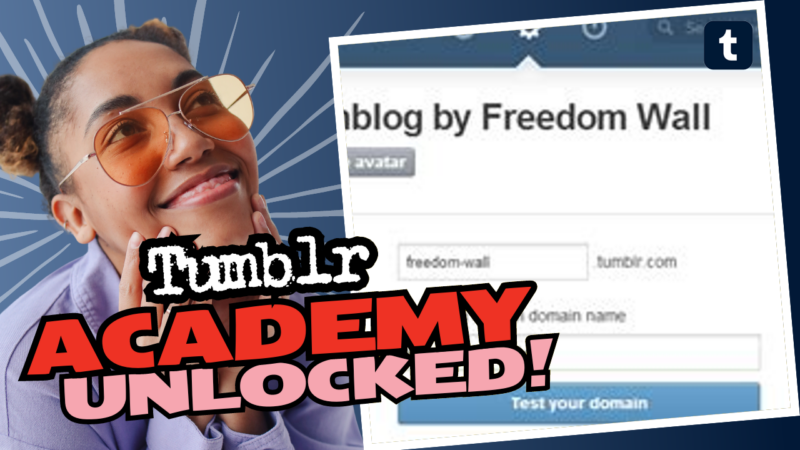Your Tumblr Blog and Custom Domains: The New Rulebook
If you’ve been daydreaming about giving your Tumblr a shiny new domain name, let’s address that little wish. Unfortunately, we live in times of restrictions. Since Tumblr pulled a fast one with their introduction of Tumblr Domains, they’ve slammed the door shut on connecting any non-Tumblr custom domains or subdomains. So, unless you’ve been living under a digital rock, it’s essential to know how this change impacts your desires for a personalized online haven.
Why the Change?
Ah, the age-old question: why? Well, Tumblr decided that curating a more uniform experience was their cup of tea. And they kicked custom domains to the curb in the process. The cherry on top? They have simplified their interface so that users can take advantage of Tumblr’s own domain offerings. It’s pretty much like choosing between a fancy designer outfit and something from the clearance rack—one just is not going to match your glam expectations! But let’s not get too grumpy; there’s still some hope laid out for those with legacy custom domains.
Legacy Domains: The Last Holdouts
So, what about those who, in the glorious past, set up custom domains? Oh, yes, we’re talking about the legacy domains here! If you’ve already tethered a custom domain to your blog before the new rule changes, good news: it’s still hanging around—like that old pair of jeans that fit you in high school. You’re good to go—until you decide to yank that “Use custom domain” toggle in your blog settings under the “Custom Theme” section. Here’s a golden nugget to keep in mind: if that toggle gets disabled, sayonara, because you can’t turn back time or directly reconnect that legacy domain once it’s been disabled. So, guard it closely like a dragon guards its gold!
Do You Want to Move to a Custom Domain? Think Again!
If you haven’t yet entered the world of custom domains, and you’re itching for a custom URL, it’s time to embrace reality. You might think, “Hey, can’t I just purchase my own domain and link it?” Well, sorry to burst your bubble, but Tumblr has *really* put their foot down on this one. You’re stuck with the domain format Tumblr provides unless you have that legacy setup. Think of it as being trapped inside a quirky, chaotic Tumblr bubble, where all the rules gradually shifted without warning. Surprise!
What If I Still Want a Custom Domain? What are the Options?
Are you feeling creatively stifled? Frustrated? Maybe even a little betrayed by Tumblr’s domain decisions? You have every right to be! Let’s outline your options here. While you need to accept that you can’t snag a non-Tumblr domain anymore, you can still play within the limits. Here’s how:
- Keep Your Legacy Domain: As I emphasized before, if you have one, hold onto it for dear life and don’t disable it!
- Utilize Tumblr Domains: Embrace the new reality. Familiarize yourself with blog customization options within Tumblr, tweaking those themes without needing an external domain.
- Link Other Social Media: To expand your digital frontier, consider linking other profiles. You lose domain freedom but gain a broader social reach. Share your Tumblr posts on Twitter, Instagram, and Facebook. Let’s spread that beautiful content everywhere, shall we?
- Create a Website Elsewhere: If you’re desperate for that dream custom domain, you might have to venture elsewhere. Platforms like WordPress, Wix, or Squarespace offer more flexible domain settings, allowing you to stretch your creative wings. You can keep your Tumblr for its unique community atmosphere while maintaining a personal website as your online portfolio.
Understanding Tumblr’s Domain Options
Curious about what the new Tumblr Domains have to offer? Let’s dive into the nitty-gritty. Tumblr Domains provides a unique blogging experience consisting of customized extensions that hold the Tumblr charm:
| Domain Type | Benefits | Limitations |
|---|---|---|
| Standard Tumblr Domain | Easy setup, no external hosting needed | No customization on the domain name |
| Subdomain Options | Can create multiple blogs under one account with their own focus | Still lacks the personalization of a true custom domain |
What Happens if I Accidentally Disable My Custom Domain?
Ooh, the horror! If you’ve accidentally disabled your legacy custom domain, the fallout is real. It’s like crashing your brand-new car on the very first day. You’ll no longer have access to that glorious URL, and you can kiss reconnecting it goodbye. In that case, it’s time to rethink your digital presence. Here are a few steps to pacify the loss:
- Inform Your Followers: Let your followers know about the mishap and guide them to your new Tumblr address. Communication is key!
- Evaluate Your Brand: With this new domain name, take a moment to reconsider your branding. Is the new name reflective of the content you share? Grasp this opportunity to reimagine your Tumblr persona.
- Rebuild Your Community: Strengthening your community is like nurturing a garden. Encourage interactions, follow back, and keep the conversation flowing.
- Leverage SEO: Optimize your new posts with the latest SEO buzzwords. That way, you can still grab attention and attract eyeballs to your blog.
Epilogue: The Ups and Downs of Tumblr Domains
So, here we are, dear friend. You’ve made it through the wild world of Tumblr and its domain policies, emerging either relieved to hold onto your legacy domain or resigned to the confines of Tumblr’s new paradigm. Hey, change is the only constant, right? While it stings a bit to have the customization options curbed, do yourself a favor: focus on what makes Tumblr so unique—the community and the engaging content.
Remember: Your creativity has no limits, even if your domain options do! So keep sharing, keep exploring, and keep fighting for that online sparkle. Because let’s be real—at the end of the day, it’s about connection and creativity, not just the URL. Happy Tumblring!
Need More Help?
If you’re still feeling a little lost or puzzled, pogo over to the Tumblr Help Center. They have all the information you need to navigate this new terrain—like a digital map, but less dusty and way more vibrant. Besides, sometimes it helps to talk it out with fellow Tumblr users; you might find them sharing your frustrations or seeking innovative solutions!