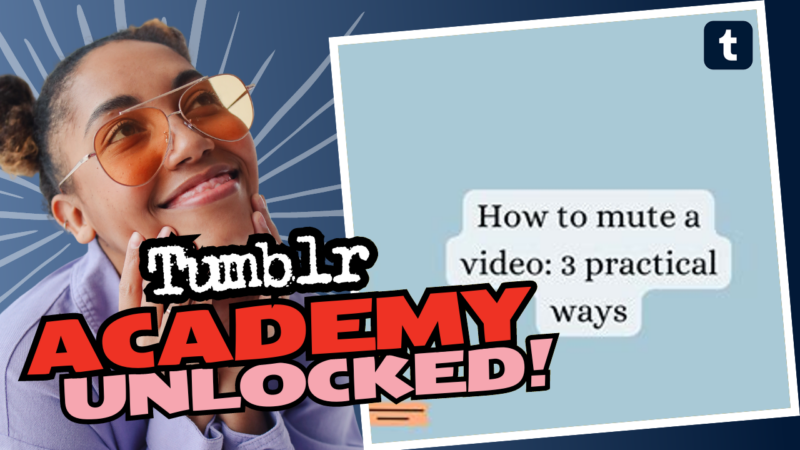Can You Mute a Video on Tumblr Before Posting? Absolutely!
Ah, the age-old question of whether one can silence the noise before sharing their stuff online—something that even social media platforms haven’t quite mastered yet. Can you mute a video on Tumblr before you hit that post button? Well, the short answer is not directly, but fear not, my friend! I got you covered with some crafty workarounds.
When it comes to posting videos on Tumblr, the platform doesn’t offer an in-built feature to mute sounds directly. But don’t lose hope just yet! You can make your video silent before it reaches Tumblr’s hungry audience by utilizing some other tricks available on your devices or apps. Here’s how:
- If You’re on iPhone: Navigate to your video library, select the video, hit that cute little ‘Edit’ button (the pencil icon, if you missed it), and you’ll spot a speaker icon in the upper left. Just tap that speaker to cross it out, click ‘Done’, and voila—silenced video.
- Android Enthusiast? Go to the video in your gallery, tap the ‘Edit’ option (look for that nifty pencil again), find the music option, and mute it. After that, hit save! Now you’re left with a wonderfully soundless video, ready for Tumblr.
- GIF Conversion: If you want to keep it simple, how about turning your video into a GIF? Just post your video, toggle the switch in the bottom left corner to make it a GIF, and it automatically mutes the sound. Easy peasy, lemon squeezy!
- Third-Party Apps: If you’re feeling particularly adventurous, download any of the myriad free video editing apps available. Most can easily remove sound. Just check your device’s app store!
By utilizing these clever hacks, you can expertly share your video on Tumblr without the distracting clatter! And isn’t that what we all really want––to share some fabulous content without the unwarranted auditory chaos?
If you have more questions or require further assistance about muting videos on Tumblr or anything else, don’t hesitate to live connect with us. We’ll guide you every step of the way to become a Tumblr video maven!