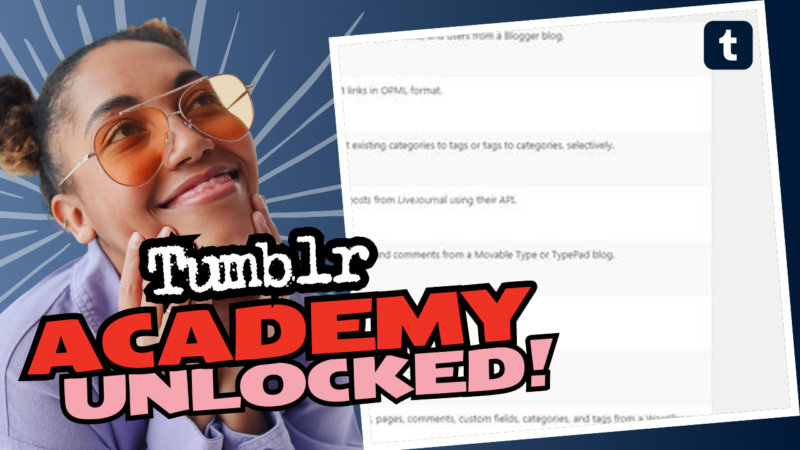Transferring Your Tumblr Blog to WordPress: A Fun Guide!
Ah, the age-old question – can you transfer your Tumblr blog to a WordPress site? Absolutely, and the process can be surprisingly fun! So, if you’ve grown tired of Tumblr’s quirks and wish to take your creativity to the WordPress realm, you’ve come to the right place! Grab a cup of coffee (or three) and let’s dive into this delightful digital migration.
First things first, the most straightforward way to make the move is by using WordPress’s import feature. You’ll find that it’s as seamless as sliding into your favorite pair of sweatpants. All you need is your Tumblr URL, and voilà! You can import your posts, photos, and even that very insightful meme you shared last summer.
If you’re feeling a bit more adventurous and want a backup for posterity (or just because you’re a hoarder of memes), consider downloading your Tumblr blog directly from its settings page. This way, you can keep a nifty little copy saved on your computer, ready to be showcased to your grandkids someday.
Get Techy with IFTTT
For the gadget lovers out there, allow me to introduce you to IFTTT (If This Then That). This nifty tool will be your best friend in automatic content sharing. Connect your Tumblr and WordPress accounts, and you can set up commands that either repost everything from Tumblr to WordPress or just specific tagged content! Talk about efficiency!
The Dark Side: Duplicate Content
But beware! Migrating to WordPress doesn’t mean you should just throw caution to the wind! Duplicate content can crush your SEO rankings like a bad Tinder date. So, make sure you’re not accidentally posting the same content on multiple sites. Consider using noindex tags on duplicate posts to keep the search engines happy.
For the DIYers: Using the Tumblr API
If you fancy yourself a coding whiz (or just want to impress your friends), you can check out the Tumblr API. Integrating it can be a bit tricky but oh-so-rewarding! Just be cautious: You don’t wanna accidentally create a digital black hole with all your efforts. And earlier advice? Use <div> instead of <canvas> in your markup—don’t ask; just trust me!
If you find that your head is spinning faster than a hamster on a wheel, don’t fret. Let us know if you need more help, answers, or resources about transferring your Tumblr blog to a WordPress site. We’re here to make your blogging adventure as enjoyable as a stroll on the beach.