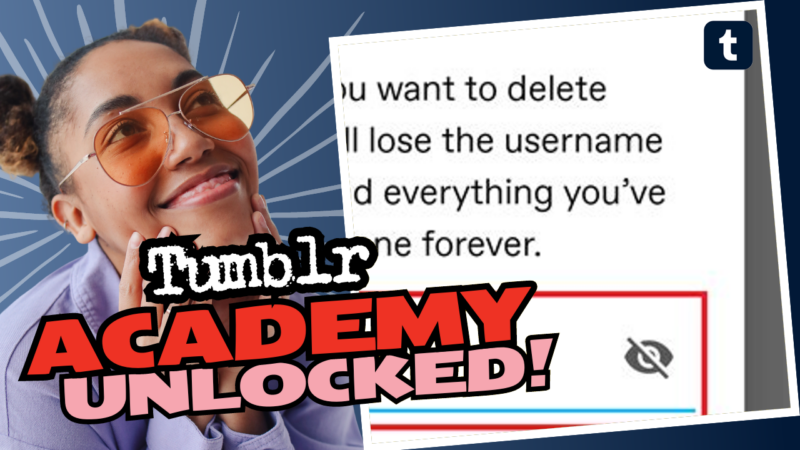Wiping Your Tumblr Clean: The Ultimate Guide
So, you’ve decided to do some digital spring cleaning. Who can blame you? Tumblr is like that crowded closet where the cool stuff is buried under a mountain of cringy posts from your “philosopher” phase (we’ve all been there). The thought of wiping your Tumblr clean of all that *treasure* can seem daunting, but have no fear; your friendly tech enthusiast is here to guide you through this not-so-epic quest! 🧙♂️✨
Using the Mass Post Editor: Your Best Bud
If you want to delete multiple posts without having to click through each one like it’s a never-ending game of Tetris, you can turn to Tumblr’s Mass Post Editor. Seriously, this tool is a lifesaver! Here’s a quick rundown:
- Log in to your Tumblr dashboard.
- Navigate to your blog’s settings.
- Find the Mass Post Editor tool and click on it (you know, that magical button you’ve been ignoring).
- Select the posts you wish to purge like a pro!
- Hit delete and watch those years of awkwardness disappear before your very eyes.
If you’re feeling inspired after this tutorial, you can read more about it here. Easy peasy, right? Almost too easy—much like a poorly made romance movie.
Level Up with Xkit: Mass+ Extension
Now, if you’ve got a decade of Tumblr history haunting your account like a bad aftertaste, you might want to install a handy little extension called Xkit and enable Mass+. This baby allows you to select up to *100 posts at a time*! You won’t have to meticulously delete them post-by-post like you’re sifting through junk mail.
Using Mass+ might take some time, but it’s significantly less tedious than your original plan, which likely involved clicking each post like it was a stressful Mario game (you know you’ve done it). Trust me, this will save you loads of clicks—and tears!
A Few Tips Before You Delete
- If there are certain posts you want to keep (maybe that one dank meme or telling text post), check the month the cringy ones were posted and exclude them from deletion.
- Want to keep your username? Change it on your blog before hitting the delete button. Word on the street is that the username will be released if you delete your blog (can you smell that fresh start?).
Just remember: Once you delete a blog, you actually *can* create a new one with the same email!
Got more questions? Feel a wild urge to wipe everything with a fervor? If the content is stinging your eyes, we totally get it. Dive into the wild world of digital decluttering and give us a shout if you need further help, answers, or research resources! 💖 We’re just a message away, ready to assist you in making that Tumblr account a cozy little corner of the internet.