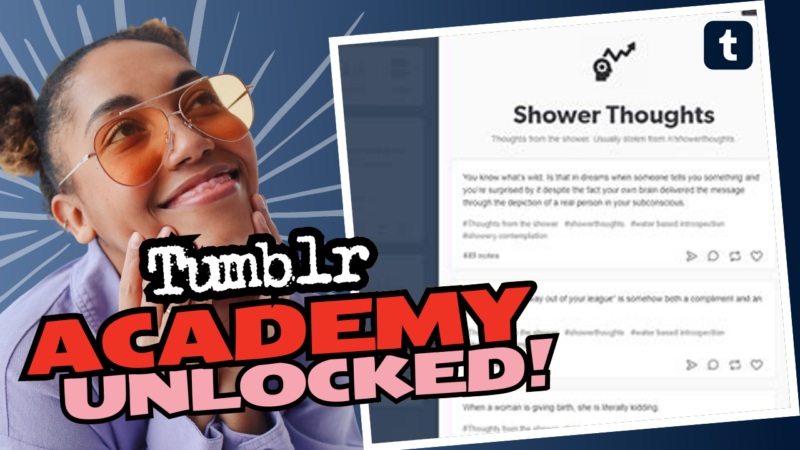Why Can’t You Open Blogs on Your Tumblr Dashboard? Let’s Talk Troubleshooting
So, you tried to blissfully scroll through your favorite Tumblr blogs, only to find yourself staring at a stubborn dashboard screen that refuses to cooperate. Welcome to the club! You’re not alone; many users have been facing this head-scratching dilemma where Tumblr acts like that one friend who always cancels plans last minute. You know the one. Frustrating and confusing, right? The underlying issues might stem from several common culprits, so let’s dive in and help you get back to the blissful scrolling you crave!
1. The GDPR Mess
Many users suspect that this problem is linked to the General Data Protection Regulation (GDPR). Yes, that EU privacy regulation that makes everything ten times more complicated. Some reports suggest Tumblr might be acting wonky in regions impacted by GDPR, leading to loading issues when accessing blogs. If you’re based inside the EU, this could very well be your villain. One clever workaround involves using a proxy located outside the EU—you’ll be able to see those elusive blogs in their full glory!
2. Browser Troubles
Whether you’re a Chrome aficionado or a Firefox loyalist, the browser you use can make a difference. Funny enough, some users claim that the issue persists across all browsers—like a nasty cold that just doesn’t go away. Have you tried clearing your cache, cookies, and gunk that clogs up your browsing experience? Give it a shot, and while you’re at it, try accessing Tumblr in private/incognito mode. Sometimes, it’s all about that fresh start!
3. Your NSFW Settings
If you’re navigating the wild world of NSFW blogs, don’t forget to check your visibility settings! Tumblr has set it up so that explicit blogs can become little hermits, hiding from search and altercations with your dashboard. Make sure the sanctum of your blog is set to “not hiding”—you want your wild side on display, right?
4. Temporary Server Hiccups
Ah, nothing like server issues to ruin your day! Sometimes, it’s just a matter of waiting for Tumblr’s engineers to sort everything out. Think of it as a dose of patience while they troubleshoot the mess. In the meantime, you might want to reach out to Tumblr Support. Yes, I know “support” can sometimes feel like a black hole of no responses, but at least you can rest assured you’ve done your part.
5. The Good Old Logout-In Trick
If you haven’t tried logging out and then back in, it’s like the classic IT solution: “Have you tried turning it off and turning it back on?” Some users swear by this as a magical fix. You never know—this might just be the enchanted key to unlock the blog gates.
In the end, technology is just a chunk of code dressed up in your favorite color scheme, and it has its quirks. Keep your chin up, and don’t let Tumblr’s glitchiness ruin your vibe! If you need further help, answers, or research about the trouble with opening blogs on your Tumblr dashboard, don’t hesitate to reach out and connect with us. We’re here for you—let’s get those blogs open again!