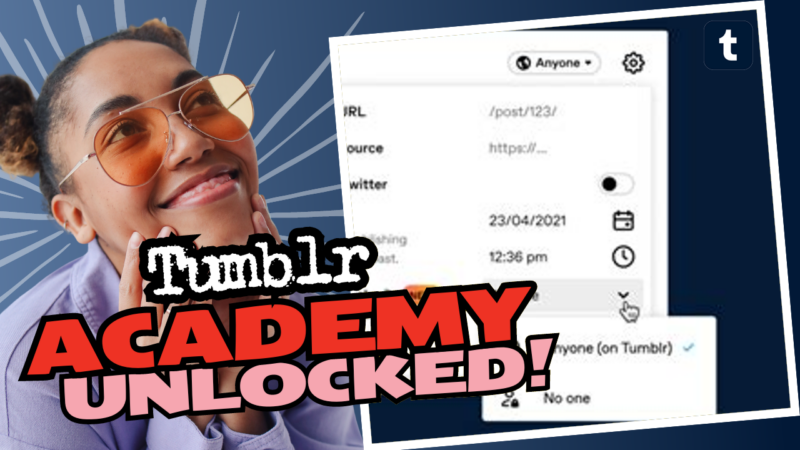Struggling to Reblog on Tumblr with Firefox? Let’s Break it Down!
So, you find yourself in a totally frustrating situation where you’re unable to reblog posts on Tumblr while using Firefox. It’s as if the universe declared it a no-reblog zone! You’re not alone in this chaotic digital world. Many users, including the incurable ones like you, have faced this dilemma, grappling with the annoying quirks of web browsers.
Imagine browsing your dashboard, spotting that perfect post, only to discover that the button to reblog is playing hide and seek. It’s like your computer is screaming, “Nope! Not today!” You might be wondering if this is some kind of cosmic joke. The good news? It seems like a few folks, just like you, have discovered some *temporary* fixes.
Temporary Solutions That Might Just Work
- Clear Those Cookies and Site Data: Give Tumblr a fresh start by deleting its data from Firefox’s cookies and site data. This trick seems to temporarily solve the reblogging conundrum. Just another reason why sometimes less is more, right?
- Log Out, Log In: Sounds cliché, but logging out of your account and then logging back in through the email link can refresh your connection. It’s like flipping the power mode off and on for your Tumblr experience!
Now, these methods are like band-aids. You slap them on to stop the bleeding, but you might want a permanent fix, right? Many users suspect that password storage in Firefox holds some secrets in this ongoing saga. If you change your password and forget to update it in the browser, it can create quite a mess.
Some experienced Tumblr users have found that tweaking Firefox settings does little to help the situation, as it’s baffling to navigate through settings to find a silver bullet. You’re expected to behave as if you’re logged in, yet the moment you try to interact with your beloved Tumblr posts, the site screams “You shall not pass!”
“Using another web browser may save you for now, but deep down, we all know it’s just a temporary work-around!”
If you’re grappling with this interface hiccup for two whole months (bless your soul), and you’ve tried everything likely suggested by countless forums, it might be best to let Firefox and Tumblr do their thing until a more permanent solution emerges from the tech gods.
Have a burning question? Need more help solving your Tumblr woes? Feel free to reach out and connect with us for answers or research resources about your Tumblr reblogging troubles!