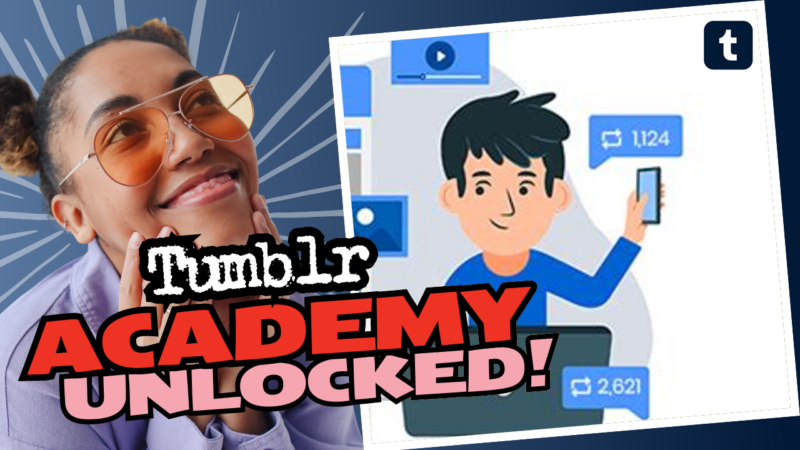Does a Tumblr Export Include Reblogs? Let’s Dive In!
Ah, the classic “does it include reblogs?” question. Let’s spice it up, shall we? When Tumblr dangles its Export carrot in front of you, what do you actually get? Spoiler alert: it’s not the extravagant buffet you might have hoped for, but we’ll get into that!
Now, a quick rundown of Tumblr’s export function: it’s famously slow and occasionally crashes like a toddler having a meltdown. Users have reported that it takes ages to complete—think days rather than minutes—and when it does finally finish, some folks can’t even open the ZIP files! It’s a real mixed bag of woes. So, if you were giddy with excitement about this feature, maybe just take a deep breath and manage those expectations.
But wait, there’s more! You can use tools like Tumblthree to download likes from other blogs. This nifty tool has a mysterious feature: when you download another blog’s likes, they go kaboom into your own blog’s file folders as if they were gifts from your digital fairy godmother. However, if you want to keep your downloads organized (hello, chaos!), you simply need to move your personal blog’s downloaded files to a different directory. You don’t want your prized cat memes mixed in with someone else’s gluten-free cupcakes, right?
Speaking of organizing, be aware—your downloads may be crammed into the likes of C:/users/Fawnet/downloads/Tumblthree/blogs. Pro tip: if your C: drive screams for freedom due to a lack of space, back them up on a disc or cloud storage. Your laptop will thank you!
As for media content—oh boy, we’re in for a ride! Older posts might only transfer some text, while newer posts retain most of their video and gif glory. Sadly, Tumblr’s export function does not include reblogs in the full, magical way you desire. Think of it as a box of assorted chocolates—some are delightful, others just leave you wanting more.
If Tumblr’s own export feels like trying to catch smoke with your bare hands, you might want to check out alternatives like WordPress. Users have supposedly found some success there, albeit with varying levels of content quality. Unfortunately, tags often vanish into thin air, leaving you to reminisce about the days of endless commentary.
In conclusion, while Tumblr has made efforts to clean house due to legal matters (looking at you, SESTA-FOSTA), the export feature isn’t the Golden Ticket you were hoping for. If you strike out with Tumblr’s official tools, explore other alternatives like RipMe, or even dive into the github rabbit hole for more impressive export options.
Need deeper assistance, additional tips, or other oddities about Tumblr exports and reblogs? Just shoot us a line! We’re your digital pals ready to help you untangle this mess!