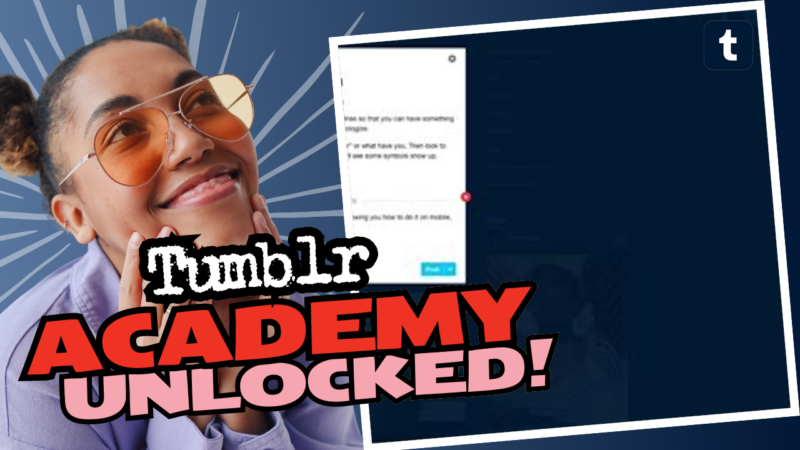Does Tumblr Have a Read Option? Let’s Break It Down!
Well, let’s not beat around the bush—Tumblr does have a “read more” option, but it’s stealthy like a ninja hiding in the shadows just waiting for you to discover its awesomeness! If you’re asking if there’s an actual button that screams “READ MORE!” and points at your post, the answer is a tad ambiguous. However, here’s the scoop on how to summon that elusive feature when crafting your posts.
Let’s get to the juicy bit—using the “read more” tool! This little gem helps keep your blog organized and makes content manageable. So, when you’re feeling wordy, here’s how to make that sneaky button pop up like magic:
- Edit Your Post: Begin by opening the post you want to refine.
- Position That Cursor: Click exactly where you wish to insert the break (literally, your target area!).
- Hit the Right Keys: If you’re on a Mac, hit Command + Shift + K. Opting for Windows? Go with Ctrl + Shift + K. Watch in awe as the “Read More” button appears! Click it like your life depends on it.
And voila! You’re officially a “read more” wizard. Now, your readers can peak at the gist of your post before diving deeper into its depths. This is particularly useful if you enjoy sharing lengthy rants about your obsession with cats, for instance.
But hey, let’s not pretend it’s always smooth sailing. If you’re still facing issues and the “read more” button remains elusive, you’re not alone in this digital jungle. A lot of folks raise their hands saying, “I also have this issue!” So, here’s a light-hearted word of caution—stay composed like a seasoned Tumblr user and troubleshoot any hiccups you encounter.
If you’re still scratching your head or need more tips on wrangling Tumblr’s little quirks, just know we’re here to help! Feel free to live connect with us for more assistance, answers, or resources on whether Tumblr actually has a read option or any other Tumblr mysteries!