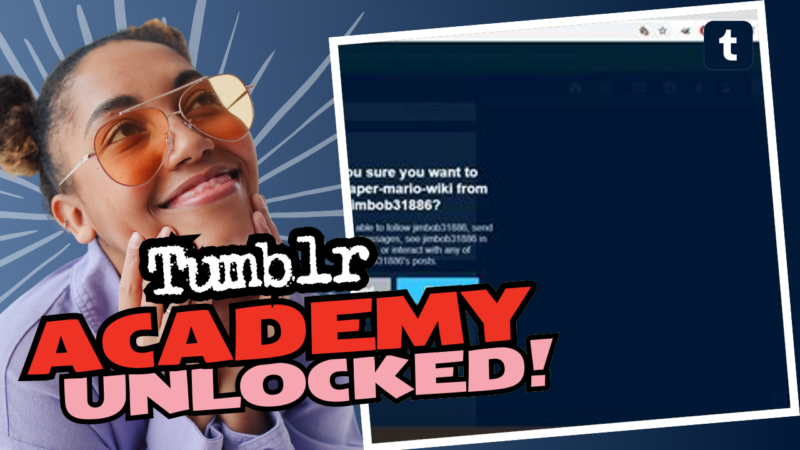How to Block Posts on Tumblr: A Guide to the Blocking Wonderland
Ah, Tumblr—a delightful blend of memes, fandoms, and the occasional existential crisis. Sometimes, though, you need to hit the brakes on certain posts or users that just aren’t doing it for you. Fear not! Blocking unwanted content is easier than finding out what that cryptic post means. Let’s dive into the whimsical world of Tumblr settings where you can achieve your blocking dreams.
Step 1: Log Into Your Dashboard
First things first, you gotta be logged in to your Tumblr account. If you think this will only affect your day when you’re logged in—spoiler alert—you’re mostly right! You won’t necessarily block something globally; instead, it’s more about muting the clutter that doesn’t tickle your fancy when you’re scrolling.
Step 2: Navigate to Preferences
Once you’re on your dashboard, locate that sneaky little gear icon (because who doesn’t love gears?). Click it and then head over to the Preferences section—trust me, it’s more thrilling than it sounds. Here, you’ll find an option that says “Include posts liked by the blogs you follow.” Want to stop seeing them? Just toggle that off. Boom! You’re already living your best, less cluttered Tumblr life.
Step 3: The Golden Ticket—Filtered Post Content
Now, here comes the pièce de résistance: filtering specific posts. You can use the username of that blog whose posts make you roll your eyes so hard they hurt. Simply enter the username in the “Filtered post content” section of your settings, and voilà, like magic, posts from that user will vanish from sight. Just don’t stop there—be sure to check your effectiveness! After a day or two, see if their content is still haunting you like a ghost stuck between dimensions.
Bonus Tip: Block vs. Ignore
Let’s clarify a common misconception: blocking a user won’t delete their posts from existence. They’ll still pop up in your notification feed in a quirky way. If you want them completely off your radar, fully block them instead. Aim for peace, my friend.
In summary, if you’re tired of your dashboard looking like a chaotic art project gone wrong, turn off those pesky liked posts and filter out certain users. You’re one step closer to Tumblr zen!
If you need further assistance, have any questions, or want to dive deeper into how to block posts on Tumblr, feel free to connect with us. We’re all ears and ready to help!