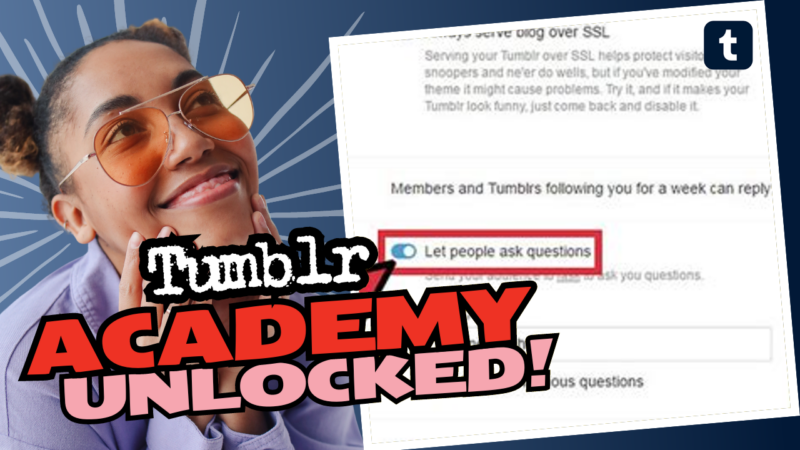How to Turn Off Asks on Tumblr
So, you’ve had enough of “asks” on Tumblr? You’re not alone! Whether it’s trolls spamming you with bizarre questions or just wanting a peaceful blog without unsolicited thoughts, knowing how to turn off asks is essential. 🎭 But don’t worry, I’m here to break it down like it’s hot.
Step 1: Access Your Settings
First things first: fire up the Tumblr app. Navigate to your settings (that little gear icon is waving at you). If you have version 22.5.2 like I do, you’ll want to look for options related to “asks.” Because, spoiler alert, you need to turn them on before you can switch them off! Yup, it’s a wild ride.
Step 2: Log Into a Browser
Now, here’s where the fun begins. Once you’ve enabled the asks feature, you likely won’t see the button on your blog since it’s hidden from the owner’s view. Next, grab your phone or laptop and log into Tumblr using a mobile browser (desktop version ain’t gonna cut it for this). This is where you’ll work your magic!
Step 3: Edit Your Blog Appearance
Open the sidebar and scroll until you hit “Edit Appearance.” Trust me, this is the golden ticket. In that section, look for an area called “Ask.” It’s like a treasure chest of customization. Here, you can rename the ask button, change that sucker to something ridiculously irrelevant if you want. “Cat requests only,” anyone? Just type in whatever floats your boat in the “Ask page title” box, and get ready to impress or confuse your followers.
Step 4: Confirm Your Changes
Now, unless you have a time machine, you won’t see the changes right away. Have a buddy screenshot your blog bio for you, or cleverly log into a secondary account (who said you couldn’t multitask?). This confirmation will serve as your “I did it!” moment.
Remember: Just because you can’t see the ask button doesn’t mean it’s not there—a little trickery from Tumblr’s side!
And a quick note—if you’re receiving nasty or abusive asks, it’s always wise to keep it classy. Consider using the anonymity features wisely or blocking the offender because, you know, we’re nice like that!
If all else fails or you simply can’t figure out how to block those pesky asks on Tumblr, don’t sweat it! Just reach out, and we’re on standby to help you navigate your Tumblr experience like a pro.