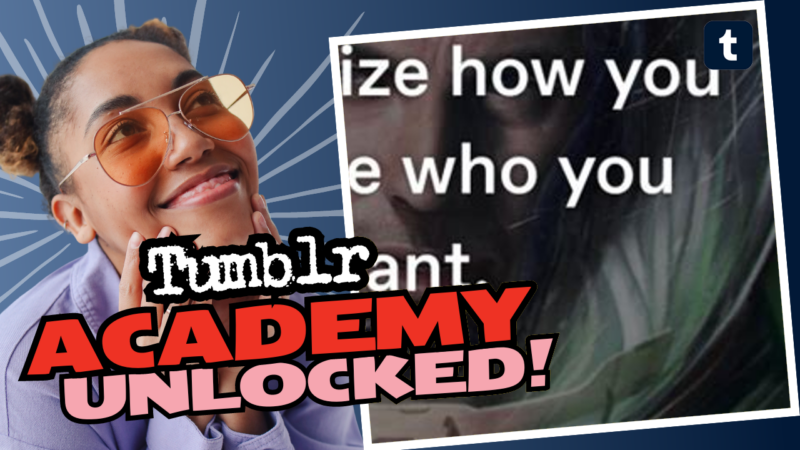Understanding “Archive” on Tumblr: A Fun Deep Dive
So, you’re wondering what the term “archive” actually means on Tumblr? It’s like opening Pandora’s box, but instead of chaos, you find all your past posts neatly tucked away like that old sweater you swear you’ll wear again someday. Let’s roll up our sleeves and unpack this, shall we?
First up, Tumblr’s archive feature is a nifty little tool that lets you view all the posts you’ve shared on your blog in chronological order. It’s like organizing a messy closet—everything becomes much easier to find, much like how you can locate that long-lost sock if you ever bothered to check under the pile of clothes first (#guilty). To access your archive, simply click on the “archive” link on your blog, and voila! It’s time to dive into the nostalgia pool.
Why should you even bother with the archive?
Well, for starters, you can see all your significant milestones, famous quotes from your angsty teenage years, and the cringeworthy posts you thought were totally profound. But wait, there’s more! The archive is an excellent tool for tracking trends in your posts: how many cat memes did you share last year? Spoiler alert: Probably way too many!
Archiving Tools For The Overachievers
If you’re a Tumblr geek and want to preserve your blog for future epochs when aliens discover Earth (or, you know, just for yourself), you’ve got some options. Tools like ArchiveBot and TumblThree come into play. ArchiveBot can help you gather content from your blog, but as of now, it’s a bit of a bummer when it comes to videos. Even so, ArchiveBot saves everything publicly in the Wayback Machine, allowing anyone to stroll through your digital history.
On the flip side, there’s grab-site—this one’s more of a local backend option that lets you save a copy of your blog without airing your dirty laundry for everyone to see. You simply crawl your site and end up with a shiny WARC file. Sounds fancy, right? Then you can play it back in your browser like it’s 2013 all over again.
Videos? Not Exactly
Now, here’s where the plot thickens. You might feel like a detective trying to find the elusive video posts in your archives. Unfortunately, ArchiveBot isn’t currently capturing videos and due to its restrictive nature, it can get a bit lost in the intricacies of other Tumblr blogs. But hold your horses! Solutions like Browsertrix Crawler swoop in to save the day, capturing images and videos like a pro.
Want to get nostalgic and capture everything from your Tumblr escapade, including silly memes, heartfelt rants, or a lifetime supply of cat videos? Well, toss in some software like Eza’s Tumblr Scrape or HTTrack, and you can dig through all your past posts, even the hidden gems that require a “Read more” click!
People need help navigating the internet and its archive rabbit holes. If you’re in need of more insights, answers, or resources about what the whole “archive” thing means on Tumblr, make sure to connect with us. We’re always around with wisdom (and some sarcasm) at the ready!