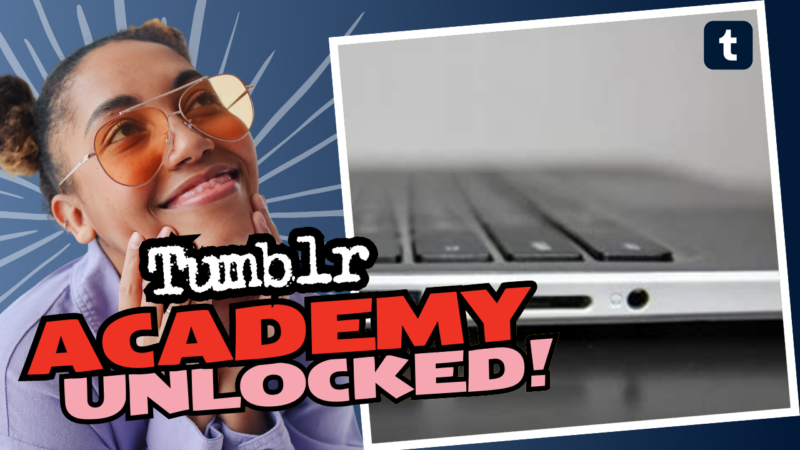Chromebooks: Your Gateway to Browsing Tumblr and Beyond!
So, you’re pondering whether a Chromebook is the right fit for browsing Tumblr, huh? Well, grab that popcorn because we’re diving deep into the webbed world of Chromebooks!
What’s the Deal with Chromebooks?
Chromebooks run on Chrome OS, a lightweight operating system designed with simplicity and web-browsing in mind. The overarching question here is: Can you surf the vast sea of Tumblr with ease on a Chromebook? Spoiler alert: Yes, you can! But before you jump in, let’s clear up a few things about what makes Chrome OS tick (or sometimes tock).
Web-First Experience
Chromebooks thrive in the realm of web applications. They love being online, and everything you do is usually based in the cloud. Are you ready to embrace the cloud revolution? If your primary use revolves around browsing, streaming, and maybe a little light document editing through Google Docs or Sheets, Chromebooks will treat you like royalty.
Your Chromebook Browsing Checklist:
- Web browsing? Check! (Yes, Tumblr is a big green check mark here!)
- Streaming videos on Netflix, Amazon Prime, and the likes? Double check!
- Using Google services like Docs, Sheets, or Slides? You’re golden!
What About Browsing Tumblr Specifically?
When it comes to browsing Tumblr, the experience is pretty smooth. The Tumblr dashboard is accessible, and the web app works wonderfully on your Chromebook. You can like, reblog, and do all the things that make Tumblr so, well, Tumblr! Just launch your Chrome browser, log in, and voilà! You’re ready to get lost in a world of fandom, memes, and that one weird aesthetic you’re super into.
The Downsides: Limitations of Chrome OS
Cue the dramatic music: Not all that glitters is gold!
While it’s all fun and games, there are surprisingly some limitations you should consider before clicking that “buy” button. These quirks could dampen your vibe, so buckle up!
Hardware Compatibility Blues
When it’s not just you and your Chromebook resting in the embrace of the internet, be wary of hardware compatibility issues. Want to connect some fancy gaming mouse or peripheral? Sorry, sweets! If it’s not a keyboard, mouse, or wired headphones, good luck finding a compatible device that sings the praises of your Chromebook.
Application Sandbox: A Mixed Bag
Chromebooks operate on an ecosystem that is unlike traditional systems. They largely rely on web apps, Progressive Web Apps (PWAs), and selective Android apps running in a sandboxed environment. Translation? Some Android apps (like Zoom or Signal) might not play nice. It’s like inviting someone to a party who only wants to sit in a corner and sulk while everyone else has a blast. So, always check if the apps you can’t live without are compatible!
Browsing Experience Breakdown
To better understand the Chromebook experience, let’s break it down:
| Usage Scenario | Experience |
|---|---|
| Web Browsing (Tumblr, YouTube, etc.) | Great! Fast and responsive. |
| Streaming Services | Top-notch! Binge away! |
| Document Editing (Google Docs) | Super smooth! Collaboration is a breeze. |
| Android App Compatibility | Hit or miss. Not all apps are compatible. |
| Windows-Specific Software | Nope! Not on this ride. |
That said, if your browsing revolves around accessing social media like Tumblr, you’re golden! Just keep in mind these limitations when diving deeper into anything outside casual browsing.
RAM: A Critical Factor for Performance
When selecting a Chromebook, go for 8 GB of RAM if you can swing it. While 4 GB can keep things moving along, 8 GB takes you to a whole new level of smoothness, especially when multitasking between several tabs (I’ll have you know, Tumblr is notorious for opening up a ton of tabs through its endless scroll!).
Experiment on a Non-Chromebook
Here’s a playful challenge: If you have a dust-covered old laptop lying around, why not try CloudReady and your own little version of Chrome OS? It lets you explore without losing any data on your primary device! Just keep in mind, this will give you a sense of how Chrome OS operates but with some limitations. You won’t get the Play Store experience here!
Final Word: Is a Chromebook for You?
Ultimately, if you’re a casual user who loves web browsing—especially on platforms like Tumblr—Chromebooks could be the delightful cherry on top of your tech sundae. They’re particularly handy for students, professionals, and content consumers who dig the speed of the web over the full desktop experience.
However, do some sleuthing on the applications you plan to use. If you’ve got an arsenal of software and hardware you desperately want to integrate, you might want to reconsider and stick to traditional operating systems like Windows or macOS.
The Bottom Line
Chromebooks make browsing Tumblr and diving into other web-based experiences breezy and fun. They rock for social media, streaming, and general browsing tasks! But remember—Chromebooks are best suited for web warriors who live in the cloud! They’ll leave you wanting if you crave a more robust desktop experience or need to indulge in resource-heavy applications.
So, are Chromebooks okay for browsing Tumblr? Absolutely, they’re fantastic for that! Just approach with the right expectations, and you’ll be ready for a wild ride through GIFs, fan art, and all those cat memes just waiting to make your day!