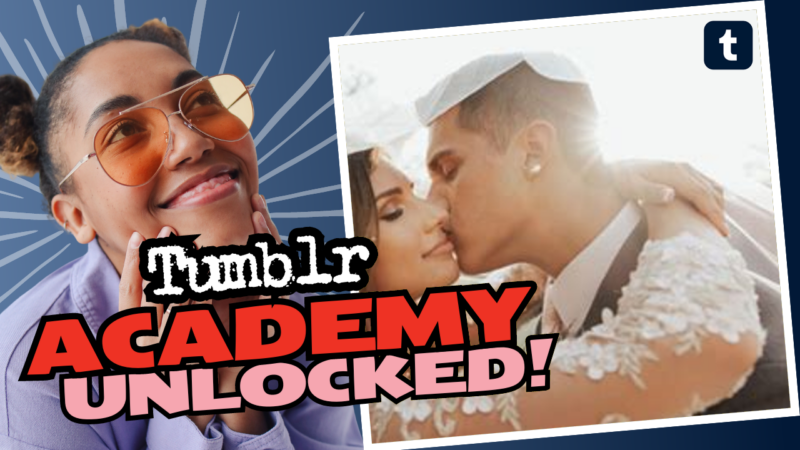Can You See Sideblogs Connected to a Main Tumblr? Let’s Unravel This Mystery!
Ah, the age-old question of Tumblr and its tangled web of sideblogs and mainblogs. It’s a bit like trying to find your socks in a laundry basket filled with mismatched pairs. But fear not! Let’s dive into the depths of Tumblr territory so that you don’t find yourself lost in the void of pixelated chaos.
Firstly, let’s address the elephant in the room: Can people see that your sideblogs are yours? Well, sort of. Tumblr has this nifty little setting available only through the desktop version that’s referred to as “Show author portraits.” When you activate this feature on your sideblog, any post you create will miraculously showcase your main blog’s profile picture. Spoiler alert: this means everyone and their dog will know that the sideblog is, in fact, yours. If you’re looking for privacy, you might want to keep that feature switched off like a light at a blackout party.
Now, let’s say you’re really committed to keeping your sideblog’s identity a secret – like a superhero in a disguise. Here are some handy features you can use to maintain your personal bubble of anonymity:
- Disable “Share posts you like” (found in your main account settings).
- Disable “Share the Tumblrs you’re following” (again, in the main account settings).
- Enable “Hide [account name] from people without an account” (both main and side account settings).
- Enable “Discourage searching of [account name]” (both main and side account settings).
- And many more! Check out the details here.
If you’re worried about your mutuals discovering your shadowy sideblog activities, you can block people from that specific sideblog. Simply hop onto the desktop mode, locate your sideblog settings, and add the pesky user to the “blocked tumblrs” list. Voilà! They may still see your main account, but your secrets remain safe… for now.
Let’s not forget that sideblogs can’t follow other blogs. Yes, you read that right! They can, however, use the message feature, ask questions, and reply to posts. It’s kind of like having a phone with no contacts – you can talk, but good luck finding someone to chat with!
In conclusion, if you want your sideblogs to remain like hidden treasures in the sea of Tumblr, be strategic with your settings, and remember that reblogging or linking can sometimes blow your cover. And if you need further help unraveling the tangled web of Tumblr sideblogs, feel free to live connect with us! We’re here to help! 🌟