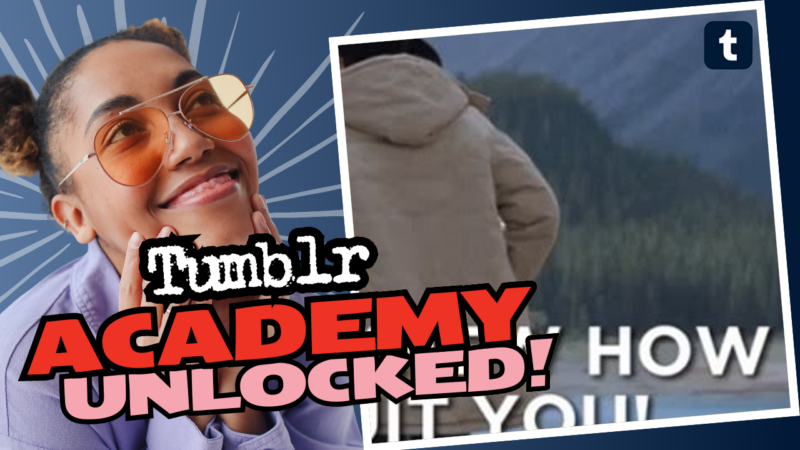Struggling to Upload GIFs to Tumblr? Let’s Fix That!
So, you’ve found yourself staring at that “GIF failed to upload” prompt on Tumblr, and you’re just thinking, “Why me?” Well, fret not! We’re diving into the wild world of GIF uploads on Tumblr and troubleshooting all your woes. Grab a snack and let’s unlock the mysteries of this pixelated frustration!
First and foremost, before you start tearing your hair out, let’s double-check the basics. Are you absolutely sure your GIF is, in fact, a .gif file? Might seem obvious, but hey, we’ve all been there. Make sure your file isn’t a sneaky .jpeg trying to masquerade as a GIF. It’s the same as showing up to a fancy party in a T-shirt; it just doesn’t fly. Also, keep your file size below 50 MB. Large GIFs can usually cause issues, especially for a platform like Tumblr, which tends to be a bit picky about its uploads.
Now, onto the idea of upscaling your GIF. You might want to give it a little extra oomph before you upload. Upscaling by 400-600% can help prevent that frustrating blur that often creeps in. Add a nice background to your GIF, giving it some breathing room and, frankly, better aesthetics. I mean, who doesn’t want their GIFs looking fabulous? If you’re intrigued, check out this [example](https://stripypanda.tumblr.com/image/163324651455) for some inspiration!
Now, if you’re still having trouble and you’re on mobile (aka the curse of photography), I’d advise you to put that phone down and try your luck with a desktop. The Tumblr app can be, let’s say, creatively challenged when it comes to uploads. And word on the street (or the tech forums) suggests that uploading more than one image at a time can also turn your vibrant creations into big, fuzzy blobs, so keep it simple with just one upload!
- Try posting your GIF via a text post using img tags.
- Or stick with the image button if that’s already your jam.
- If problems persist… Upload your GIF to Imgur first and ingeniously grab the “Original GIF Link” before pumping it into Tumblr.
If you fancy bouncing your GIFs over to Pinterest, it’s looking a bit grim there too. Looks like they’ve dropped support for GIF uploads recently. So, while you might see others flaunting new GIFs, they’re likely relying on some crafty cleverness akin to alchemy. Reach out to Giphy for some options if you find yourself stumped; they offer a handy solution that some have worked wonders with.
And guess what? If you’ve tried everything and you’re still left staring forlornly at a loading page, the world of tech support awaits your questions! Or better yet, if you need a buddy to navigate these rocky upload roads, feel free to live connect with us. We love solving digital dilemmas together!