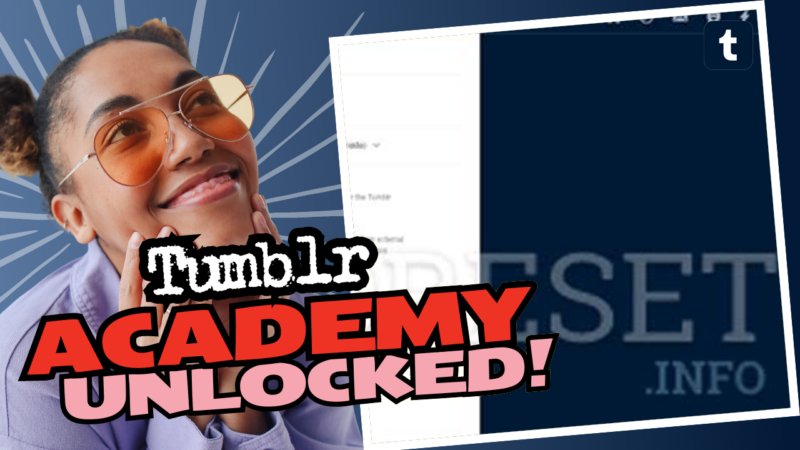Can You Follow a Password-Protected Tumblr? The Lowdown
So, you’re pondering the perplexing mystery of whether you can follow a password-protected Tumblr. Spoilers: the answer is no. But hold your horses! Let’s gallop through the intricacies of this digital curtain. Here, we’ll throw in a sprinkle of intrigue, a dash of sarcasm, and enough information to keep you on your toes.
What’s the Deal with Password-Protected Tumblrs?
Imagine this: your friend decides to start a blog filled with their innermost thoughts, weird cat videos, and secret pizza toppings. They slap a password on it tighter than a clam with a pearl inside. While you may still want to experience the oddities lurking behind that password, accessing or actually following this secretive blog is a no-go.
The only way to see private Tumblr content is to know the password. You might be saying, “But what if I’m really persistent?” Well, unless you’re planning to break into their digital vault Bruce Wayne-style, it’s just not happening.
Signs Someone Might Be Accessing Your Locked Content
So you’re sitting there on your digital throne, wondering if someone is sneaking peeks at your oh-so-secret password-protected Tumblr. Here are some signs that could paint a clearer picture:
- You started getting weird comments or messages. You know your audience. If someone suddenly throws out random knowledge about your blog, alarm bells might just start ringing.
- Unexpected follows or likes all over the place. If you have a public blog linked to the password-protected one and you see a spike in activity, that might be a hint.
- Increased log-ins to your main account. If you’re receiving unusual notifications or log-in attempts, it’s time to tighten your digital security.
- Word spreads like wildfire. You mentioned your blog to someone during taco night, and suddenly your secret is the talk of the town? Oh dear.
What’s Your Current Password Situation?
If the content is being compromised, the first step is to check if anyone else has the keys to your kingdom. Have you shared your password? Maybe it was during a moment of weakness, you know, like when someone promised you tacos for life? Spoiler: they likely didn’t keep their end of the deal.
Consider the Following:
- Change it Up: If you’re feeling even slightly suspicious, consider changing that password faster than a kid on a sugar rush. Go for a combination that rivals the complexity of a Rubik’s Cube. A mix of upper and lower case letters, numbers, and symbols could help keep your content locked away safer than a treasure chest.
- Account History: Look through your Tumblr account settings. If you were not the one logged in at certain times, we might have a hacker on our hands.
- Trust Gauge: Reflect on who you’ve shared your password with. Just because Aunt Edna seems trustworthy doesn’t mean her cat-loving friend is, too. It’s a slippery little slope, my friend.
The Password Protection Options
Let’s talk about passwords! Oh, how thrilling! With a password-protected Tumblr, it’s not just about who has the password. It’s also about how you choose to share access.
Here’s the nitty-gritty:
- Public vs. Private: If your blog isn’t password-protected, anyone can follow it, like it, or reblog it. But if you live in the mysterious world of private blogs with passwords, your content is off-limits, except to those who know the sacred phrase.
- Visibility Outside the App: Remember, even if they have the password, they can’t just follow you. They’ll have to log in to see your blog’s glittery treasures. And guess what? They can’t like or reblog stuff from a private blog, either. It’s like throwing a party and only inviting selected guests.
App Dynamics and Memberships
But wait! There’s more! If your friends are jonesing for some of your carefully curated content, you don’t have to send smoke signals or letters from the past. In the Tumblr app, you can invite people as members, which ushers them into the inner sanctum of your blog. Here’s how it works:
- Inviting Members: You can extend invitations to select individuals, giving them access to the blog without needing to share the password. This way, you retain control, and no shady characters slip in undetected.
- Limits of App Sharing: Even with the app, it’s not a free-for-all. You hold the reins on who sees what. So, if you’ve opened the floodgates too wide, it might be time to call in the digital bouncers!
Seeking Answers? Tumblr’s Help Page
Still confused? Need more detailed insights? Tumblr has a treasure trove of information just waiting for you to uncover. Wear your digital detective hat and peruse their help page. You might just find the answers to your most burning questions. Trust me, it’s like finding a treasure map leading to the X that marks the spot in the mundanity of online life!
Conclusion: Keep Your Secrets…Secret!
So, to wrap it up in a neat little bow, following a password-protected Tumblr isn’t unique. If you can’t crack the code, move along, buddy. The mysteries will remain locked behind those heavy digital doors.
And remember, sharing is caring… except when it comes to passwords. In that case, it’s like sharing your pizza when you’re glutenous for every last bite – not a great idea. Lock down your content, hold your secrets dear, and whatever you do, think twice before sending out your precious password!
Now that you’re armed with the knowledge on this topic, you can strut around with the confidence of a password-saving ninja! Happy Tumbling! 🚀