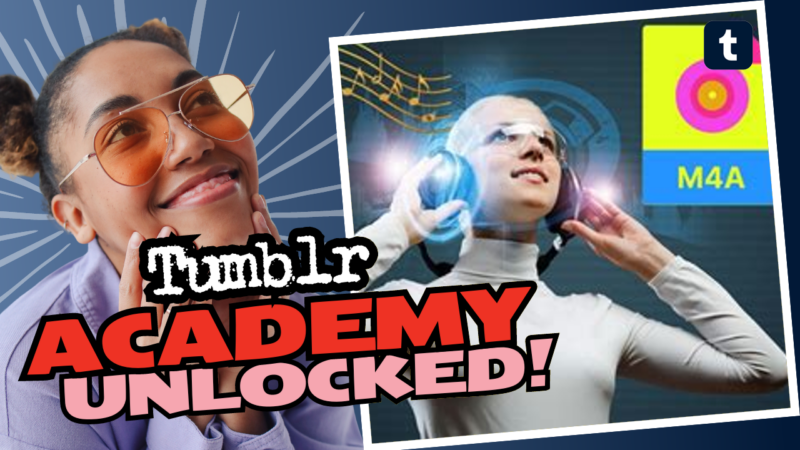Can You Upload M4A Files to Tumblr? Let’s Break This Down!
If you’re here wondering, can you upload M4A files to Tumblr?, well, gather ‘round because we’re venturing into the whirlpool of audio uploads! The not-so-simple answer? Nope! Tumblr doesn’t accept M4A files directly. But—lo and behold—you can still share that sweet, sweet audio goodness in a roundabout way. Buckle in, my friend!
The Workaround – Let’s Get Creative!
Although Tumblr doesn’t host M4A files, you can still share your audio brainchild with a little help from the tech wizards. Here’s how you can do it:
- Use External Hosting: First, upload your M4A to a website like Clyp. It’s a straightforward option made with love for audio files. Once uploaded, Clyp will bless you with a shiny link.
- Paste That Link: Head back to Tumblr like the digital Picasso you are and paste that link in your post. Voilà! You’ve shared your audio file with the world. Just be ready for your friends to audibly appreciate your impeccable taste— or, you know, pray for a cat video mashup to save their ears.
Downloading Audio on Windows and Android
Are you thinking, “How do I get audio onto my phone to share the aura of M4A with my entourage?” Let’s dive into that!
- Get Your Sound on Windows: Use youtube-dl, a powerful (but slightly mad scientist) tool for downloading audio. If that sounds like code for “confusing,” it’s because it is. Thankfully, plenty of user-friendly websites automate the process for you. Just Google “download audio from video,” and you’ll find an array of options as long as your arm.
- Editing with Audacity: After you snag that audio, fire up Audacity. This free software can help you trim your new hit to the perfect length for your personal ringtone! Connect your phone via USB, and transfer that masterpiece.
Ringtone Setup on Android
Setting up a ringtone might feel like a scavenger hunt, but worry not! Here’s a mini cheat sheet:
- Connect your phone via USB.
- Transfer the audio file into your phone’s ringtone or music folder.
- Navigate to Settings > Sound > Ringtone and select your new clip. Boom! You’re the composer extraordinaire.
For iOS Users: GarageBand to the Rescue
If you own an iPhone, you can record the magic yourself with a little help from GarageBand and use RingtoneMaker. Follow these steps:
- Record the video/audio you want to use.
- Open GarageBand, import the audio, and trim it until it’s just right.
- Export it as a ringtone like the pro you are!
In Conclusion
While uploading M4A files directly to Tumblr is a no-go, don’t let that dampen your spirits! With a few clever tricks and tools, you can share your audio dopamine hits and make it work for you. If you’re still scratching your head or itching for more insights, feel free to live connect with us for additional help or resources. Happy sharing! 🎶