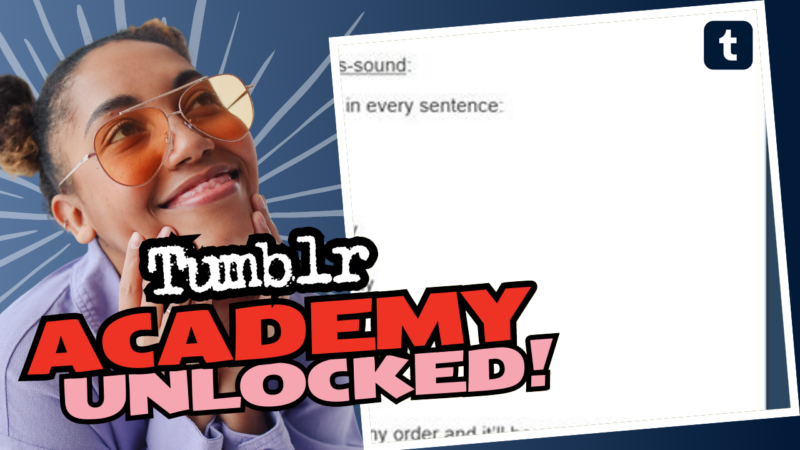Can You Use Ctrl+F on Tumblr? Unveiling the Mystery!
Ah, the internet enigma that is Tumblr. It’s like a treasure trove for memes, gifs, and fandom chaos but navigating it’s not always a walk in the park, is it? One of the burning questions many users have is: Can you use Ctrl+F on Tumblr? Spoiler alert: the answer isn’t a straightforward “yes” or “no.” Buckle up as we dive into this pixelated rabbit hole!
First off, let’s clarify something. When you use Ctrl+F on your browser, you’re trying to search for text on the current page you’re viewing. Now, if you’re on a Tumblr dashboard or browsing a specific post, a quick Ctrl+F gives you the option to find snippets of text on that page. So, technically, yes! You can use Ctrl+F on Tumblr—but with a catch.
Here’s the plot twist: When searching the main feed or browsing through Tumblr’s labyrinthine feed, using Ctrl+F won’t find anything beyond the visible content of that specific post or page. You can’t just type in “My cool cat photos” and expect to see all those precious kitty posts dancing across your screen like it’s a feline parade—because that’s simply not how Tumblr’s search function operates!
What About Searching Beyond the Page?
So let’s say you remember a hilarious post about pineapple pizza (the ultimate debate that never gets old), but you can’t remember where on Tumblr you’ve seen it. Fear not, because there’s still hope! If you know the exact phrase, you can leverage the power of Google to help you navigate this chaos. Just type it like this in the search bar:
“Your funny pineapple pizza post” site:tumblr.com
This little trick limits your search to Tumblr, allowing you to dig up that post while avoiding the mishmash of the internet. It’s almost like having a personal assistant for your Tumblr escapades. How fancy!
Now, let’s take a moment to discuss the frustrations of Tumblr search—the age-old dilemma. Users often complain that the internal search function is, well, less than stellar. If you type “Critical Role” in search, you might end up with results from 2020 while the latest and greatest episodes remain hidden—dun dun dun. If only you could search the archives beyond just tags! But alas, that’s Tumblr for you, a little mystery wrapped in an enigma.
If you’re looking to stay updated about specific content, following tags is your best strategy. Just don’t expect to search chronologically—whoever designed that feature probably thought chaos was a great theme. But hey, we embrace the glorious mess that is Tumblr, right?
In conclusion, you can dabble in Ctrl+F magic when on specific pages and use Google’s search wizardry to dig up content across the vast Tumblr wasteland. There you have it—your digital compass for navigating Tumblr!
If you have further questions, need assistance, or want deeper research about using Ctrl+F on Tumblr, don’t hesitate to connect with us! We’re here for all your whimsical Tumblr queries and beyond!