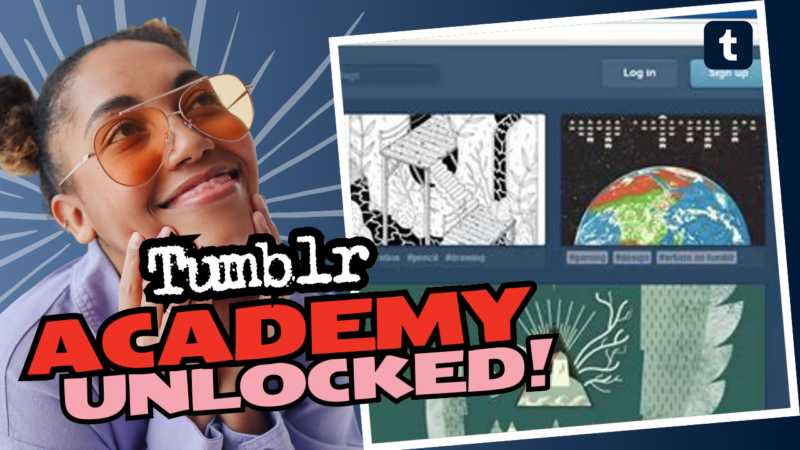Can’t Find the Messaging Feature on Tumblr? Let’s Fix This!
Ah, Tumblr! The quirky social media platform where memes, art, and *the most bizarre fandoms* collide. But sometimes, things can go a little sideways. If you find yourself scratching your head wondering, “Where the heck did my messaging feature go?” – well, you’re not alone! Let’s break down what’s going on, why it’s happening, and how to regain your lost messages with a sprinkle of wit and a lot of solid advice!
What’s the Deal? Messaging Gone Awry!
So, picture this: You’re all set to slide into your favorite Tumblr user’s DMs, envisioning a delightful exchange of GIFs and thoughts, only to discover that the messaging tab looks as barren as a desert post-sandstorm. Frustrating, right? This little hiccup seems to be a popular issue lately, with many users like you—yes, you—reporting the same dilemma.
Why does this happen?
- Spam Filters: Often, Tumblr flags blogs that show atypical activity, thinking they might be spam accounts. This can happen to even the most innocent of accounts, leaving you with no messaging capability.
- Technical Glitches: Sometimes it’s not your fault! Tumblrs’ servers experience hiccups too, much like a toddler on a sugar high. This can limit features for various blogs temporarily.
- Account Settings: If you’ve recently changed your blog’s privacy settings, it could limit your ability to receive messages.
But fret not! There’s hope on the horizon, and we’re about to dive into the rescue plan.
Step-by-Step Guide to Get Your Messaging Back!
First things first: it’s essential to know that you’re not alone in this little messaging conundrum. Many Tumblr users have faced this. The good news is that getting your messaging tab back is typically a straightforward process! Here’s what you can do:
1. Check If You’ve Been Flagged
Sounds ominous, huh? But this is merely a precaution that Tumblr employs to keep the platform safe. If you suspect that your blog might resemble one of those pesky spam bots, take a moment to reflect on your recent activity. Have you been reblogging too quickly or sending an excessive number of messages? If yes, that could be why.
2. Collect Evidence
Before you contact Tumblr support, it’s useful to compile evidence of your issue. Take screenshots of your messaging tab showing that it’s devoid of any function – this aids in addressing your issue more effectively. Make it dramatic, make it *artistic*! After all, you are on Tumblr!
3. Contact Tumblr Support
Time to get official! Head to tumblr.com/support. Here’s where you’ll lay out the details. Don’t skimp on the info; let them know your blog is called “hotwifeyums” or whatever charming alias you’ve got. Include the screenshots you captured as proof!
When reaching out, you might wonder about response times. On average, it’s about 2-11 days for a resolution, but many users have reported that their issues have been sorted in less than 24 hours. So, keep your fingers crossed, but not for too long. You don’t want to break them!
4. Hit Up Social Media
Twitter is not just for getting into celebrity feuds! Sometimes, reaching out to Tumblr Support via Twitter can be even faster than their official support page. Just a simple tweet like, “@tumblr, I can’t see messages and I miss my friends!” might get their attention.
5. Community Help
Reddit, anyone? Yep, you can turn to the Tumblr subreddit for lightning-fast community advice. Fellow users often share their experiences and solutions, which may just save you some valuable time. Plus, there’s always someone available to commiserate with you – misery loves company, after all! 😏
6. Patience is Key!
Ah, arguably the hardest step: waiting. Once you’ve reached out and gathered support from friends or the community, the next move is to take a chill pill and relax. Watch some privacy-invading Netflix series or scroll aimlessly on TikTok to pass the time. You’ve done your part! The ball is in Tumblr’s court now. So, lay back, enjoy some memes, and keep your sense of humor intact.
What If All Else Fails?
If you follow all the steps above and still find your messaging capabilities absent, then it might be time to escalate your concerns. Here’s how:
- Resend Your Ticket: Sometimes, support teams get overwhelmed, and your ticket may be buried under a pile of digital requests. Resend your support ticket detailing your situation and referring them to your previous inquiry. They won’t bite!
- Spread the Word: If you notice that others are having issues, rally the troops! Engage with other users whose messaging features are under lockdown and raise awareness with Tumblr. The louder the outcry, the more attention will get diverted back to solving the issue!
Wrap-Up: Messaging Doesn’t Have to Be the Devil!
Now, let’s wrap this up with a cherry on top, shall we? It’s easy to panic when the intricate webs of Tumblr’s messaging system seem to break down. Remember, you’re not alone in feeling this frustration. But, the power to reclaim your chat feature lies in your hands—through persistence and community support!
Reach out to Tumblr support, get involved in community posts, provide all necessary information, and who knows? You may be back in the DM game before you can even post a hilarious cat meme!
Do you have any horror stories about lost messages or close calls with your blog becoming a *ghost town*? Share them in the comments! Let’s bond over our collective struggles and come back stronger. Cheers to banner pandas and reconnecting with our Tumblr pals! 🎉
So there you have it, a complete roadmap from panic to resolution! Now, wave goodbye to those pesky messaging issues and get back to spreading your unique brand of Tumblr love. Good luck, and may the odds be ever in your favor!