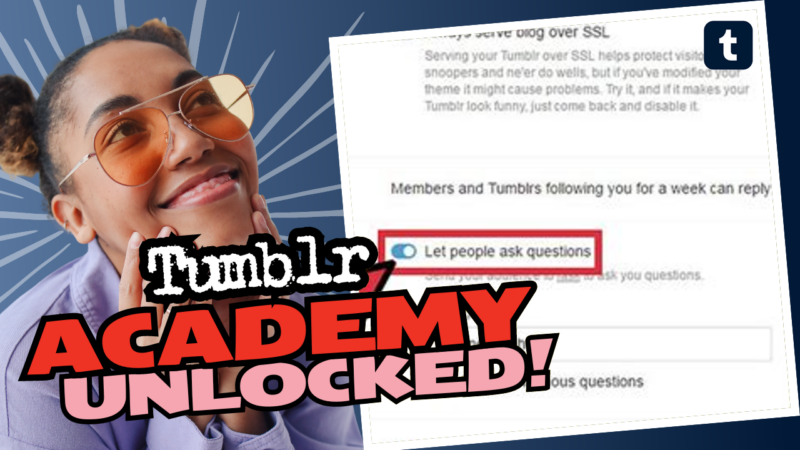What’s Up with Tumblr’s Private Messaging System?
So, you’ve found yourself in a bit of a pickle on Tumblr, and you’re wondering, “Why can’t I send asks?” Well, congratulations, you’ve stumbled into the realm of Tumblr’s latest quirks. 🤨 Buckle up because we’re about to dive into this world of glitches, shadowbans, and communication breakdowns.
Has Tumblr Really Ditched Private Messaging?
Let’s serve the harsh reality on a silver platter: it looks like Tumblr is waving goodbye to traditional private messaging! 🙋♀️ Say it ain’t so! But before you go throwing your laptop out the window in frustration, let’s break this down: It seems the platform now leans more towards using the chat feature. While that might sound great for your one-on-one banters, it could leave those nostalgic for the past crying in the corner.
This change isn’t just for the sake of change; it’s probably Tumblr’s way of simplifying its messaging options. Still, that doesn’t mean we’re all jumping for joy. What’s the use of being mutuals if you can’t even send a little love note or a kitty meme? 💌
Shadowbanned? More like *Shadow-BAND*!
Wait a minute! Have you ever heard of this ominous term “shadowban”? 🤭 Picture yourself at a great party, and suddenly, you realize you’re the only one who can’t hear the music. Yup, a shadowban is when your posts and messages seem invisible to others, even if you’re kicking it with them in the digital realm.
And guess what? I have first-hand experience! One of my sideblogs faced a shady shadowban back in October. 😩 Out of nowhere, my great posts stopped garnering any love—no likes, no reblogs, not even a polite nod! After some friendly whining, I decided to contact Tumblr support, and believe it or not, I had the issue fixed in just a couple of days! 🎉 They explained it was a glitch on their part, not the result of my quarter-life crisis writing. So if you think you’re facing this kind of ban, definitely reach out to Tumblr support! They might just save your digital social life.
But Wait, There’s More!
Now let’s talk about those pesky 30-minute to 1-hour wait times for asks to become active. Who even has that kind of time in today’s fast-paced world? ⏳ Tumblr has butterfingered the whole thing by implementing a spam-prevention feature. Yup, good ole’ spam control in a time of instant communication. What a twist!
Now, if you’re refreshing your screen like a caffeine-fueled squirrel waiting for a nut, you’re not alone! This can create quite the hassle for users wanting to send feels or just say “hi” to their friends. Just remember, you could be one refreshing click away from sending that adorable ask! 💬
Can’t Share Posts with Mutuals? You’re Not Alone!
Let’s not beat around the bush. If you can’t share posts with your wife—who is also your mutual on Tumblr—welcome to the club! 🥳 You’re not alone in this struggle; plenty find themselves grappling with this similar scenario when they try to send messengers to their mutuals. That kind of torture should come with a warning label!
If the share button is more elusive than your high school crush, it’s possible that it’s simply another glitch in Tumblr’s system. Sometimes, a little patience is key. Keep an eye on those buttons and wait for Tumblr to bounce back into full functionality! If not, maybe it’s time to consider creating a new Tumblr account? Just kidding…kind of.
What Should You Do Next?
Feeling lost? Don’t panic! Here are some steps you can take to troubleshoot and potentially restore that connection with your fellow Tumblr users:
- First, Check Your Internet! – Sometimes, a simple connectivity woe can throw everything off. Make sure your Wi-Fi isn’t having its *own tantrum*!
- Refresh the Page! – Seriously, it sounds lame, but refreshing can magically fix minor issues. It’s the digital version of a *quick pep talk*!
- Review Compatibility! – Confirm your mutuals haven’t gone into stealth mode or deactivated their accounts. Wouldn’t that be the worst? 😱
- Clear Your Cache! – If you were a computer, you’d love it when people delved into your storage and cleaned up unnecessary clutter. So do the same with your browser!
- Contact Support! – If all else fails, reach out to Tumblr’s customer support and let the professionals handle it. They love to play tech doctor!
The Power of Community!
Don’t forget, Tumblr is known for its community! Unlike a lonely island (if that’s what you were thinking), post your query on a forum or in the support community. The chances of finding someone else who has been through the same ordeal are higher than winning the lottery! 💸
Final Thoughts
In a world where every second feels like a decade, waiting for asks and messages to work can feel like living on borrowed time. But fear not, my fellow Tumblr enthusiasts. Embrace the chaos of the platform, know that glitches happen, and sometimes, it’s okay to step back and just let Tumblr be Tumblr.
While we can lament about the lost traditional private messaging, the chaotic charm of Tumblr ultimately resides in its community—where inside jokes, cute memes, and those oddly specific fan fictions bring us together. And at the end of the day, isn’t that what matters? Next time you find yourself muttering, “I can’t send asks on Tumblr!” just take a deep breath and remember: it’s all part of the colorful ride we call social media! 🎢✨
So grab your Patchwork Cat or whatever floats your happy boat, get back on that Tumblr grind, and keep sending those asks (after the wait, of course)! 📬