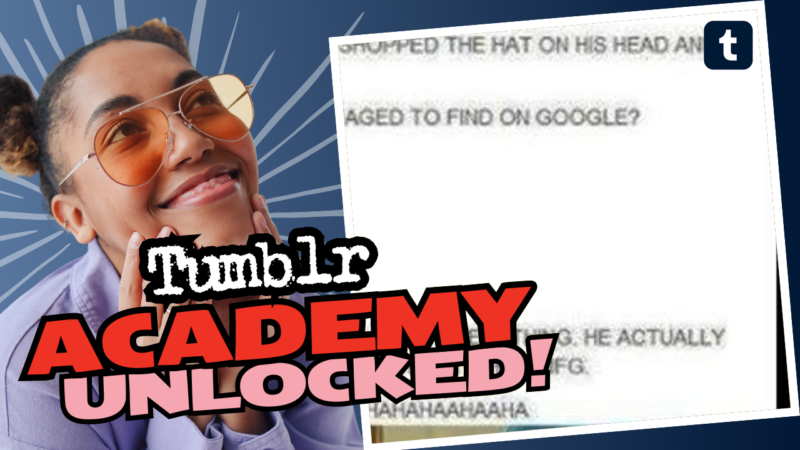Sort Your Posts on Tumblr: The Ultimate Guide to Finding Recent Content
So you are stalking the latest and greatest posts on Tumblr and *bam!* you realize, browsing by recent posts isn’t working. Frustrating, right? Well, let’s dive into this labyrinth of settings like seasoned explorers.
First up, do you have the “Best Stuff First” option toggled in your dashboard settings? You might want to check that because, trust me, it’s a sneaky little culprit. Here’s how to find out:
- Open your Tumblr dashboard.
- Hit up your settings (the gear icon, just in case you forgot where that’s located).
- Scroll down to “Posts” and see if “Best Stuff First” is ON. If it is, turn it off! Switch it to “Most Recent”, and voilà, you should be back on the right track!
Now, let’s say you have your sights set on some *adorable cat pics*. Naturally, you want them sorted by popularity. Here’s the catch: doing it via tags only retrieves posts made in the last 365 days. You could end up missing out on the real meme legends of yesteryear! So, here’s the juicy tip:
To search for those time-honored cat classics, try using this URL format: https://www.tumblr.com/tagged/cats?sort=top But keep in mind, it might not be completely sorted by likes. It’s like trying to find a needle in a haystack while blindfolded.
To really get those cat pics sorted by the crème de la crème of all time, there’s a secret sauce: this magical URL:
The “?t=5000” is a game changer—it allows you to see everything posted in the last 5000 *days*. Yes, you read that right. You can feast your eyes on posts dating all the way back. You can even swap ‘cats’ for whatever floats your boat—be it ‘memes’, ‘art’, or ‘your high school crush’. But brace yourself, when using this method, Tumblr won’t show posts made before 1/1/2017. It’s like they’re protecting the secrets of the universe.
So, next time you find your posts are not sorting like you’d prefer, remember to check your settings and wield those URLs like a pro. Need more help sorting this digital chaos? Don’t you worry! If you have any further questions or require more tips about those pesky recent posts on Tumblr, feel free to live connect with us!