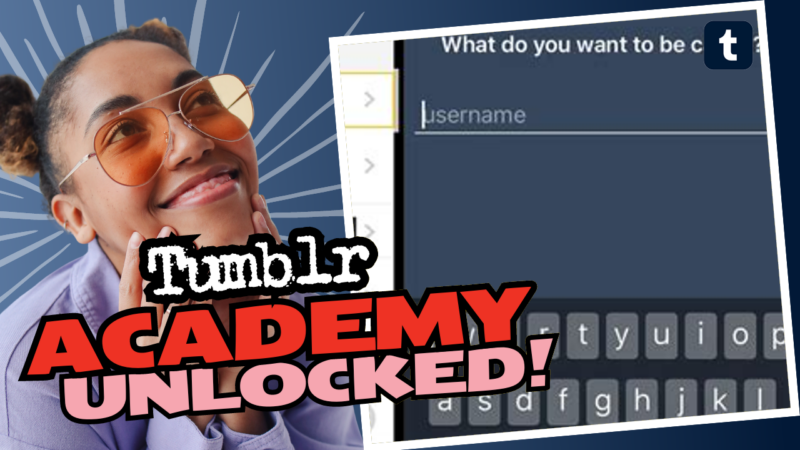Changing Your Name on Tumblr: Let’s Dive In!
Picture this: you’re scrolling through Tumblr, feeling inspired, when suddenly a name pops into your head that just resonates with your vibe. But then it hits you like a ton of bricks – how do you even *change* your name on Tumblr? Worry not, I’m here with the ultimate guide to help you navigate this name-changing escapade. Beyond that, we’ll have a little playtime with all your adorable anxieties about identity, social constructs, and the daunting question of ‘What will my mom say?’ Let’s play!
Why Even Change Your Name?
Before I dive into the nitty-gritty of how to make it happen, let’s *gasp* acknowledge why you might actually want to change your name! If you feel like your current name is uncomfortable, too mainstream, or honestly, just plain boring, it’s totally fine to want to spice things up a bit. Expressing yourself creatively is a fundamental right – you have the power to choose how you want to represent yourself in this digital world!
How to Change Your Name on Tumblr
Now, let’s get down to business! Changing your name on Tumblr is simpler than affording an avocado toast in 2023. Here’s the step-by-step guide:
- Log In: Enter the world of Tumblr! Login to your account. It’s like magic but less hocus-pocus.
- Access Settings: Click that little gear icon in the top right corner. You’re basically a wizard accessing your personal lair.
- Edit Blog: Look for your blog in the “Blogs” section and click “Edit.” It’s time to unleash the inner you.
- Change Name: There you’ll find fields for your title and URL. Make those changes! Make it fabulous! Want to be known as “QueenOfNaps”? DO IT!
- Save Changes: Hit that save button like it owes you money! Your new name awaits! Just be aware that URLs are unique, hence each name must be creatively distinct.
Extra Thoughts Before You Hit Save
Now that you have the mechanics down, grab a cup of coffee, sit back and reflect. What does this new name signify for you? Are you ready to become a “DancingPineapple97” instead of “GenericName1234”? Here’s a couple of playful suggestions:
- Think of your audience: Who do you want to connect with? Influencers? Rabbit lovers? Gym junkies?
- Consistency is key: If you use your newly minted name on other platforms, harmonize across the internet!
- Legal Stuff: Changing your Tumblr name doesn’t change your birth certificate. That thing will always haunt you!
If you ever feel stuck, remember – online identities can be fluid. Embrace the change, even if your mom thinks “SnazzyName2016” is a little too “out there”. Reassure her that it’s a phase – like that goth phase you had in middle school, minus the eyeliner! 😏
Still feeling perplexed about changing your name on Tumblr or need more advice? Don’t be shy! If you need further help, answers, or research resources about changing your name on Tumblr, connect with us!