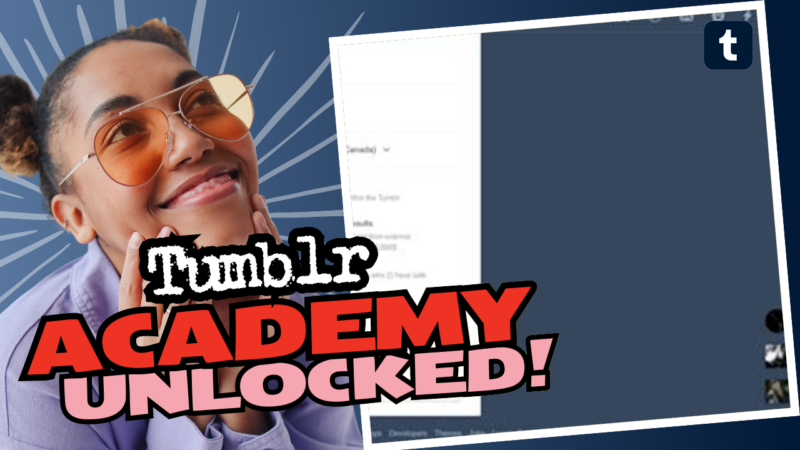How to Hide Your Activity on Tumblr and Keep Your Secrets Safe
So, you want to slip under the radar on Tumblr, huh? We get it! Whether you’re looking to dodge those prying eyes or maintain a little air of mystery about your likes and reblogs, you’ve come to the right place. Buckle up, because we’re diving into the thrilling world of privacy on Tumblr!
First things first, the easiest solution to keep pesky followers from creeping on your preferences is to block them. This delightful action will prevent the account from following you, liking your posts, or reblogging them. It’s pretty much the online equivalent of slapping a “DO NOT DISTURB” sign on your bedroom door. Who wouldn’t love that? It’s like creating an invisible wall between you and those people you just don’t want to deal with.
Curious about blocking? Check out this super handy post on the official Tumblr staff page: The Better Blocking Guide. It will give you the rundown you need to start blocking like a pro!
If blocking feels a little too drastic for your taste, you can still keep their engagement out of your sight by tweaking some CSS or JavaScript in your blog’s theme code. Yes, you heard it right! It’s time to channel your inner web developer (or at least pretend to be one). This method allows you to hide their likes and reblogs, but here’s the kicker: this hack only works on your blog itself, meaning you’re out of luck if you’re browsing through the app or the Tumblr dashboard. No pressure, right?
Stressing about user activity can be annoying, but remember, you can’t totally erase your digital footprint on Tumblr. Sometimes, you just have to accept that the internet is like a nosy neighbor. They’ll always be peeking through the curtains, whether you like it or not.
If this is all a bit too overwhelming or you need further assistance on how to hide your activity on Tumblr, don’t hesitate to live connect with us. We’re here to help!