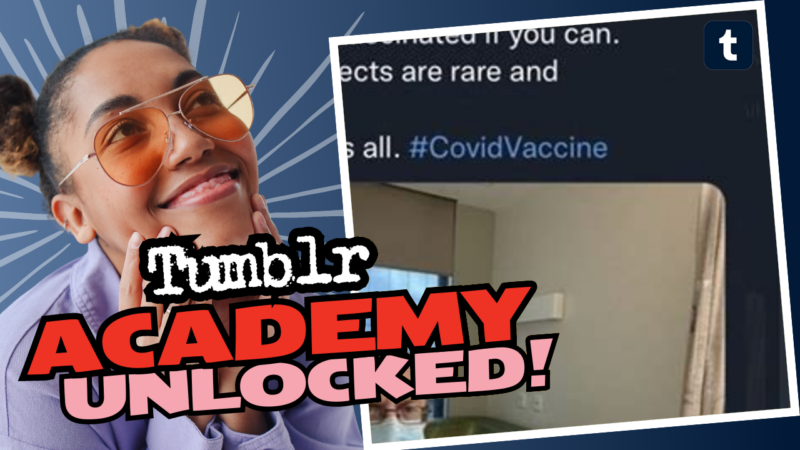Why Can’t Anyone See Your Tumblr? Let’s Break It Down!
Ah, the age-old question: *Why can’t people see my Tumblr?* 🥴 It’s a digital conundrum that feels as perplexing as figuring out why your shoes always end up under the couch. But fret not, my fellow Tumblr survivors! This isn’t a “you-can’t-see my-page-because-I’m-officially-vanished” kind of emergency; it’s usually a technical hiccup, and I’ve got your back. Buckle up, and let’s plunge into this Tumblr mystery!
The Dancing Shadows of Visibility: What’s Happening?
So, here’s the tea: Tumblr can be a fickle mistress. Sometimes, it decides to hide your fabulous posts like a glittering gem in a pile of sand. If you haven’t danced around your dashboard and posted in a while, it might just need a little more time to warm up. Think of it as the world’s most introverted cat; it takes a moment for it to decide if it wants to socialize or stay curled up in its cozy corner.
- Intermittent Post Visibility: Posts might be whimsically choosey about showing up on feeds. It could be a temporary glitch or your posts are caught in the content Bermuda Triangle. 🚢
- App vs. Browser Dilemma: Users have noted that they can surf through Tumblr’s tides on a web browser without any issues while the app plays hiding games. This inconsistency can make you feel like you’re trapped in a sitcom episode where no one can see you.”
Technical Troubles: The Fight Against Updates
One possible culprit in this riddle is the notorious “app update refusal.” 🛑 If you can’t update your best buddy (a.k.a the Tumblr app), you might be facing critical bugs. Trust me, holding on to an outdated version is like having a bike with flat tires – it’s not going anywhere! Here’s a game plan:
- Make space for that new update by deleting a few extra apps or old memes that you didn’t even like. It’s a cleansing moment for your digital life! ✨
- Check the app store for updates. If that darn update just won’t install, you might need some tech voodoo (or possibly Wi-Fi resetting) to make it happen.
Support Squad to the Rescue!
If all else fails, it’s time to call in the big guns. Open a support ticket with Tumblr. 💌 It’s like having your own superhero! Just ensure you provide specific information, including a post that you know should be as findable as a cat meme in a sea of cat memes. Here’s how to do it:
- Get Specific: Point out that classic post that deserves the limelight! “Hey, remember this gem? Why isn’t it on the feed?”
- Patience Game: Wait like you’re watching paint dry, but trust me, it’s worth it when they fix those bugs on their end.
What If You Get Shadow Banned?
Let’s chat about this notion that some are worried about being “shadow-banned.” A term that sounds like a plot out of a spy movie. While you might think you’re on the verge of being given the silent treatment due to a liking spree or some other mischief, the truth is: you can space out the activity on your account. If you’ve been liking posts faster than a kid in a candy store, take a breath. Sometimes, Tumblr’s algorithms act like overprotective parents; they just need to ease up a bit. 😅
General Troubleshooting Steps
Now that you have some idea of potential fixes, let’s narrow it down into easier troubleshooting steps! Consider these:
| Issue | Possible Solution |
|---|---|
| Your posts aren’t visible | Check if you’re logged in and try refreshing your page. |
| Delayed post loading | Exit and restart the app. Sometimes, it just needs a nudge! |
| Cannot update the app | Clear storage space on your device and retry the app update. |
| Dashboard not loading | Switch between Wi-Fi and mobile data to see if connectivity is the issue. |
Staying Patient in the Digital Age
Ah, patience… such a lovely virtue until it’s tested by our impatient hearts. Especially when it comes to tech issues that seem to pop up out of nowhere. From experiencing outages to *temporary glitches*, it can feel like you’re stuck watching paint dry. So, take a moment (or ten!) to engage in some “me time.” Do that TikTok dance, or finally put on that Netflix series your friends won’t stop raving about. 📺
The Power of Community
If all else fails, two heads are always better than one. Engage with your fellow Tumblrites who might be experiencing the same issues. Community forums are bursting with users who’ve been in the same boat as you. Discussing experiences can lead to potential solutions or, at the very least, a shared cringe moment over who’s had the wildest bug experiences.
“Had the same problem, but sometimes it’s just a matter of waiting for things to magically *fall in place*.”
Remember, technology sometimes operates on its own whimsical schedule. Maybe the universe aligned just a tad too perfectly, and to clear out the cobwebs, it decided to take a breather. Just like your phone needs to recharge, so does the Tumblr glitching beasts!
Conclusion: Celebrate Your Return
Eventually, things will flow smoothly, and you’ll be bingeing on Tumblr posts like there’s no tomorrow. Do a happy dance when it all comes back together – because at the end of the day, you get to share your content with your fabulous followers again. 🎉 Don’t let a few technical hiccups dim your sparkle. Embrace the uncertainty, and turn it into an opportunity for some much-needed TLC time. Looking for solutions? You’re already on the right path! Celebrate the small victories, and remember – you’re never really alone in this chaotic corner of the internet!