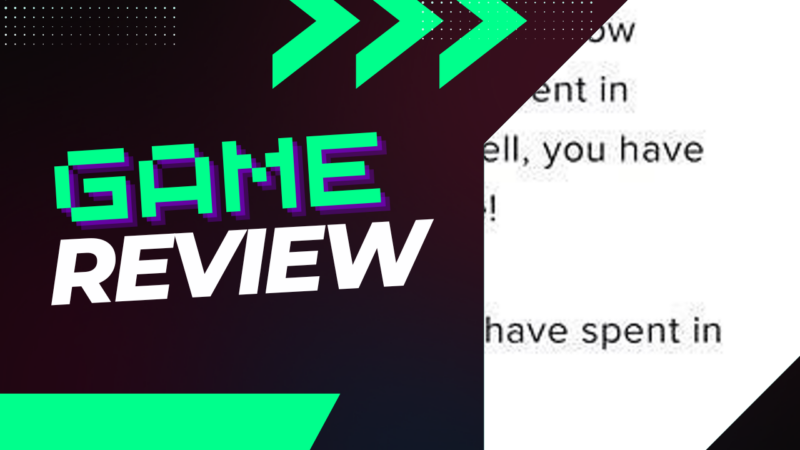Have you ever wondered if your League of Legends passion has turned into an expensive hobby? Finding out how much you’ve spent on this game can feel like peeking into your financial closet—sometimes it’s unexpectedly cluttered. Whether you’re ready to face the numbers or just curious, tracking your spending can be an eye-opening experience. With just a few clicks, you can uncover your League of Legends expenditures, revealing not just your financial commitment, but also a quirky insight into the champions you’ve fought for. Buckle up, as we guide you through the maze of Riot’s support options to unearth your gaming finances!
How to Find Out How Much You’ve Spent on League of Legends
- Visit the official Riot support page.
- Log in by clicking the red button.
- Select the ‘Show me the money’ option.
- Enjoy your findings! …or prepare for a shock.
As of September 18, 2024, the Riot support page designed to help players track their spending is currently under maintenance. We will provide updates as soon as it becomes operational again. However, there is another straightforward method involving a Riot support ticket that only requires a few more clicks, which we have detailed below.
Wondering how to check your expenditures in League of Legends? While Riot Games’ immensely popular MOBA is technically free to download and play, any devoted player would likely chuckle at the idea of it being truly free. The game features a vibrant roster of champions that can be unlocked using in-game currency earned through gameplay. However, premium skins and cosmetics require cash transactions in the real world.
These League of Legends skins and various items are bought using a currency known as RP, which itself must be acquired through your hard-earned money. Skins alter the appearance of your champions, and premium items often add new animations, effects, and voice lines. Furthermore, you can also obtain a battle pass with RP, making it clear how easily League of Legends can lead players to part with their finances. In this guide, we will assist you in discovering just how much you’ve invested in League of Legends, though be prepared; the total may be more than you anticipated.
Steps to Determine Your Spending on League of Legends
If you want to evaluate how much money you’ve committed to League over time, follow these instructions:
- Navigate to the designated Riot support page.
- Log into your account using the red button.
- Click on the ‘Show me the money’ icon.
- Enjoy the results! …or brace for disbelief.
Keep in mind that this feature will only display your spending in your current region, so amounts from other regions may not be included.
Alternative Method to Check Spending through Support Ticket
If you encounter downtime on the primary spending page, don’t panic. There’s a simple alternative method that allows you to see your financial commitment right away. Although it may appear you need to submit a ticket to Riot, you can access the information without actually sending one. Here’s how to proceed:
- Go to the Riot Games Support Page.
- Log into your Riot Account.
- Create a new Support Ticket.
- Select ‘Account Management, Data Requests, or Deletion’ from the ‘Choose a request type’ dropdown menu.
- From the ‘Please select your inquiry’ dropdown, choose ‘Formal personal data request’.
- In the subsequent inquiry selection box, pick ‘I want to know how much money I’ve spent with Riot Games’.
- Once you’ve done that, the all-important ‘Show me the money’ option will appear, allowing you to see how much you’ve invested in League of Legends.
That’s all you need to discover your spending in League of Legends. Whether you’re a newcomer or an occasional player returning to the game, you might also find interest in our guide detailing the best League of Legends champions for beginners.