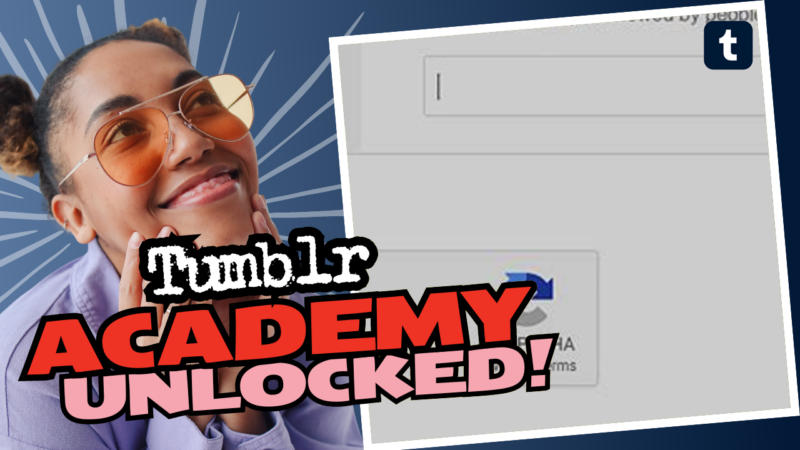Blocking Users on Tumblr: The Definitive Guide!
So, you want to block someone on Tumblr from just one blog? Well, pull up a chair and let’s break it down because here’s the deal: blocking on Tumblr is as easy as pie—but you’ll need to put a bit of elbow grease in.
Let’s dive into the why and the how!
First things first: if it sounds like a faulty paradox—blocking someone from one blog while still wanting to interact with the world from another blog—you’re not entirely wrong. With Tumblr’s quirky system, you cannot block a user across all your blogs in one fell swoop. Instead, you have to do a bit of detective work. It’s like going on a scavenger hunt, except instead of finding pirate treasure, you’re just trying to avoid unwanted digital meddling.
How to Block Someone from Your Side Blog
- Navigate to Your Settings:
- On your computer, head on over to your Dashboard. Click “Account” (that little human icon at the top).
- With a flick of your wrist (or just a little scrolling), select the side blog you wish to block someone from.
- Search for That Block Button:
- Now, click on “Blog Settings” and let those scroll fingers work! As you venture down the settings menu, look for the “Blocked Tumblrs” section.
- Make Your Move:
- You’ll see a pencil icon—no, it’s not for doodling! Click on that bad boy, and it opens up the realm of blockability.
- Now type in the username of that pesky user you want to block. Poof! They’re gone from this blog, just like a bad memory after a wild party.
Can Users Still See You?
Ah, the famous question! When Blog X (the user you may want to evade) is lurking on their Dashboard, they shouldn’t notice you. However, if they decide to do a little digging and venture to your side blog directly (think of it as them crashing your private party), they can see your posts! However, remember: they cannot interact. No reblogging, no liking, no replying. Just pure, unadulterated voyeurism. Fun, right?
Filtering, Because Who Has Time for Drama?
Now, if you want to block entirely from their view—even if they’re saltbaying your stuff from another blog—you can hop over to the Filtered Post Content. Just go to: – Settings > Account > Filtered Post Content.
And voila, add their blog name to ensure their presence doesn’t darken your digital doorstep again. Note that filtered content won’t actually hide them from existence; it’s more of a “you-do-you, and I’ll ignore you” situation.
Final Thoughts
In the whimsical world of Tumblr, FILTERING and BLOCKING may seem like one big tangled up yarn ball. But with a little know-how, you can protect your virtual peace like a pro.
If you have more questions or need further assistance on can I block people on Tumblr from only one blog, feel free to reach out and connect with us! We’re here to help you navigate through this playful yet confusing social universe.