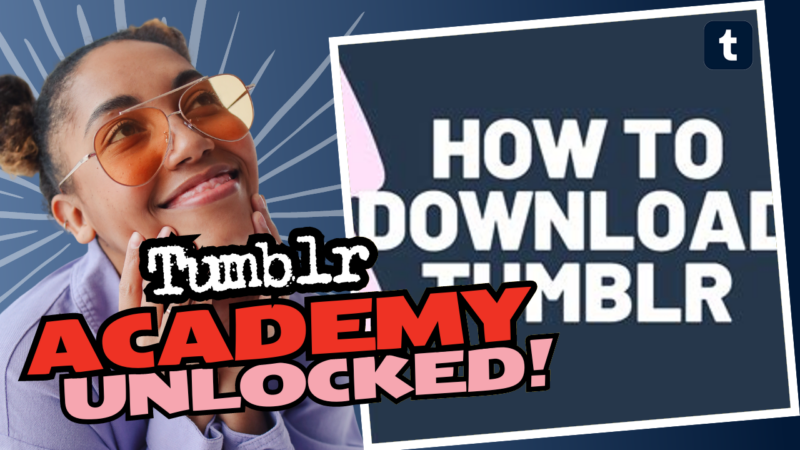Can I Download from Tumblr? Here’s How to Get Your Favorite Content!
So, you’ve stumbled upon that oh-so-lovable GIF or jaw-dropping video on Tumblr and think to yourself, “How great would it be to keep this little nugget of joy forever?” Well, my friend, you’re in luck! Downloading content from Tumblr is totally achievable, and I’m here to guide you through the *not-so-scary* labyrinth of the internet. Well, it might be a little scary, but I promise it’s also incredibly satisfying!
Understanding the Basics: Is It Legal?
Before we dive in, let’s address the elephant in the room. *Can you download stuff from Tumblr?* In most cases, yes! Downloading your own content is absolutely legal, and it’s a big ol’ yes for content that you have permission to download. However, *stealing* someone else’s work? Not cool, buddy. Always respect the creator and their rights. Think of it like borrowing a friend’s sweater – it’s totally fine as long as you ask first and return it in good condition!
Exploring the Methods to Download from Tumblr
Now, what’s the secret sauce to snagging that content? Let’s break it down with a few different methods you might want to try.
Method 1: Using youtube-dl
Oh, come on! I know what you’re thinking. “It’s called youtube-dl, so it must only work for YouTube!” Well, *plot twist* – this handy tool works for much more than just YouTube. It’s like a Swiss Army knife for downloading videos from various platforms, including but not limited to Tumblr.
Here’s how to use youtube-dl:
- Download youtube-dl: head over to the official site and grab the tool.
- Open your terminal/command prompt: this is where the magic happens. Don’t worry; it won’t bite!
- Copy the URL: Find the post on Tumblr you wish to download and copy its URL.
- Run the command: Type in youtube-dl [paste URL here]. Make sure to replace “[paste URL here]” with your actual link.
- Hit enter: Voilà! The download will commence. You can find your video in the same directory as youtube-dl. Simple, right?
Method 2: Manipulating the Source Code
If you’re feeling particularly adventurous and want to channel your inner tech wizard, here’s a method that will make you feel like you’re hacking into the Matrix. Let’s call this method “The Source Code Sneak.” Here’s how you do it:
- Right-click the page: This will summon a context menu, and be sure to select “View Page Source” or “Inspect Element.”
- Search for the video: Use Ctrl + F (Windows) or Cmd + F (Mac) and type “video_file.” Feel free to just hit “Enter” like it’s a game of whack-a-mole.
- Copy the URL: Once you find the URL, copy it as if it’s that last slice of pizza at a party!
- Open a new tab: Paste that URL there, and hit enter. Now you can watch it play like a marvel of digital engineering.
- Download the video: Right-click on the video and select “Save Video As…” Save it to your device and celebrate your success!
Method 3: HitPaw Video Converter
If you prefer a more user-friendly approach, why not give the HitPaw Video Converter a shot? It’s as easy as pie and comes with a sprinkle of extra features that make it a fantastic choice for downloading videos not just from Tumblr but from numerous other platforms as well.
- Download and install HitPaw: You can find the installer on their website. Just a few clicks, and you’re all set.
- Get the video URL: As with our previous methods, grab that sweet video URL from Tumblr.
- Pasting Time: Open HitPaw Video Converter, locate the paste option, and drop that URL in like a pro.
- Choose your format: Whether it’s MP4, MP3, or another format, pick the one that tickles your fancy!
- Download: Hit that download button, and watch as your content magically appears on your computer!
More Tips and Tricks to Download from Tumblr
In case these methods aren’t quite enough to quench your thirst for downloading greatness, here are a few more tips:
- Browser Extensions: There are a plethora of browser add-ons designed specifically for downloading videos from various sites, including Tumblr! Try searching for extensions like *Video DownloadHelper*.
- Mobile Apps: If you’re more of a mobile user, some apps allow downloading videos directly to your phone. Search your app store for video downloaders that support Tumblr!
Wrapping Up: Become the Download Wizard!
There you have it! A full-fledged guide on how to download from Tumblr and fulfill your dreams of hoarding your favorite online content. Whether you choose the technical route with youtube-dl, the sneaky source code method, or the user-friendliness of HitPaw Video Converter, now you have the skills to make those GIFs and videos yours forever!
Remember to always respect the original creators of the content and only download what’s rightfully yours or what you have permission to download. With great power comes great responsibility, after all!
So go forth, download away, and fill that digital library of yours with all those glittery, quirky, and beautiful pieces of the internet you love. Happy downloading!