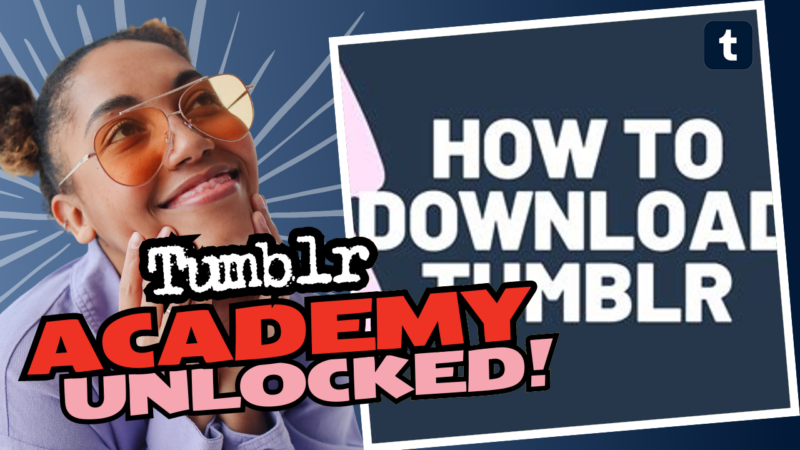Introduction: Can You Really Download the Tumblr App for PC?
So you want to know if you can download the Tumblr app for your PC, huh? Well, buckle up, because we’re going to dive deep into that question, all while sprinkling in a little fun, sarcasm, and just the right amount of clarity.
The short answer is: not quite. The official Tumblr app is designed primarily for mobile devices, specifically smartphones and tablets. But don’t despair; all is not lost! If you are itching to browse Tumblr on your fancy PC, we’ve got you covered with alternative methods to get your fix.
The Deal with the Official Tumblr App
First, let’s address the elephant in the room: the Tumblr app. True, it’s a delightful little package for content binging when you’re on the go. But when you try to find that app on your PC, it’s a different story—like expecting a pizza delivery but getting a salad instead. Not quite what you had in mind, right?
Here’s the scoop: The app is only available for smartphones, namely iOS and Android devices. You will not find an official Tumblr app for your Windows or Mac computer. Seriously, don’t waste your time searching for it. It’s not hiding under your couch or anything.
Using Tumblr on Your PC: The Web Version
Now, before you grab the pitchforks and storm the castle, let me point out that you still have a super sleek option: the web version of Tumblr. That’s right! You can hop on any browser (Chrome, Firefox, Safari—you name it) and type in www.tumblr.com to access all the same features you love in the app.
Fun fact: the web version of Tumblr is often more powerful than its app counterpart. Who knew desktop browsing could be so thrilling?
What If You’re After Some Desktop-like Features?
If you’re more of a desktop warrior and fancy functionality that resembles the app, you can get creative. Here are a couple of methods to make the most out of Tumblr on your PC:
- Browser Extensions: Some clever souls have created browser extensions designed explicitly for enhancing your Tumblr experience. Tools like Tumblr Savior or Duster can give you more control over your feed.
- Use an Android Emulator: If you’re feeling adventurous, consider using an Android emulator such as BlueStacks or NoxPlayer. These nifty programs let you run Android apps on your PC. Now, you can download the Tumblr app and use it just like on your phone! Just keep in mind that it might not be as smooth sailing.
Troubleshooting Your Mobile App Issues
Okay, so you may have some annoying issues on your mobile app, particularly with your hopes of viewing those oh-so-secretive private messages. Who knew sending a message could be such a hassle?! Let’s provide you with some tips to banish those gremlins from your Tumblr app.
- Clear Cache: This step is vital. Go to your app settings, find Tumblr, and clear the cache. It’s like giving your app a little spa treatment.
- Force Stop: If your app is being particularly stubborn, go ahead and force-stop it. Sometimes, apps just need a stern talking-to.
- Permissions, Permissions, Permissions: Check that you’ve granted all necessary permissions, especially for storage. They’re sensitive creatures; they don’t like not being allowed to roam free.
- Update Regularly: Make sure your app is up-to-date. Developers often squash those pesky bugs, so staying current is your best defense.
When All Else Fails: Engage the Community
Sometimes the technical world feels like black magic, and you need a wizard to help you out. Platforms like Tumblr also come with robust communities where your questions can be answered. You can often squeeze some great troubleshooting insights from fellow users:
- Check Reddit: Yes, the notorious platform full of memes and wisdom. Just pop into a tech support subreddit and search for your issue.
- Follow Tumblr Support: Head over to their official Twitter account or support page where you might catch wind of recent fixes or updates.
Final Thoughts: Crunching It All Up
Still wondering if you can download the Tumblr app to your PC? The verdict is nope, not officially! But fear not, for the web version is your trusty stead, ready to serve you all that deliciously curated content you crave.
If you’re particularly attached to the app’s experience but want desktop capabilities, don’t shy away from emulators—your inner adventurer is itching to explore! And for mobile app issues, clearing cache, updating regularly, and asking the vast community for help are your best courses of action.
So take a deep breath, waste no more time searching for a nonexistent PC app, and dive right into all things Tumblr from your preferred browsing spot. With all this knowledge under your belt, you’re now armed to tackle the Tumblr world with confidence and a dash of sass. Happy scrolling!