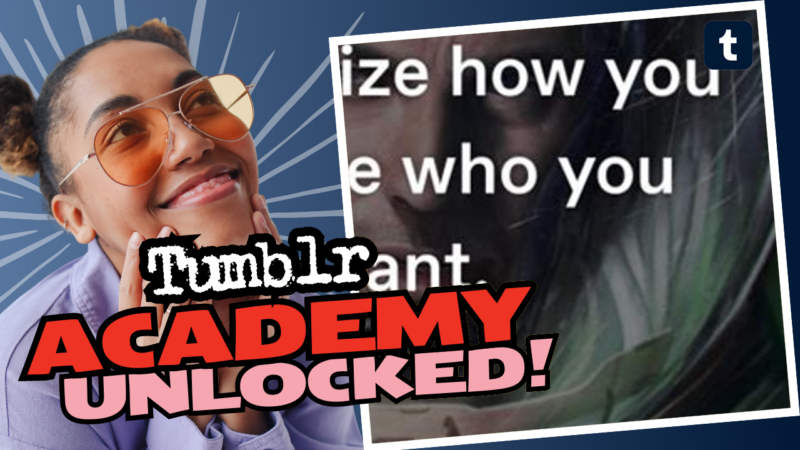Uncovering Your Past: Archiving Your Old Tumblr Works
So, you’ve dived deep into the wild world of Tumblr and now you’re standing at the edge of a glorious digital abyss, wondering if you can resurrect your cherished posts from the past. Fear not, my nostalgic friend! There are ways to uncover your Tumblr treasures, but it’s not just a simple click-and-pull kind of gig. Let’s embark on this digital scavenger hunt together, shall we? Buckle up, because we’re about to navigate a maze of tools and tricks designed to retrieve your beloved blog posts—if you’re lucky. Spoiler alert: find a comfy chair, you might be here a while!
The Archive Quest Begins: Tools You Can Use
To dive back into your Tumblr history, you’ll want to arm yourself with some nifty tools. Yes, this is a techie quest! But don’t worry, I’ll keep it light and breezy as we sift through the options.
- ArchiveBot: This is your knight in shining armor! ArchiveBot has been known to handle Tumblr blogs like a pro. However, when it comes to videos, it’s currently giving us the cold shoulder. The tool works by crawling your site recursively, maintaining the original structure of your posts. Just remember, everything it archives will be public, so make peace with that. Think of it as sharing your Instagram photos with the world—awkward but liberating, right?
- Wayback Machine: A classic favorite of the digital archeologist! This nonprofit project allows users to access archived versions of web pages. If your blog was public, it’s likely some of your work has been saved here. Just enter your Tumblr URL and pray to the internet gods that your posts are intact. Fingers crossed, folks!
- Grab-site: Perfect for the “just want a local copy” types. Grab-site provides a local version of ArchiveBot, letting you crawl web pages at your own pace. This tool is ideal if you’re like me and prefer hoarding digital content like a dragon hoarding gold. Warning: you might just end up with a hefty folder of your old posts!
- TumblThree: Wanna take a leisurely stroll down memory lane? TumblThree may be your serene ticket! This application handles Tumblr blogs admirably, allowing you to scrape all your existing posts, text, and images. Check it out here.
- Browsertrix Crawler: For those who get a kick out of complex navigations, Browsertrix Crawler allows you to capture everything—including those elusive videos and images that keep slipping through! It’s quite a handy tool, but if you’re not comfortable with coding, this could be a wild ride uphill. Just make sure you don’t get lost!
Getting Your Hands Dirty: Steps to Archive Your Tumblr
Alright, time to roll up those sleeves and get your digital hands dirty in the archiving process!
Step 1: Decide What You Want to Save
Make yourself a cup of coffee, get cozy, and start with a good ol’ think. What do you actually want to retrieve? Is it quirky posts, heartfelt notes, or just the aesthetic vibes? Once you have a vision, the path will be clearer. 🕵️♂️
Step 2: Use the Tools
Now, depending on your tech level (and patience), choose one of the tools we discussed. ArchiveBot works like a charm for most features, but if you know your way around folders and files, don’t shy away from Grab-site! For a higher chance of fetching more varied content, try Browsertrix Crawler or TumblThree.
Step 3: Export Your Blog Data (If It’s Still Running)
If your Tumblr blog is still up and running, take a leap of faith and export your data directly from Tumblr. Locate the settings section:
- Click on the “Account” menu from the top right side of your dashboard.
- Head over to “Settings”.
- Scroll down to find “Export”. It might take a hot second, but you can request a copy of your data!
Once you receive that magical email from Tumblr with a ZIP file, unzip it like you’re unwrapping a Christmas gift! Inside, you’ll find your posts, messages, and even some delightful commentary. Just like opening a time capsule, eh?
Step 4: Use the Tools
The fun part! Get cracking with your tools of choice. Each tool has its unique guide, but essentially, they’re all looking to scrape content from your lovely blog based on the URLs you provide. Just sit back, relax, and let them do the hard work while you binge-watch a show. (You deserve it!)
The Dos and Don’ts of Archiving
Archiving isn’t simply “point and click”—there are some things you should bear in mind for the best chances of success.
Do Consider Privacy:
If your blog was set to private or “friends-only,” you might hit a wall. Always ensure you’re complying with privacy settings if you plan to share your archived content publicly.
Don’t Forget Deleted Posts:
Did you know that once an image or post is deleted from Tumblr, it could be gone forever? Reality check! well, not completely. While some posts vanish into the ether, you can check platforms like the Internet Archive or your handy-dandy ArchiveBox for traces. The digital ghost of your posts may still haunt the web!
Do Back-Up Your Content:
This is a no-brainer, but we often overlook it. After you’ve archived everything and coughed up a time machine worth of righteous content, ensure you have backups. Use your external hard drive, local folders, cloud storage—you name it! Protect your digital memories like they’re the last slice of pizza!
Common Hiccups – You’re Not Alone!
If you find yourself scratching your head, questioning whether archival tools work on private Tumblrs or dealing with a slew of technical mishaps, know that you are not alone, my friend. For every archiving success story, there’s bound to be a handful of frustrations. But tell me, who hasn’t had their fair share of tech stumbles? Let’s highlight a few common hurdles you might encounter:
- ArchiveBot Issues: If things go south, you might discover that ArchiveBot doesn’t include videos. Bummer alert! Currently, it only snags static posts. If you miss your beloved video creation, you might want to use Browsertrix instead.
- Content is Gone for Good: If Tumblr performed a significant content wipe, your posts may have disappeared altogether. In that case, your best bet is to take a deep breath and remember the joy those posts once gave you.
- Technical Hurdles: If you’re getting constant “command not found” errors or encumbered by failed scrapes, perhaps your expertise on terminal commands should be rejuvenated. Often, re-checking your command lines and paths fixes the majority of these headaches.
If all else fails and you’re feeling particularly resourceful, why not consider reaching out to fellow Tumblr archivists or tech-savvy friends? You’d be surprised by the quality of advice that can come from a friendly chat!
Final Thoughts: Finding Closure
Your old Tumblr works tell a story that deserves preservation. The nostalgia and connections you made in that online realm can be monumental, and retrieving those memories enhances your digital legacy! While the archiving process may take effort, the reward is worth every second—kind of like a treasure hunt! 🚀
So throw on that digital Indiana Jones hat, wield your archiving tools, and embark on this journey. Whether you want to merely preserve your creations or share them with the world, you now have the knowledge required to venture forth. And remember while you’re at this, it’s not just about the posts, it’s about the memories that linger in between. Happy archiving!
For More Help:
Need further tutorials? Feel free to explore forums or generous subreddits that dive deeper into archiving experiences. Often, people share their success stories and tips, making the digital resources far more enriching.
May your past pieces be found, and may your future blogs shine with creativity! If you find fascinating tales within your archives, don’t hesitate to share them back into the digital ether. After all, a good story deserves to be relived again!