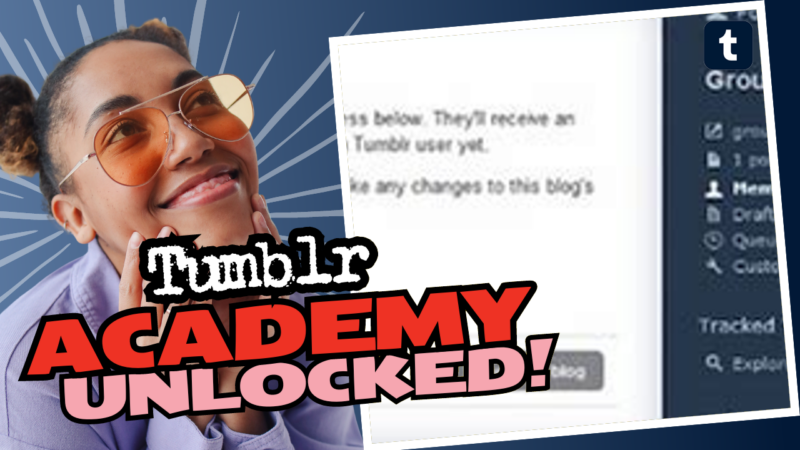Can I Have a Group Tumblr Account? Let’s Dive In!
If you’ve ever found yourself wondering, “Can I have a group Tumblr account and share my fandom feels with friends?”, you’re not alone! This modern age of digital connection often leaves us questioning how to best navigate the interwebs, especially on a platform as quirky as Tumblr.
So, can you create a group account? The straightforward answer is kinda. You can absolutely create multiple blogs on a single main Tumblr account—think of these as your sideblogs—but the platform doesn’t really provide an elegant stone-carved solution for group collaborations. You can share access to a single blog, which allows your pals to post and interact, but it’s not as seamless as you’d hope. Let’s unpack this a bit.
The Mysterious Sideblogs
First off, let’s chat about those sideblogs. If you’ve got a main blog and want to venture into sideblog territory, be cautious. If your sideblog is clearly linked to your main, people can deduce who you are. Why? There’s a fun little setting called “Show author portraits”. When enabled, this bad boy showcases your main blog’s profile picture on every post from that sideblog, essentially revealing your identity. So, if you’re trying to be the enigmatic figure in your niche community, you might want to flip that switch off.
Keeping Things Private
You might be thinking, “How do I keep my sideblogs under wraps?” Well, if anonymity is your jam, Tumblr gives you several nifty privacy features—at least, if you jump on the desktop version. Here’s a quick checklist for you:
- Disable “Share posts you like”: Keep your liked posts on the downlow.
- Freeze sharing your followed Tumblrs: No one needs to know who you’re stalking!
- Hide your account from non-users: Make ‘em wonder who you really are.
- Discourage searches of your account: Let’s keep the peeping Toms out.
You can find deeper details on these privacy options here.
The Group Blog Dilemma
Now, if what you really want is a true group blog—one where you and your friends can interact like a support group for your love of ferrets—you might want to consider creating a separate login for each member. Yup, it’s a bit convoluted! Here’s the secret sauce: create a new login with a different email, invite that account to your group Tumblr as a member, and then voilà! Each person can manage the group blog without revealing their secrets.
Pro Tip: When you’re all done posting and reblogging, you can always block specific users from your sideblog to maintain your fun little bubble of anonymity.
So, while you can’t just waltz into the “Create a Group” feature on Tumblr (sorry!), with a little creativity and a sprinkle of stealth, you can make it work. If you have any further questions, or if the Tumblr universe is still a dark abyss of confusion for you, connect with us! We love to help unravel the mysteries of internet fame!