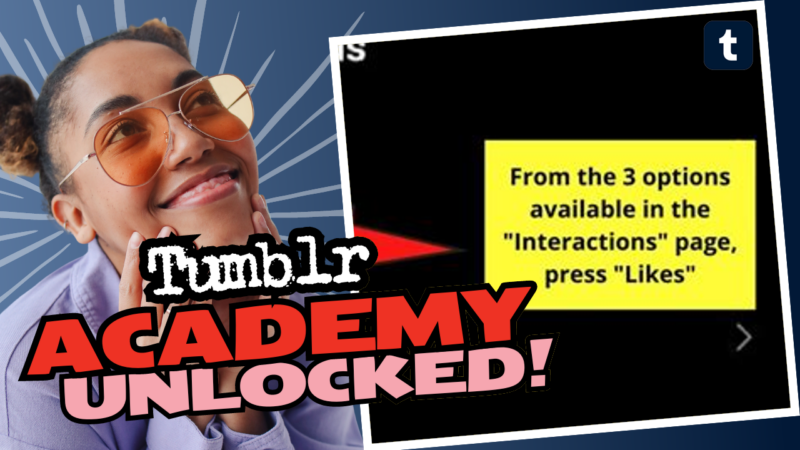Can I See My Tumblr Liked Posts in Reverse Order? Let’s Dive In!
Ah, Tumblr, the digital haven for memes, art, and existential crises. Perhaps you’re here reminiscing about those glorious posts you actually liked? Well, fear not my friend! I’ve got a handy guide that will help you journey through your likes, albeit not in the dreamy reverse order you might have imagined, but hey, we’ll make it work!
So here’s the deal:
- First things first, go to Settings and select the blog you want to explore. It’s kind of like deciding which time machine to hop into!
- Navigate to the Likes section and toggle on “Share posts you like.” This is your golden ticket, my friend.
- Now, head on over to tumblr.com/liked/by/yourblogname/page/xxx. Just make sure to replace “yourblogname” with your actual blog name and “xxx” with the specific page number you want to view. Voilà! You’re diving into your liked posts!
Fun Fact: Enjoy your trip back in time to whatever you were hyperfixating on back then! It’s like scrolling through your digital scrapbook, minus the cringe-worthy items that you’ve deleted (or haven’t… no judgment here).
But wait, there’s a catch! You can only do this if your likes are public. Private likes? Forget it! Sorry, not sorry. If they are private, visiting those URLs won’t reveal a thing. Think of it as a locked diary—too bad for you, right?
If you want to go old school, you can also try http://www.tumblr.com/likes/page/[whatever]. Just replace [whatever] with a number and start scrolling through your sweet, sweet memories! It’s a little tedious, but oh, the nostalgia!
Seriously though, Tumblr needs to up its game on usability. Sometimes, the simplest platforms can leave us longing for better features, especially with all the new users hopping on board!
So, if you’re still scratching your head about how to tackle Tumblr likes in reverse order or any other Tumblr-related queries, don’t hesitate to connect with us! We’re here to help unravel the tangled web of your online feelings and joys!