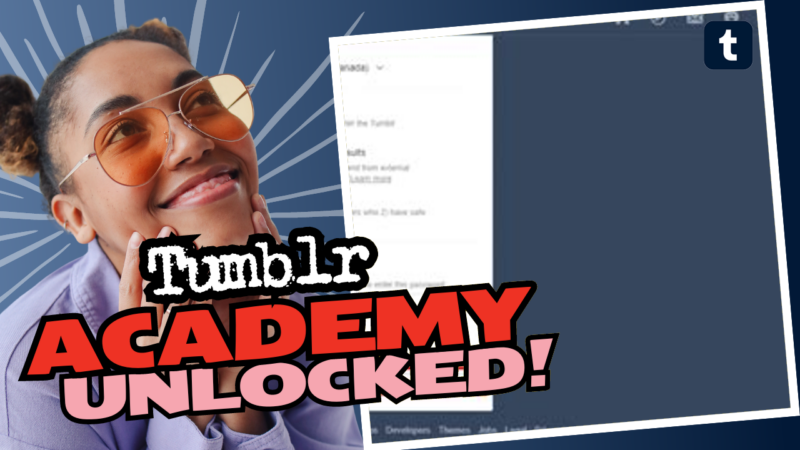Can My Tumblr Be Private? Let’s Unravel the Mystery!
Ah, the age-old question of privacy in the digital realm. You want to secure your Tumblr blog, but how? Don’t worry; we’ll dive deep into this together (and maybe poke a little fun along the way)!
To answer your query: Yes, you can make your Tumblr blog private! But hold your horses, because it comes with a sprinkle of nuances that will keep you giggling while you navigate this digital labyrinth.
First, let’s talk about the concept of a “private blog.” When you change your blog settings to private, you’re essentially locking the door to nosy neighbors (or that one friend who just can’t seem to mind their own business). In this mode, only you can see the posts, meaning that unless you’re a part-time magician, you’ll be the exclusive audience for your own captivating content.
Switching Up Your Blog Settings
Here’s a nifty little tidbit: when you’re feeling all stealthy and want to keep your posts to yourself, you simply need to go to your blog settings and switch it to private. It’s as easy as pie, but with fewer calories!
Where’s that option, you ask? Well, once you’re in the settings, look for the “Privacy” section, and voilà! You’ll see an option that says “Private.” Toggle that bad boy ON, and watch as the world outside your blog fades away.
But wait—there’s more! Even while posting, you have the option to keep your individual posts on the down-low. When you’re about to hit that shiny “Post” button, look for a drop-down menu right next to it. Clicking on “Post Privately” means you can play it oh-so-sneaky, keeping your juicy content hidden from prying eyes. Just remember, if someone stumbles upon the link, they can take a peek, but they won’t find it through their dashboard or while browsing through your blog—which is a win, right?
Password Protection and Secondary Blogs
Feeling like a secret agent? Then consider creating a secondary blog! This Marvel comic-like option lets you set up a space with password protection. This means if you desire to stay ultra-private about some niche content—be it existential poetry or cat memes—you have a secure vault for that!
- Go to your dashboard.
- Click on “Create a New Blog.”
- Select the option for “Password Protection.”
Just imagine the thrill of your friends trying to guess the password! Bonus points if they try the classics like “password123.”
So there you have it! You’re all equipped with knowledge to guard your Tumblr blog like a noble knight defending a castle. Whether you want full-on privacy or just some selective secret-keeping, Tumblr has got your back.
If you still have questions or want to dive deeper into the realm of Tumblr privacy, feel free to live chat with us! We’re here to help you make your blogging journey as smooth as a freshly edited GIF. Happy Tumbling!