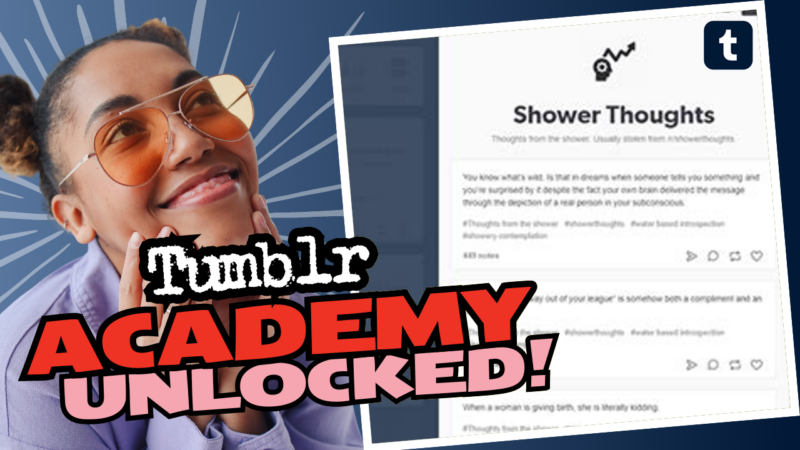How to Make Your Tumblr Blog Discoverable Outside the Dashboard
Ah! The age-old conundrum of trying to see your Tumblr blog outside the sacred sanctuary of the dashboard. Fear not, fellow Tumblr traveler! I’ll be your trusty guide in this bustling maze of blog settings, enabling you to show off your fabulous posts to ALL (yes, even those elusive account-less folks).
You may have heard whispers in the wind that changing the view settings is key, and indeed it is! The first magic spell you need to cast involves making your blog discoverable. Here’s what you should do:
- Zoom over to www.tumblr.com/yourname. Yes, yes, replace “yourname” with your actual Tumblr username — no need to get dramatic here.
- Look for the “Blog Settings” option. It’s that innocent gear icon hanging out next to the words. If it’s playing hide and seek, ensure you’re logged in! (No one likes a ghost).
- Once you’ve clicked on the Blog Settings, scroll down and find Custom Theme. This is where the magic happens. Simply toggle on the “Enable Custom Theme” setting. No, you don’t have to architect an entire theme; we’re not here to build a skyscraper!
- Now, tap that glorious button labeled View Website. It’s like pushing the big red button that says “Do Not Push”— only this time, it’s good for you! 🥳
After completing these steps, your blog at yourname.tumblr.com should now grace the internet like a glittering star. No more redirects galore!
If you’re raising any flags and still can’t see your blog beyond your cozy dashboard, ensure that you’re not wrapped in a blanket of privacy settings or facing a Community Guidelines violation. In such cases, the only way to untangle that web is to reach out directly to Tumblr’s support at this link.
And hey, if you need more righteous answers or just feel like chit-chatting about your Tumblr dilemmas, don’t hesitate to peep at my Tumblr in your dashboard. We can totally connect there! 🌟